Domain Alerts and Web Scripts
The Domain Alerts option allows you to setup various alerts and automated options within the software. These include...
- Expiry date highlight - Sets the number of days (ahead of expiry date) to turn the on-screen display highlight on.
- Email Alert - Sends an email to the specified address when a domain name record is changed. You will need to specify the SMTP server and the email addresses. Simple SMTP authentication is also supported. However, some SMTP servers may fail to work due to various spam protection protocols. In such cases please use the Web Script method. You may also try using one of the MX servers of the email domain as the SMTP server. The MX server will normally accept emails meant for domains it manages.
- Web Script - Software can be made to execute a specified web based script when a domain record is altered. The information about the changes is passed as a POST variable to the script. You need to name the POST variable (see screen shot below). Use this method if you are unable to use the Email (some ISPs may not allow Emails). Please click here for a sample PHP script.
- Auto Lookups - Turn automatic lookups on/off and specify the lookup intervals.
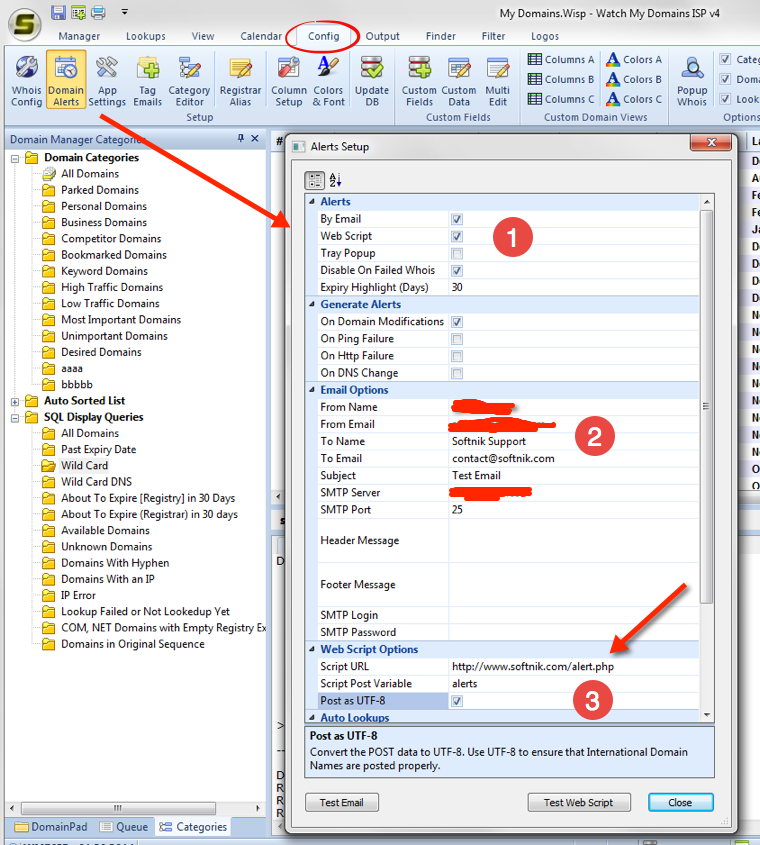
Sample PHP Web Script
Here is a sample PHP script you can use to send domain name alerts. Please replace the names and email addresses appropriately and then upload the script to your server. Then type in the URL of the script in the above settings dialog.
The script uses 'alerts' as the POSt variable name. You can change it and specify the same variable name in the software settings box.
<?php
if( isset($_POST['alerts']))
{
$notes = $_POST["alerts"];
$notes = stripslashes($notes);
$notes = strip_tags($notes);
$subject = "Domain Name Alert";
$fromname = "Your From Name";
$fromemail = "from@example.com";
$toname = "Your To Name";
$toemail = "to@example.com";
$to = $toname.' <'.$toemail.'>';
$from = 'From: ' . $fromname . ' <' . $fromemail;
$from .= ">\r\nReturn-Path:" . $fromemail;
mail($to, $subject, $notes, $from);
echo "Done";
}
else
{
echo "Error";
}
?>