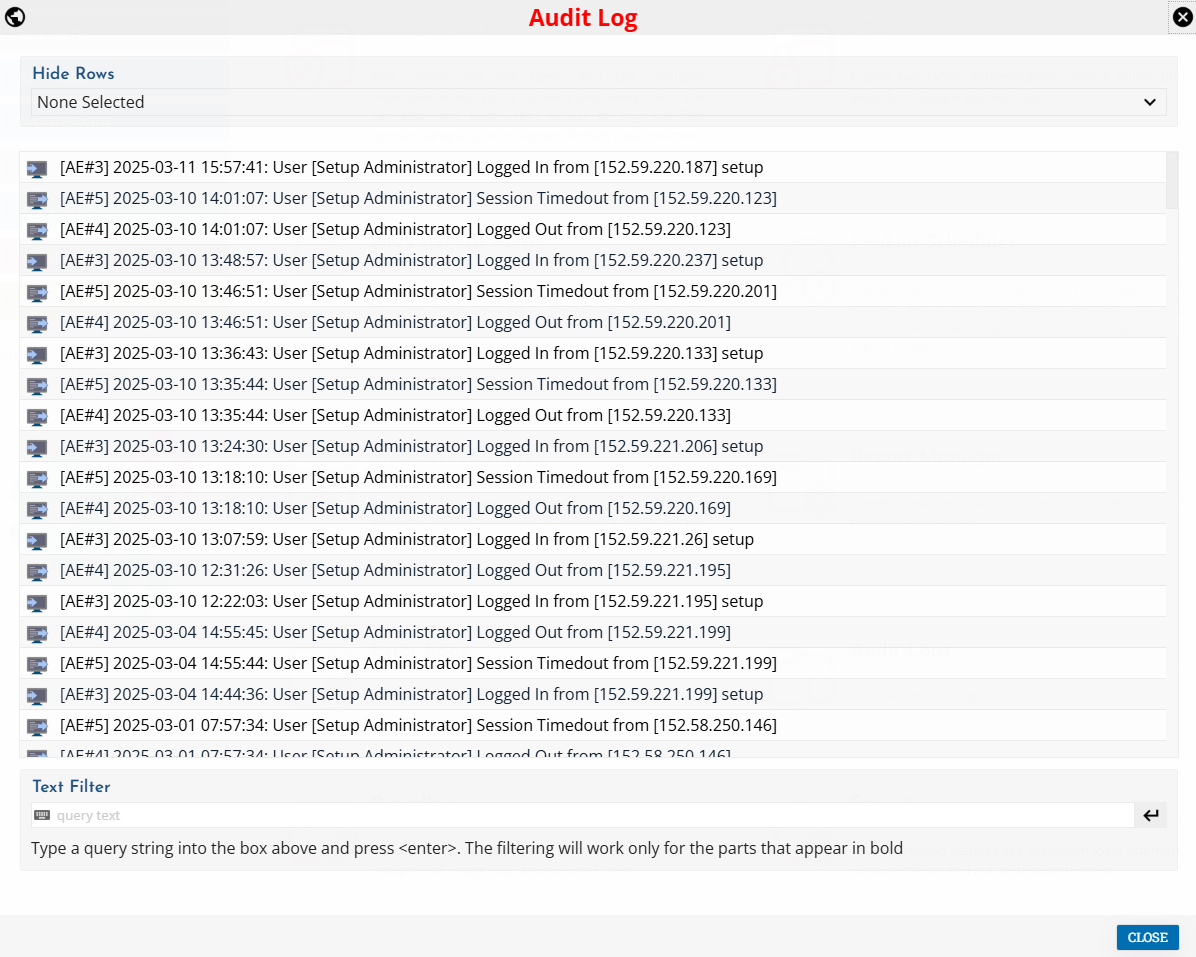Watch My Domains SED v6 for Cloud / Web Server
Enterprise-Grade Domain Monitoring & Management - Standalone, Secure, and Built for Operational Oversight
Seamlessly Integrate with Your Existing IT Infrastructure - Robust API, Flexible Database Backends, and Full Source Code Access (Enterprise Editions)
Also Available in Basic & Standard Editions for Smaller Teams and Growing Businesses
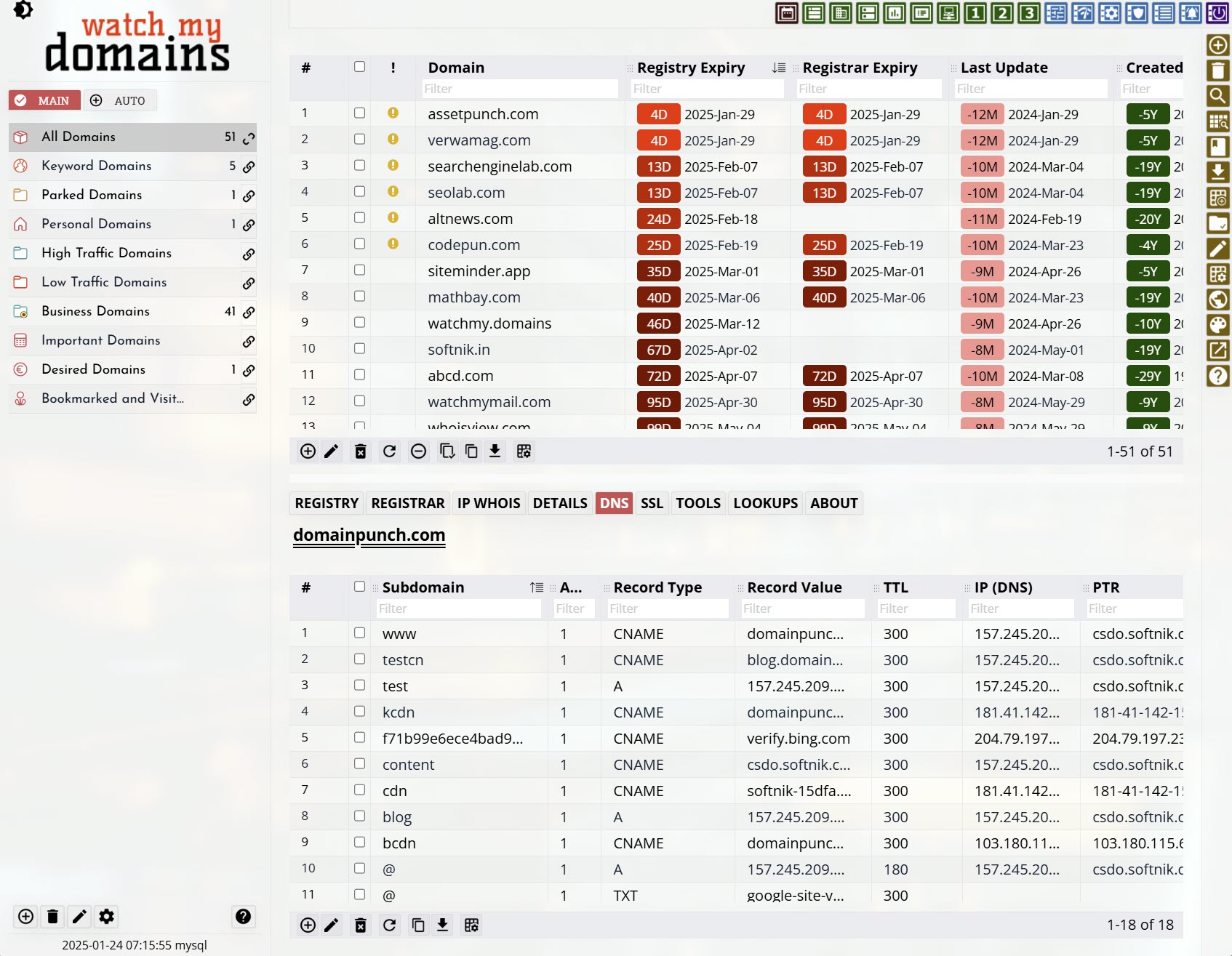
Domain Expiry, DNS Records (A, CNAME, NS, MX, TXT/SPF/DKIM), SSL/TLS Certificates, Landing Pages, and Web Asset Monitoring
Platform Highlights
Domain Name Management Made Easy
Watch My Domains SED is a web/cloud-based application and platform for the management of domain names, SSL certificates and DNS records and is available as an on-premise installation or as SaaS (Software as a Service). Install it on your servers within your network as a self-hosted private application or have us provide the application on a secure dedicated cloud server (SaaS) and take care of the technical aspects.
You can easily integrate Watch My Domains SED with your existing corporate applications using a comprehensive API. It also supports multiple databases (MySQL, Oracle, MS SQL, PostgreSQL, SQLite) for backend storage. Our technical support options include custom modifications. Support contracts may be yearly or for up to 3 years at a time.
You can download the application and try it yourself or contact us to set up a dedicated private installation just for you. Watch My Domains SED comes from a company that has been providing domain name management solutions for the past 23 years.
You can host the application on your own server (on-premise & self hosted) or have us host it for you on a dedicated cloud server managed by us (SaaS). Versions that include complete source code is also available.
Fully functional evaluation. You can download, install and test the application on your server for 30 days. Please contact us and ask for an extension if you need more than 30 days. A credit card is not required for evaluation download.
Do You Manage a Large Number of Client or Company Domains?
Single Point Interface to monitor and manage all your domain name related assets.

Secure Multi-User Cloud / Web Access
Access from anywhere and from any device
You may also request a dedicated evaluation installation on a unique cloud server, you need not install yourself.
Create different users and assign one or more domain categories they can administer. This makes it easy for managing domains that belong to different departments. You can also assign different access rights like "view", "view+edit", "view+edit+add+delete", etc. to users. The administrator can also assign access levels to any data column and control which users have access to that column.
Watch My Domains SED supports Two Factor Authentication (2FA) using either 'Duo Security' or 'Google Authenticator'. You can also quickly configure Single Sign-On (SSO) by specifying your SAML identity provider details.
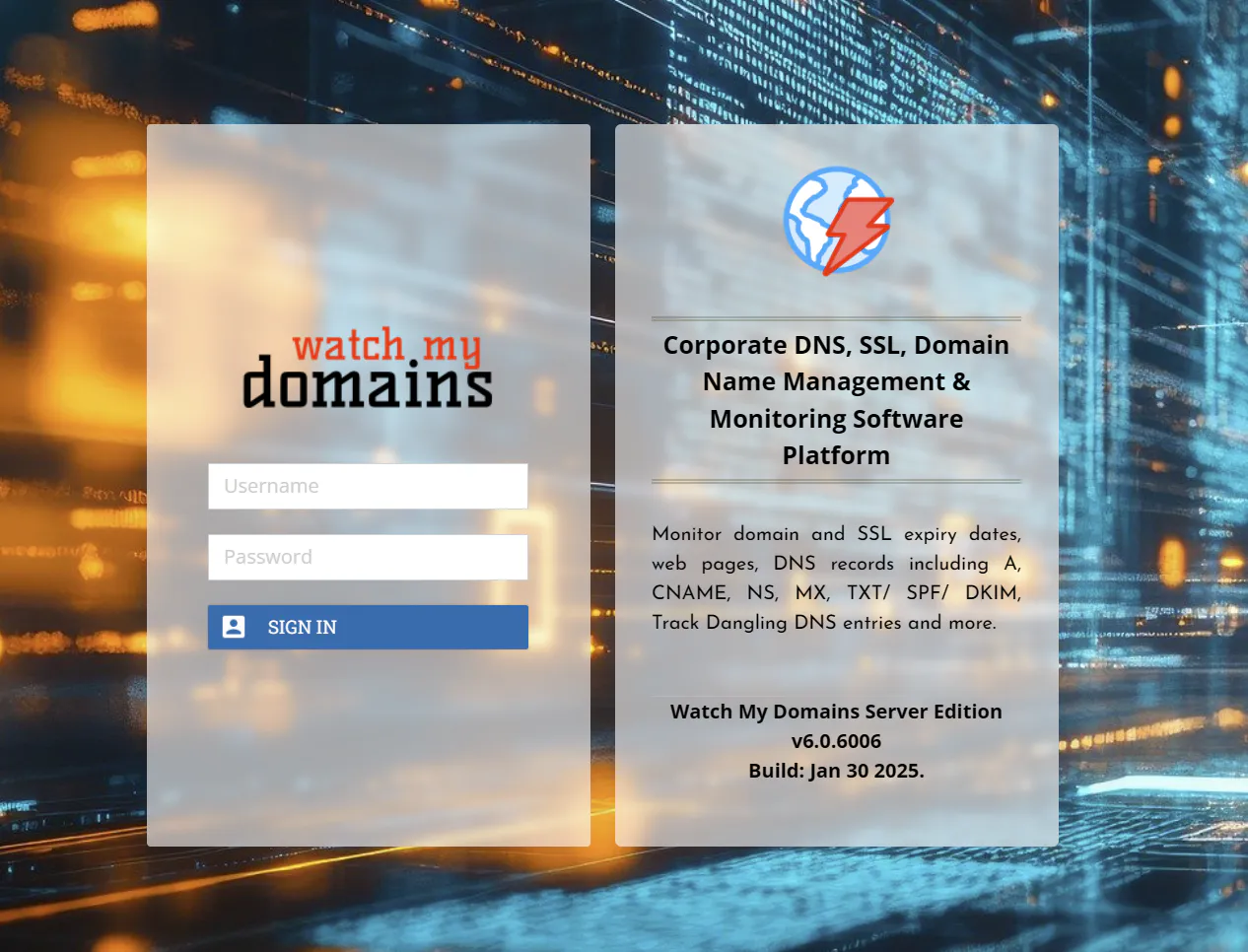
Connect Everywhere, Integrate Anywhere
Watch My Domains SED gives you two powerful API options
Registrar API support to unify domain data from multiple registrars in one place.
Internal API access so your own applications can tap into SED’s consolidated domain intelligence. Together, they ensure you not only collect domain information but also use it across your business systems.
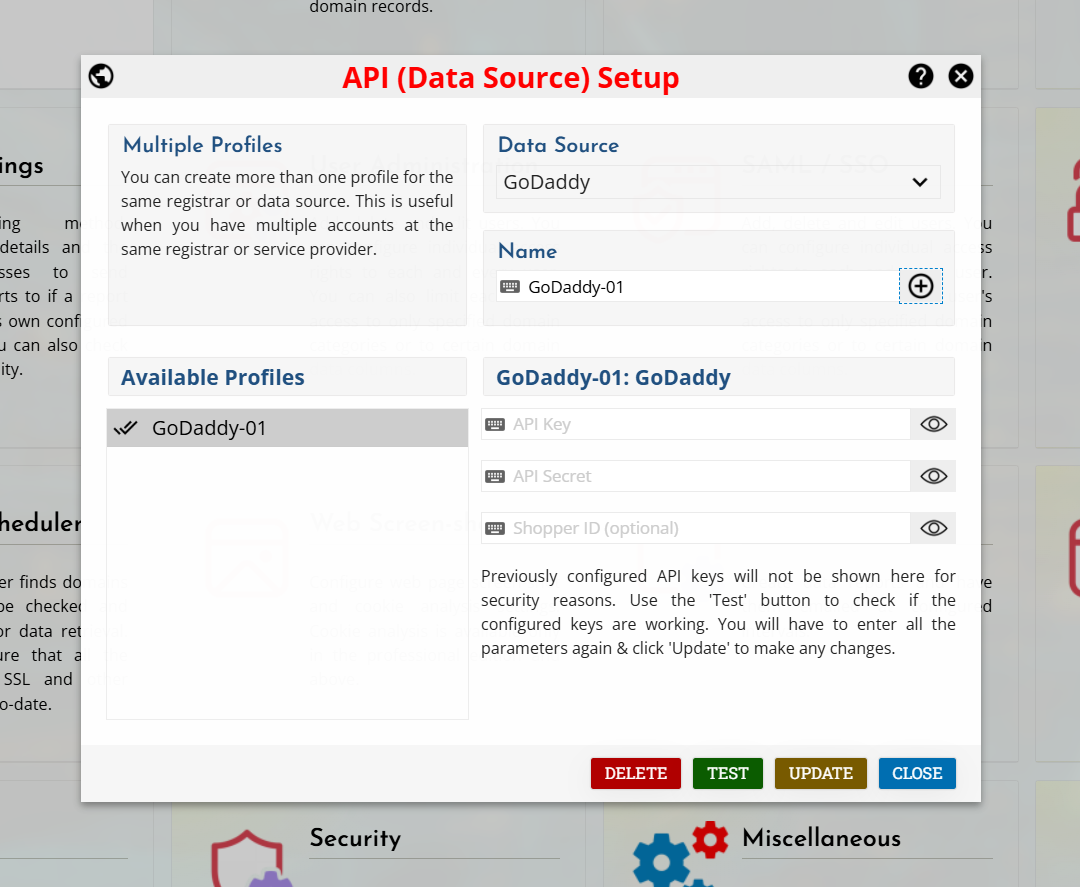
A Modern Interface That Adapts to You
Custom branding: Replace logos, icons, and links to reflect your company identity.
Watch My Domains SED delivers a fast, responsive experience that feels just like a desktop app, but runs anywhere. Whether you’re on a laptop, tablet, or browser, the transition from desktop to server edition is effortless.
Make it yours with custom branding: update logos, icons, and links, and select from configurable color themes to match your company’s style. With complete API access, integration into your workflows is as smooth as the interface itself.
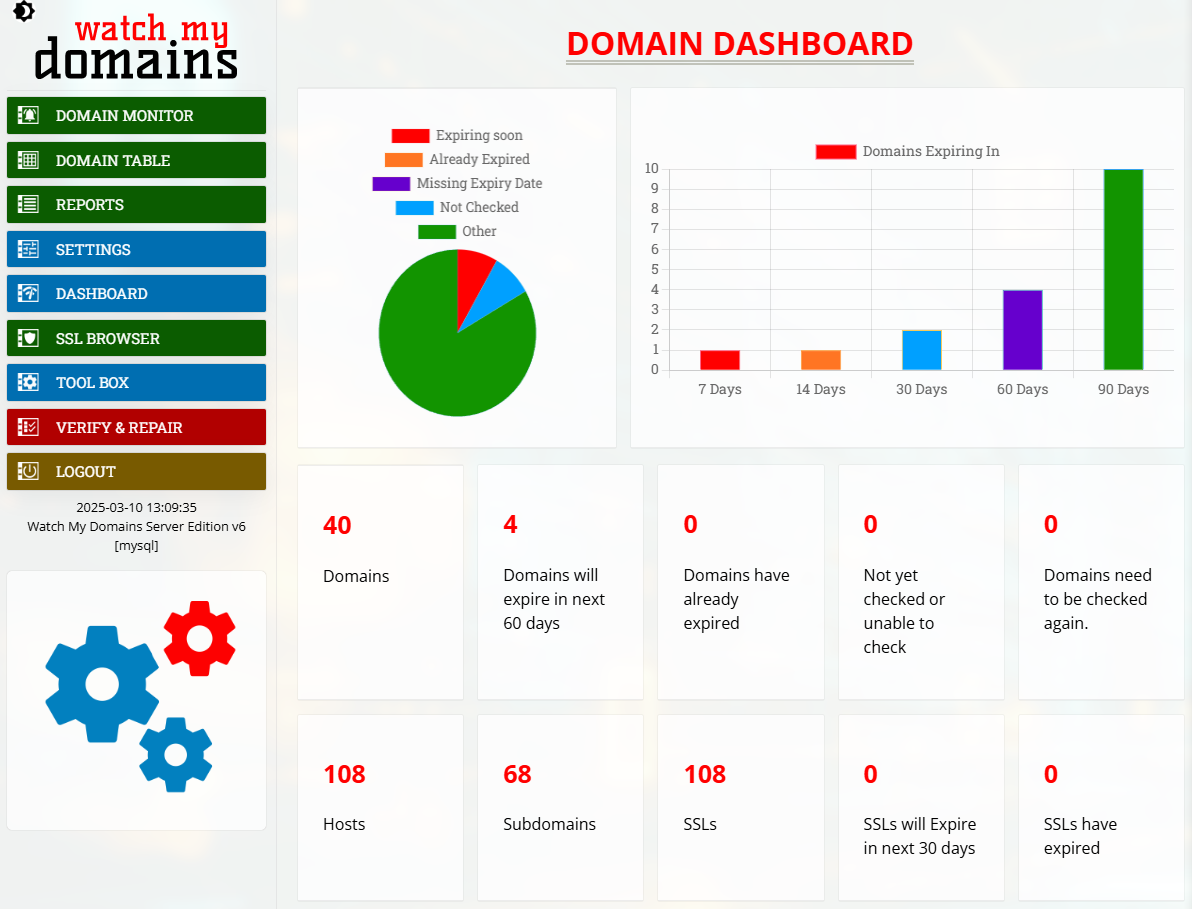
Third Party Data Integration
You may also request a dedicated evaluation installation on a unique cloud server, you need not install yourself.
Watch My Domains SED has built-in support for importing data from registrars and other third party providers like GoDaddy, NameCheap, Dynadot, Internet.BS, NameSilo, ResellerClub and DNSMadeEasy.
You can use the Application Programming Interface (API) to integrate data from the domain database into your own website. You can also use it to integrate data from third party resources like MOZ and Estibot (sample scripts are already available for integrating Estibot and MOZ data).
Watch My Domains SED also supports Two Factor Authentication (2FA) using either 'Duo Security' or 'Google Authenticator'.
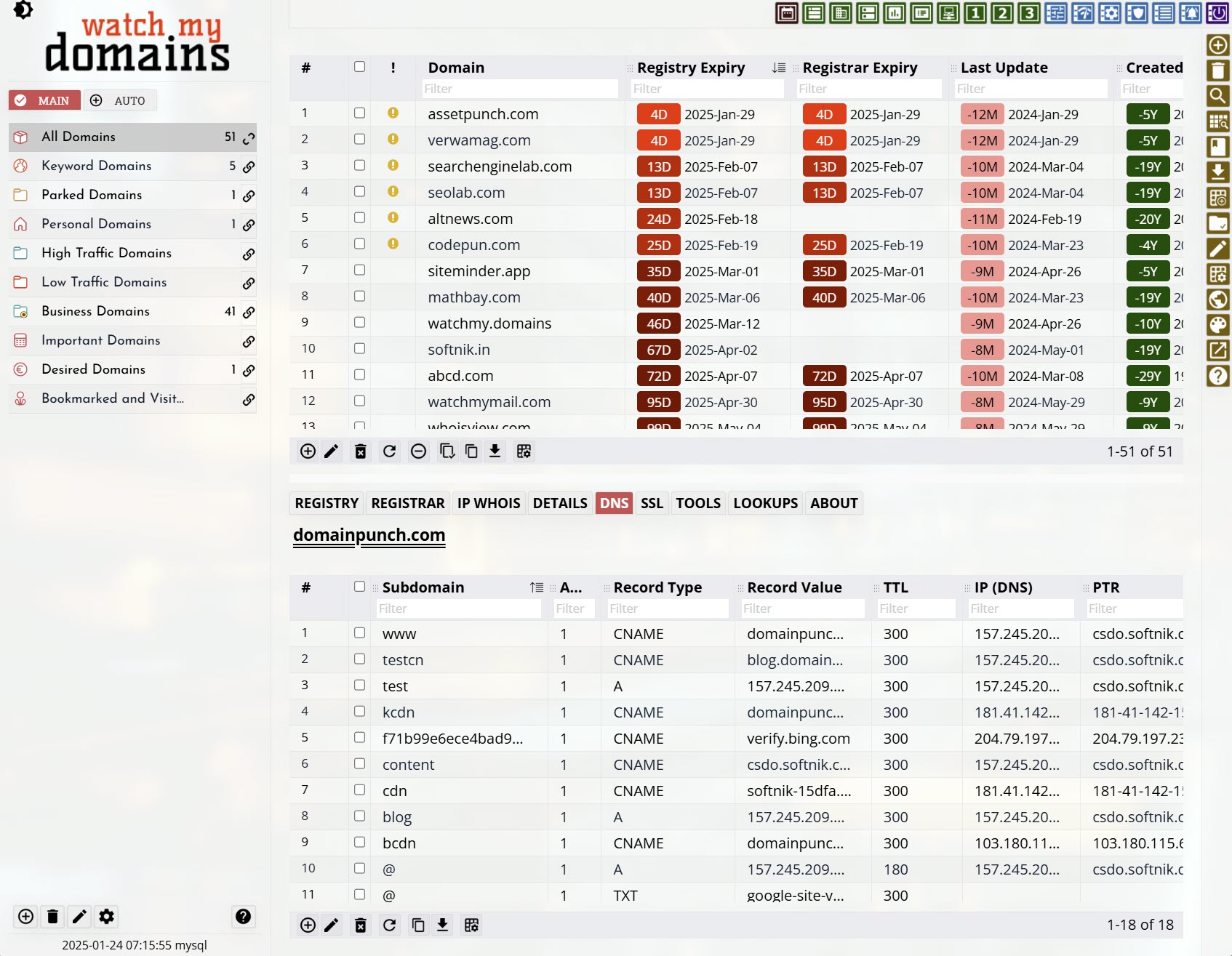
Custom Data Columns
You can add any number of custom data columns (called custom domain fields) to the database and have those columns displayed as part of the application interface.
You can create custom column names in any language. The column may be indexed.
After a custom column is created you can edit the column values or import data into the column from a CSV file.
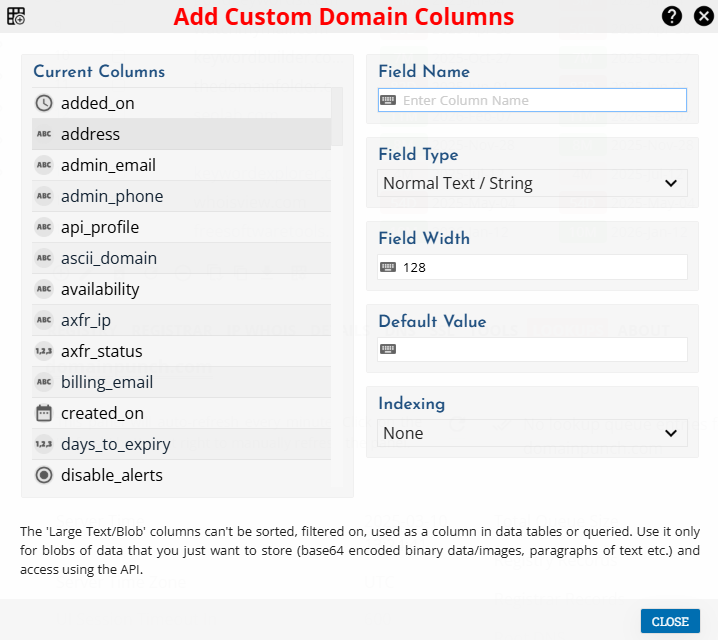
Categorize Domain Names into Different Groups
You may also request a dedicated evaluation installation on a unique cloud server, you need not install yourself.
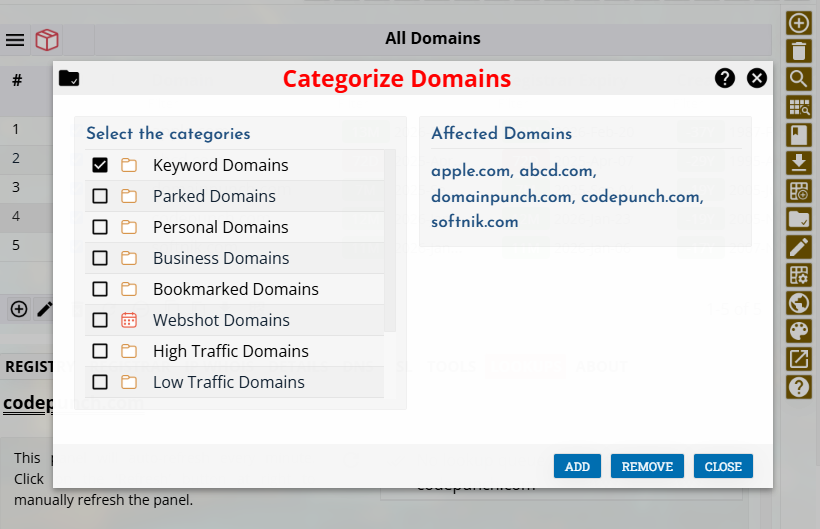
You can categorize your domain names into easily manageable groups. The domain category bar displays all the domain categories in a neat tree view. You can add, remove and rename the categories.
Domains can be moved from one category to another very easily. You can also automatically assign the domains to a specific category when they are being added to the portfolio.
A separate Auto sorted grouping allows you to quickly find domains that satisfy certain conditions. For example, you can quickly find domains that are past expiry date, domains that were newly registered, domains that were last checked more than 180 days ago, and so on.
Manually Edit or Import Data
You can manually edit most of the data columns in Watch My Domains SED. This is useful when some of the data is not available automatically from domain whois / RDAP or otherwise.
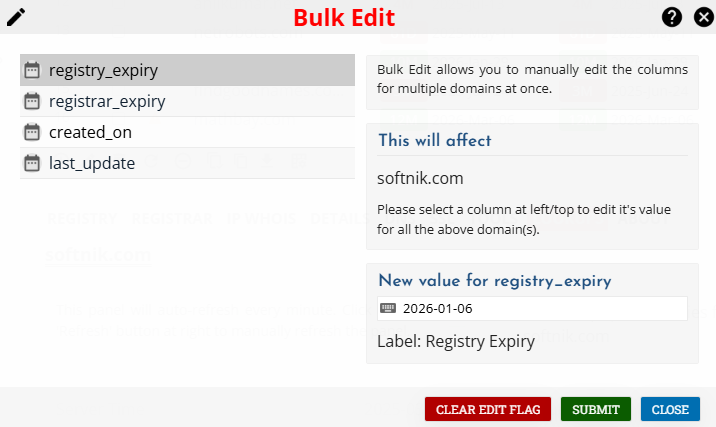
Bulk Edit Data
You may also request a dedicated evaluation installation on a unique cloud server, you need not install yourself.
You can can also manually bulk-edit multiple domains and enter the same data into a column.
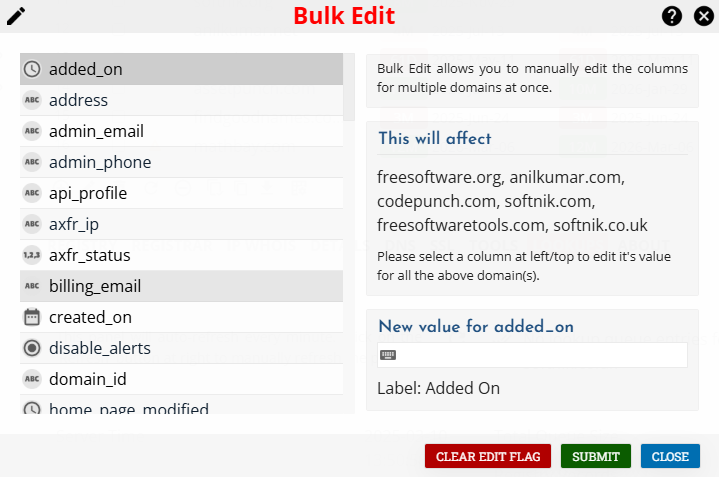
Domain Data Display Groups
Watch My Domains SED features a number of display groups that allow you to view the whole domain related data easily and quickly. For example, the "Important Dates" group lists the various expiry, created and last updated dates, the "Network Related Data" displays the name server records, IP address etc. You can completely configure what columns go into each group.
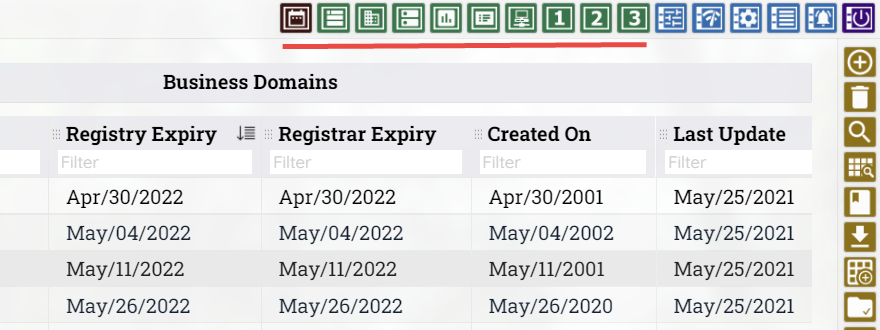
Automatic Domain Lookups
You may also request a dedicated evaluation installation on a unique cloud server, you need not install yourself.
You can configure the software to perform lookups automatically at regular intervals. You can also specify which types of lookups should be given higher priorities.
Daily, Weekly, Monthly Email Alerts and Reports
You can use the Report Scheduler to email you the reports on a daily, weekly or monthly basis.
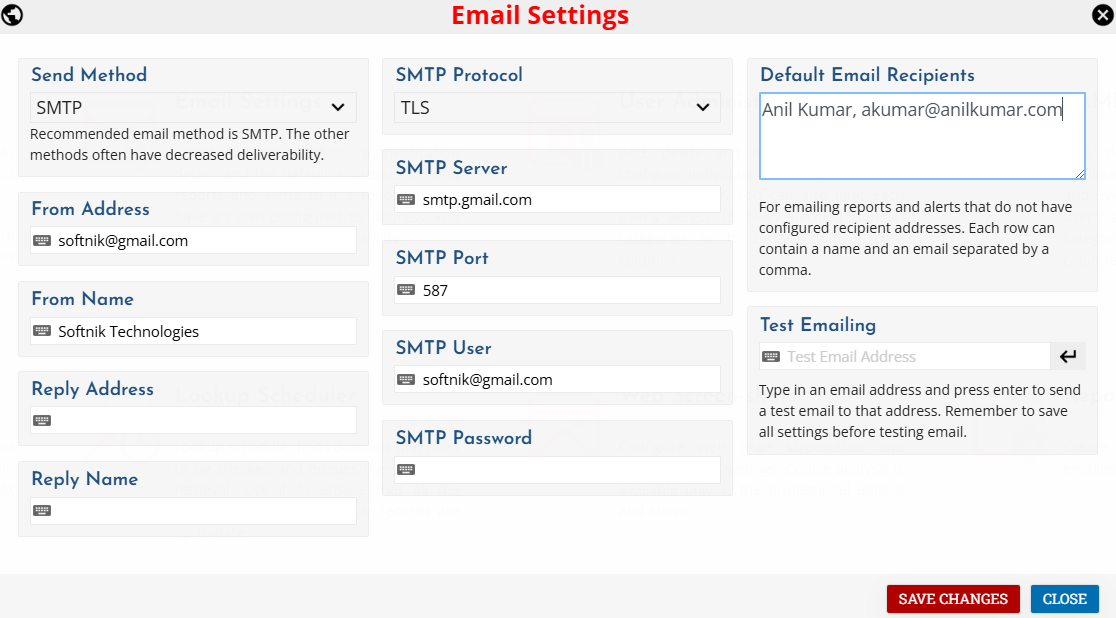
Install on your own server or have us host it for you
You may also request a dedicated evaluation installation on a unique cloud server, you need not install yourself.
You can download and install the application on your own server. There is only a one time license payment and no royalties thereafter.
You can also have us install and manage the application on a dedicated cloud server for you. Get started within the next few hours and not be bothered about any of the technical stuff. We will run the server and manage the application. This requires a monthly (starting at $60) or annual fee.
Installation Script for Linux Boxes
Scripts that will automatically install Watch My Domains SED are also available for Debian and Ubuntu.
Query Short Codes
Find just the domains and report rows you are interested in.
You can quickly find just the domains you want using the query short codes. This is very useful when creating reports or configuring lookup schedulers.
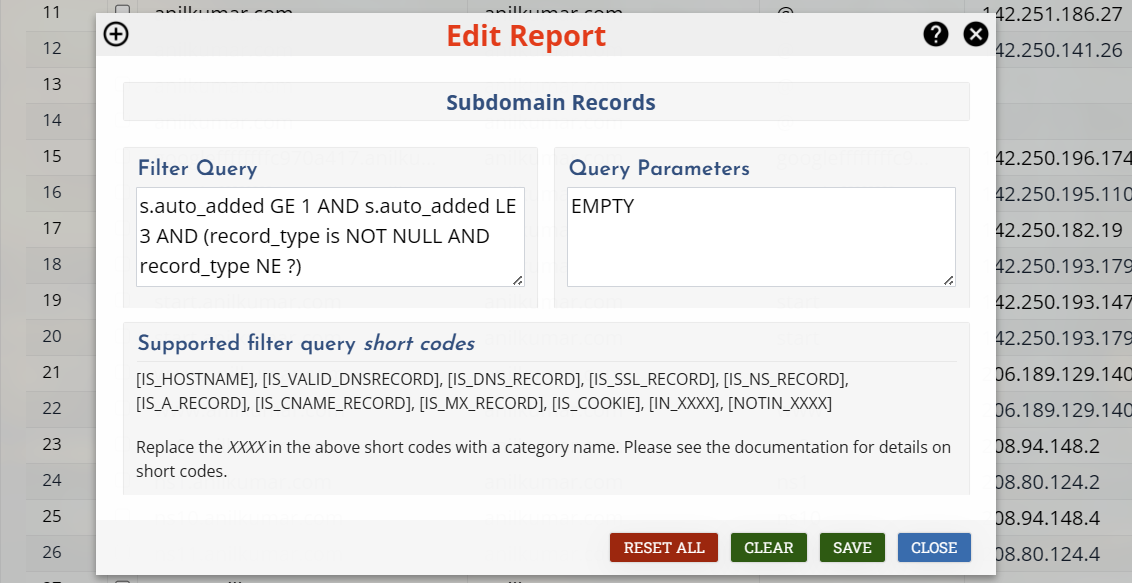
Choice of Databases including MS SQL, Oracle, MySQL and SQLite
Watch My Domains SED supports multiple databases for storage. You can select from Microsoft SQL Server, Oracle, PostgreSQL, MySQL / MariaDB or SQLite. The Professional edition is required for MS SQL, PostgreSQL or Oracle Support.
You may also request a dedicated evaluation installation on a unique cloud server, you need not install yourself.
TOP
Automatic RDAP/Whois Configuration
The latest version 6 defaults to Registration Data Access Protocol (RDAP) instead of Whois for domain record lookups. Whois is supported and available as well.
Watch My Domains SED can perform an automatic RDAP configuration when you add a domain with a TLD that has not yet been setup. You don't need to do manual configurations or wait for a software update. With so many new TLDs becoming available, manually configuring each TLD is not a viable option. This feature makes managing domains really easy.
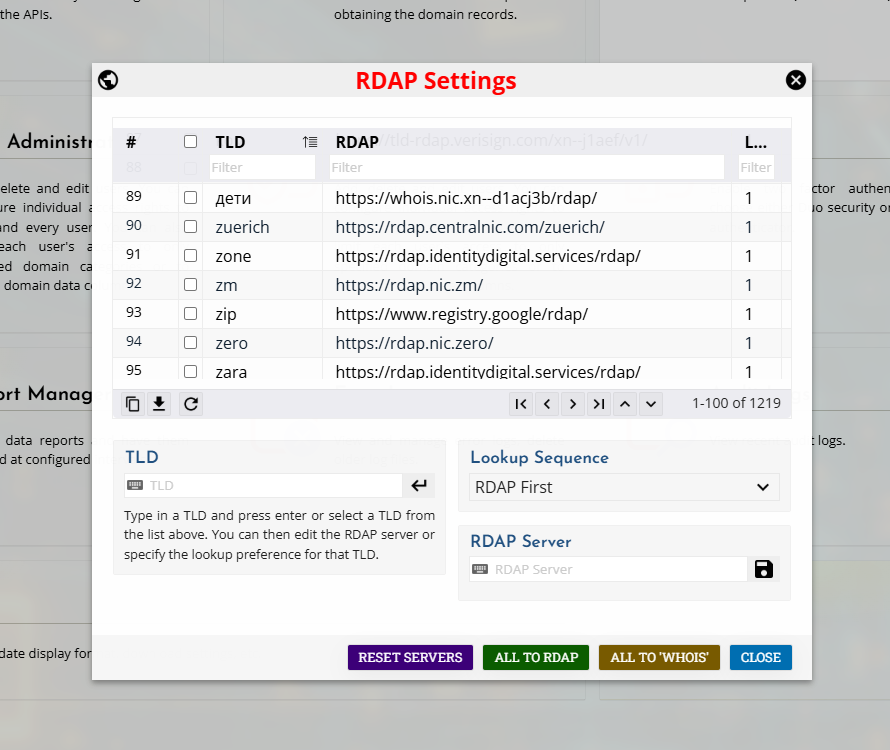
Audit Trail
The audit trail allows you to keep track of who logged in. All transactions like adding records, deleting records are tracked and logged.