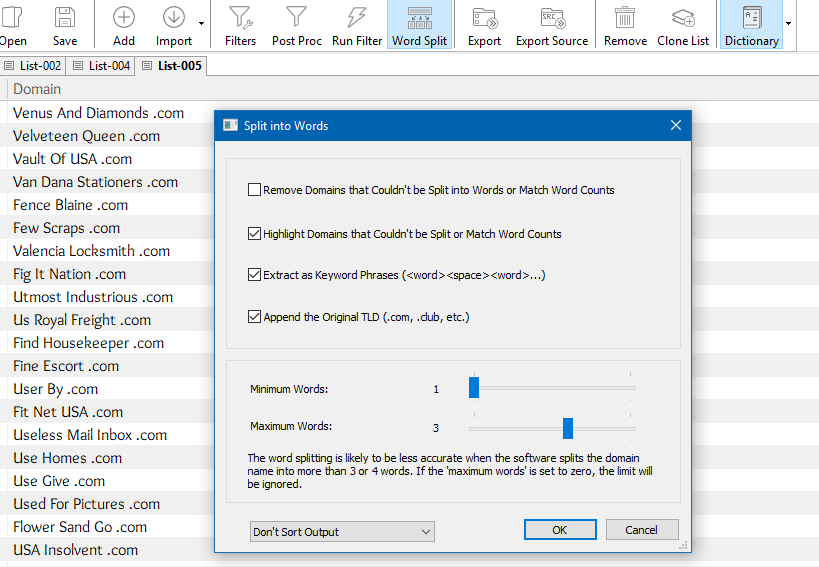Import, Filter, Clean & Process Huge Domain Lists using Domain Name Filter Pro
Advanced Domain Name List Processing Software For Windows
Filter, Clean and Process Huge Domain Name Lists
Automatically Import Domain Drop Lists from different public sources
Split Domain Names into Component keywords
Sort Domain Names Based on Word Counts and More
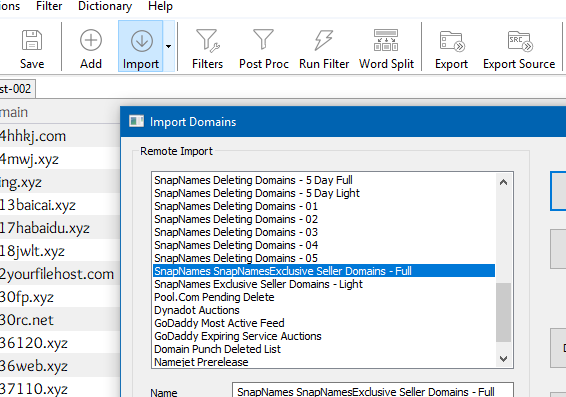
Input List

Sample Filter Settings
The following filters were used in the software to get this output
You can apply additional filters to extract only the domains that contain (or not contain) specific words.
Output List
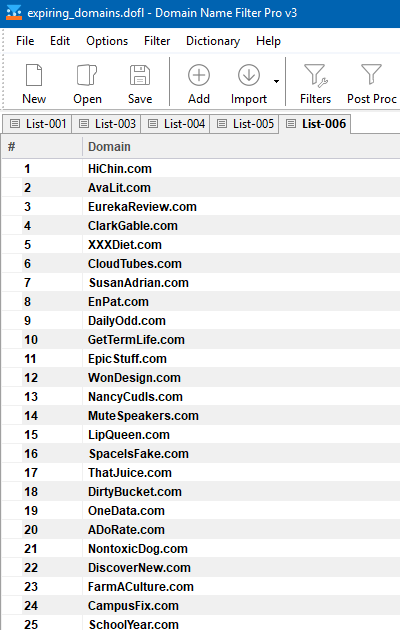
Filter Good Domain Names from Huge Lists
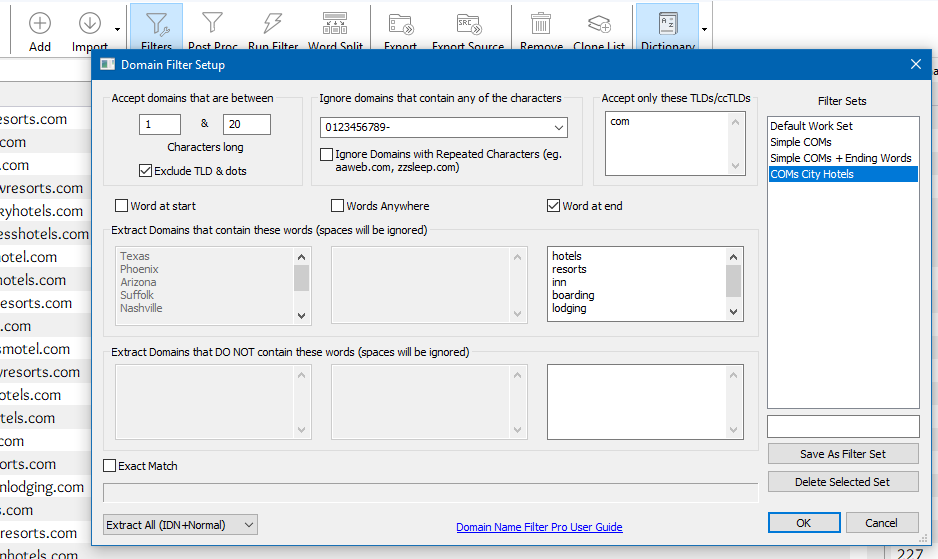
Post Filter Processing
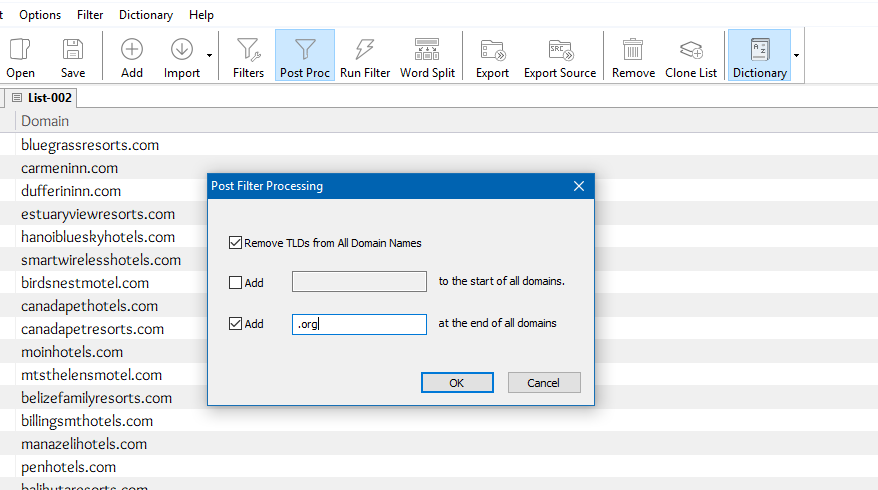
Domain Drop Lists
Quickly and easily download full domain drop lists from right within the software with a single click. You can even configure the download URLs for any new drop lists that become available from time to time. The software comes withpre-configured drop / auction lists from Snapnames, Pool.com, GoDaddy etc.
Download Buy Now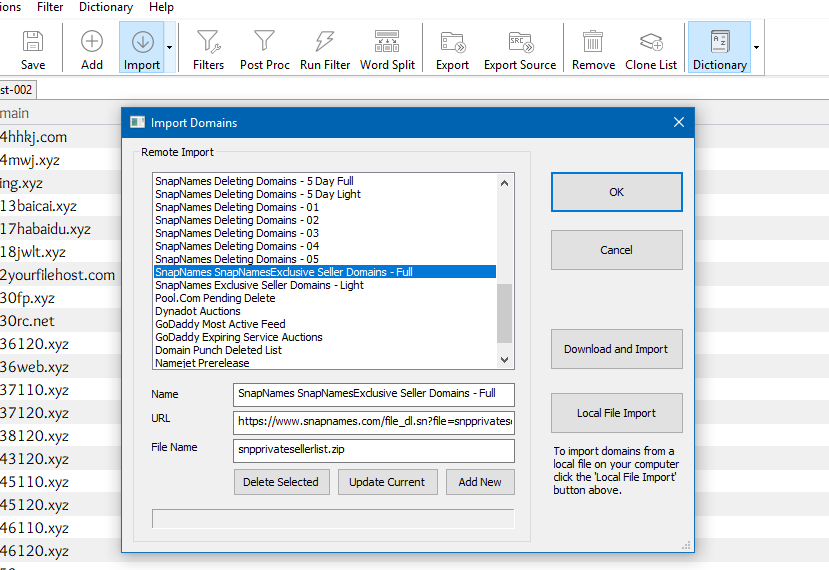
Split Domain Names into Component Words