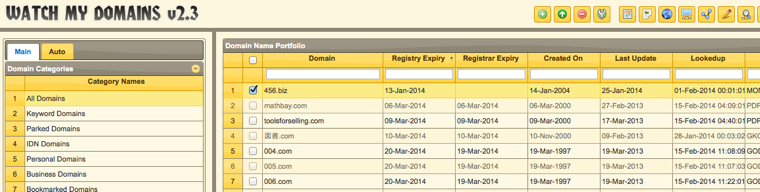Domain Expiry Date Monitoring
Desktop Applications
Monitoring domain expiry dates in desktop applications is as simple as looking at the screen.
You can click on the "registry expiry" (or "registrar expiry") column header to sort in ascending or descending order.
You can configure the software to start the highlighting before a set number of days. By default this is 30 days.
Domains Nearing Expiry are Highlighted
All domain names that are expiring soon are highlighted and displayed with an alert icon next to it. Clicking on the column header will also sort and make these domain names appear at the top. Below is the screen shot of the Windows version.
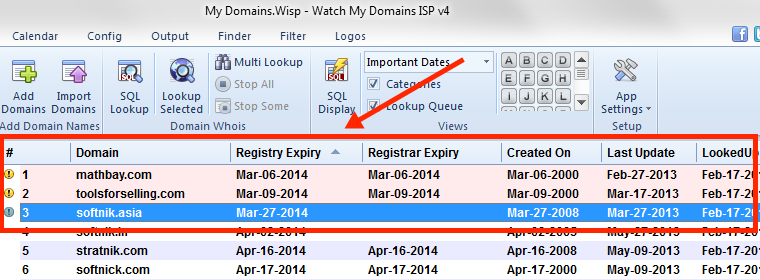
Watch My Domains ISP has a calendar view that displays the expiring domains in a calendar.