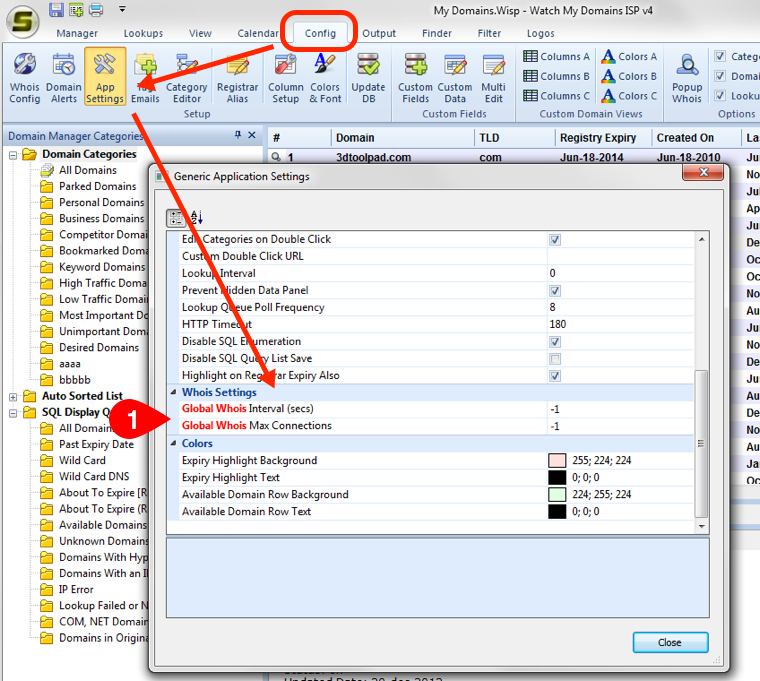Looking Up Domains
Domain Punch Pro / Watch My Domains support the normal port 43 whois lookups and DNS lookups (to find the IP address the domain points to). You can use one of the ribbon bar buttons within the Domain Whois group to start the lookups.
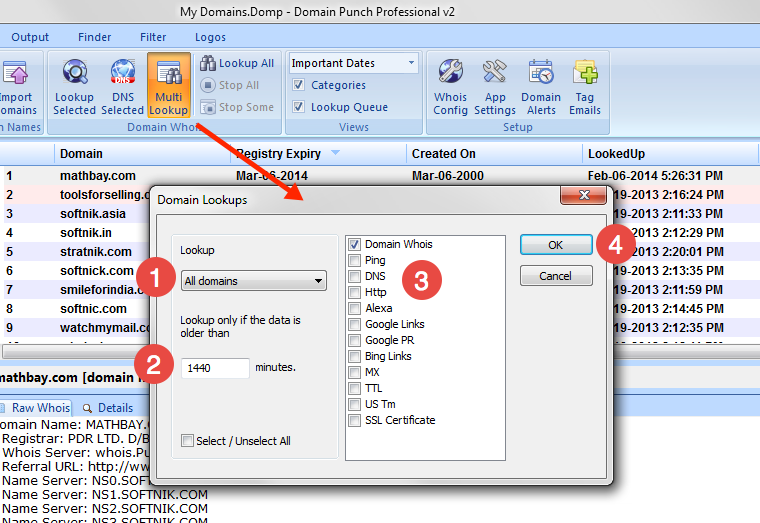
There are options to update only the domains that haven't been updated within a set time limit.
To quickly check the domain records of a small set of domains, simply highlight them, right click and select Whois Check Selected.
SQL based lookups in Watch My Domains ISP
The SQL Lookups ribbon button in Watch My Domains ISP is meant for configuring and selecting the SQL queries that are used for lookups. The software comes with a number of SQL queries already pre-configured.
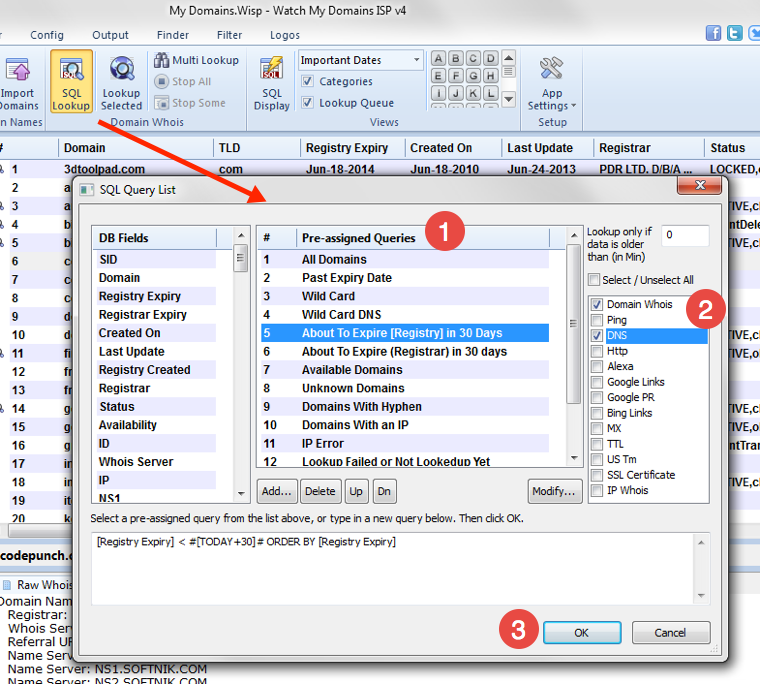
Adjusting lookup speeds
The Whois Config button on the ribbon bar allows you to specify the minimum interval between two connections and the number of allowed simultaneous connections to a whois server. By default, for most whois servers the setting is 1 simultaneous connection. Adjusting these values will make the lookups faster or slower.
Please be aware that high speed lookups are not a good idea. Please see the following knowledge base article for details on this.
To prevent getting black listed by various registrars we have set very conservative lookups speeds by default.
Simultaneous Connections
This specifies the total number of simultaneous connections that will be made to the whois server by the software. Set it to an optimum number based on your bandwidth, CPU resources and the connection count allowed by the registrar. Please note that some whois servers will block access if you make too many simultaneous connections.
Connection Interval
The software employs an interval timer to initiate new connections. You can adjust the timer interval using this parameter.
If you find too may connection errors come back to the connection settings box and adjust these settings.
Query Limit at Various whois servers
Most registrars have made changes to their whois servers to prevent very high speed whois access. It is very important that you set the connection interval to higher value (15 seconds and above). Also make sure that the number of simultaneous connections is set to 1 or 2.
If you continuously make a large number of requests, registrars may ban your IP address.
Over-riding the whois connection settings
It is possible to globally over-ride connection interval and connection count settings for all whois servers. This allows you to speed up the whois lookups whenever you want to do a small set of lookups. The over-ride is applicable to the current software session. Please note that you should do this only if you know what you are doing.
You should set the Global Whois Interval and Global Whois Max Connections to a number
greater than zero to over-ride the individual connection settings. Any changes you make in these two entries will be reset when you restart the software.