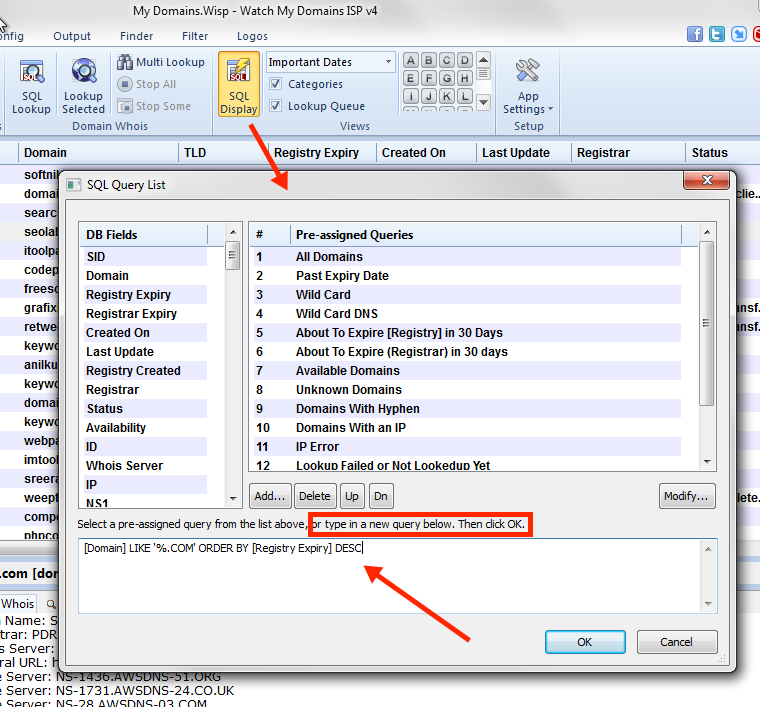All About SQL Queries in Watch My Domains ISP
Watch My Domains ISP uses a relational database for storage. This allows the use of Structured Query Language (SQL) to manage the domain records. SQL (pronounced "ess-que-el") statements are used to perform tasks on the database. Watch My Domains ISP uses SQL for adding and deleting domains, updating domain records, displaying domain records and so on.
Though SQL queries are used internally for adding, deleting and updating domain records, end-users can use SQL queries only for display and lookups.
SQL Queries for Display and Lookup
Note: If you are completely new to SQL, the following may appear complicated. Just read through and you will quickly see that it is very simple and easy to use.
The basic structure of an SQL query supported by Watch My Domains ISP is below.
SELECT * FROM [Domains] WHERE <conditions> ORDER BY <column names> [DESC]
Since "SELECT * FROM [Domains] WHERE" is always present, you can omit it whenever you type in the query.
So, the basic structure becomes
<conditions> ORDER BY <column names> [DESC]
The "ORDER BY" is not mandatory.
Here are some examples.
[Domain] LIKE '%.COM'
... will display all COM domains.
[Domain] LIKE '%.COM' ORDER BY [Registry Expiry]
... will display all COM domains in ascending registry expiry wise.
To reverse the sort order, add "DESC" at the end.
[Domain] LIKE '%.COM' ORDER BY [Registry Expiry] DESC
Remember to enclose column names like Domain,Status, Registry Expiry, Registrar Expiry etc. within square brackets. The square brackets are not required if the column name is a single word. However, it is better to always use them for uniformity.
Test it Now