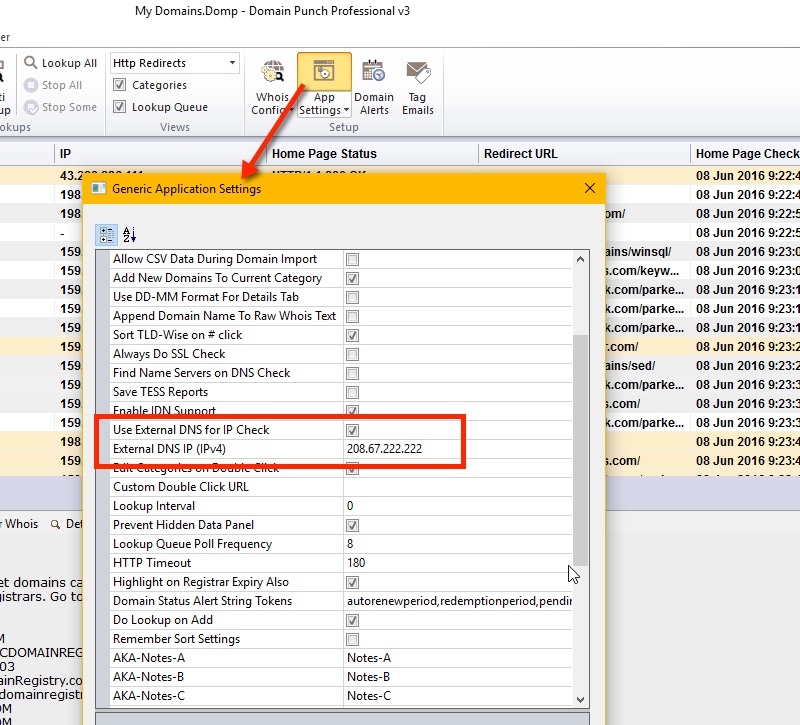Use an External DNS for IP address lookups
IP Address Lookups through Custom Name Servers
You can specify an external DNS server for use while doing the "DNS checks" in Domain Punch Pro and Watch My Domains ISP
This is useful if your internal network remaps domains to local sites causing the software to report incorrect IP addresses for the domains. You can use the default OpenDNS server addresses (208.67.222.222) or the Google DNS (8.8.8.8). This is applicable only for finding the IP addresses each domain resolves to.
Use the 'App Settings' dialog to enable this. Please see the screen shot below.