Dynamic SQL Queries
You can make the software create SQL queries after prompting the user for a text entry. Here is the format..
{UITEXT:<Title>|<Prompt>:}
If you put the above in the SQL query, the user will get a dialog box with a title and text prompt. Then, whatever was entered by the user will be inserted in place of the above text.
Example
[Domain] LIKE '%{UITEXT:SQL Domain Query|Locate Domains That Match:}%'
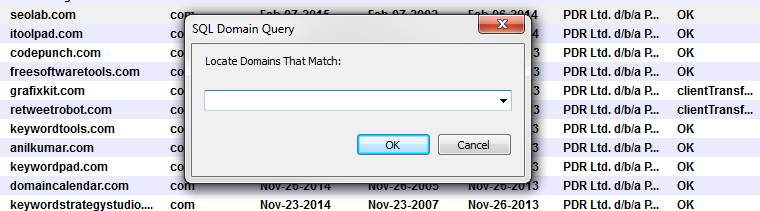
will popup a dialog like the one shown above. If you enter web into the box and click OK, the following actual SQL statement will be generated.
[Domain] LIKE '%web%'
and all domains that have the term web in them will be found.
Using the user entry in multiple places in the same SQL
You can have the software prompt the user for an input and then use the user entry in multiple places within the SQL. Here is an example...
[NS1] LIKE '%{UITEXT:SQL NS Query|Locate Name Servers That Match:}%' OR [NS2] LIKE '%{UITEXT:}%' OR [NS3] LIKE '%{UITEXT:}%'
The above will prompt the user for "Locate Name Servers That Match:" and if the user enters softnik will create the following SQL query...
[NS1] LIKE '%softnik%' OR [NS2] LIKE '%softnik%' OR [NS3] LIKE '%softnik%'
This will find all domains that have 'softnik' in NS1, NS2 or NS3.