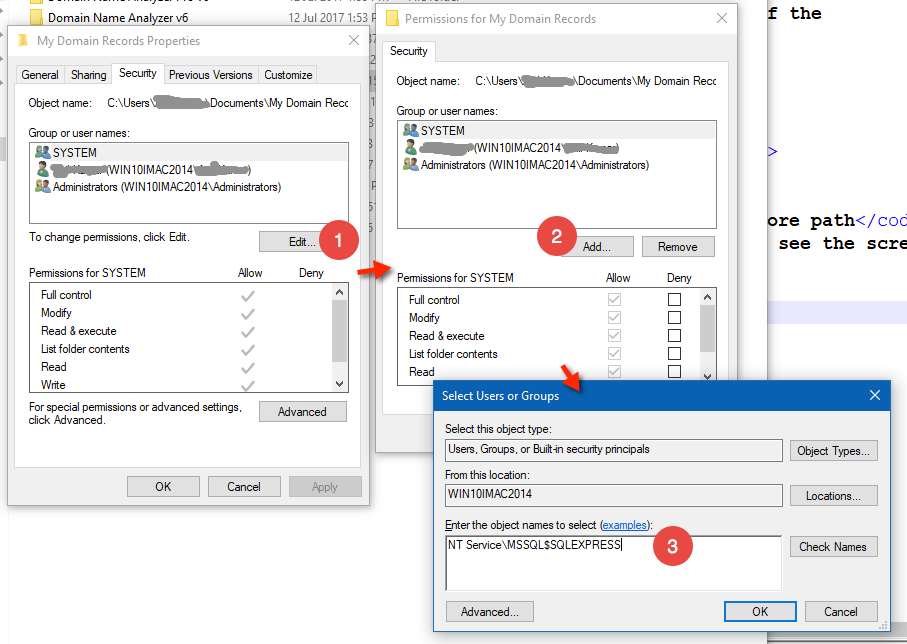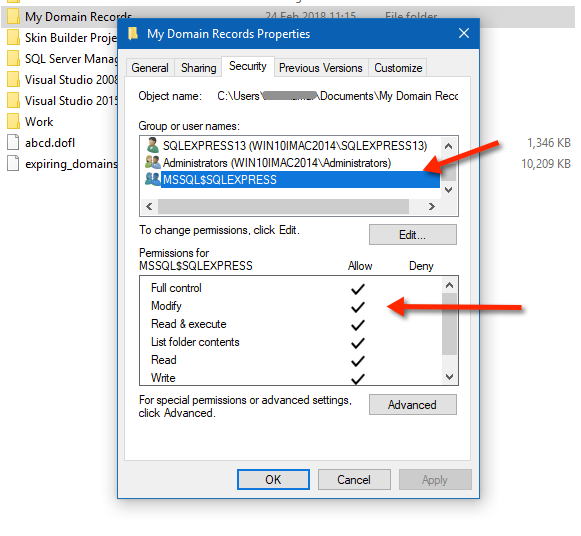Using Custom Storage Folder for Watch My Domains ISP & MS SQL Database
MDF in Project Path
One option that is available when you create a new project with MS SQL database in Watch My Domains ISP
is [MDF in Project Path] for database location.
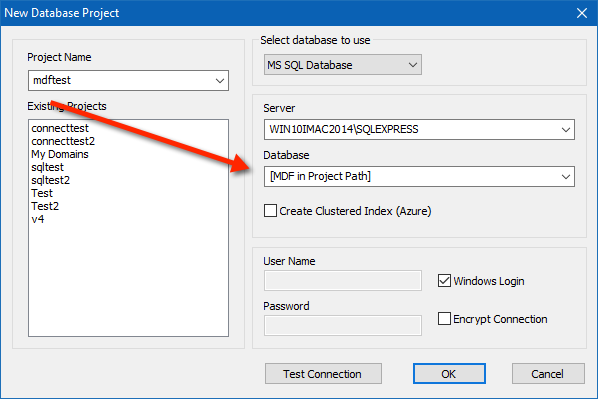
Selecting this allows you to store the database in your own folder under the Data Store Path of Watch My Domains ISP. The software
will automatically create a new database with the name WMDISP yourprojectname in MS SQL Server and attach it.
Please consider carefully if you want to use this option because the external location of database files could disrupt your normal SQL server backup and management.
There are two prerequisites for this option to work.
1. Allow Windows User to Create Databases
The account used to login to MS SQL server should have sufficient rights to be able to create and attach databases. This is normally a problem only if the
SQL account uses Windows login. You can fix this using Microsoft SQL Server
Management Studio and adding sysadmin rights to the current Windows user (see screen-shot below). This has security implications and so it
should be done with caution and only after considering if the Windows login account should be allowed a database admin role.
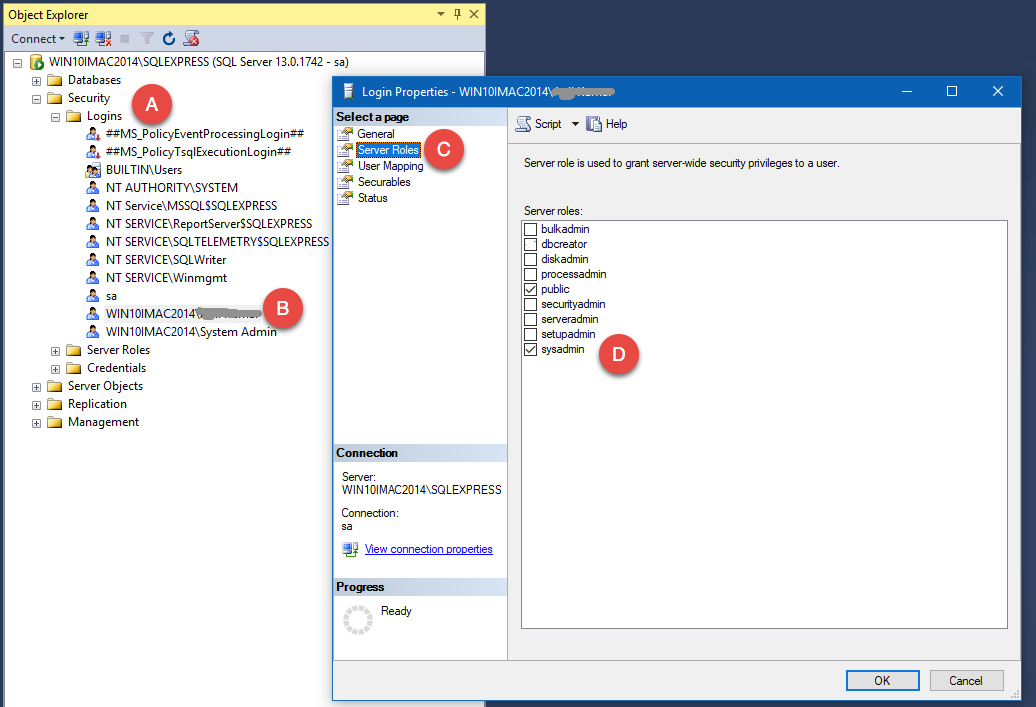
2. Allow SQL Server Account to Access Data Store Path
The SQL Server master account should be able to access the data store path of Watch My Domains ISP. You can do this by right clicking on the data store path
in Windows File Explorer, selecting the Properties >> Security tab & adding full control rights to the SQL server process. Please see the screen shot below.