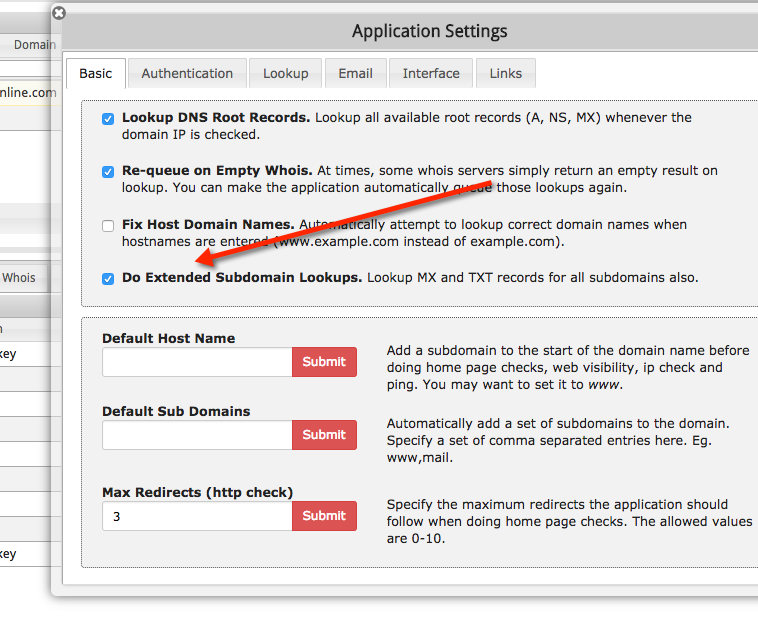Subdomains and DNS Information
In addition to managing domains you can also manage any corresponding sub-domains. To add sub-domains to any domain, click the 'DNS' tab in the lower pane. The 'Add' button in the footer of the sub-domain table is used to add sub-domains.
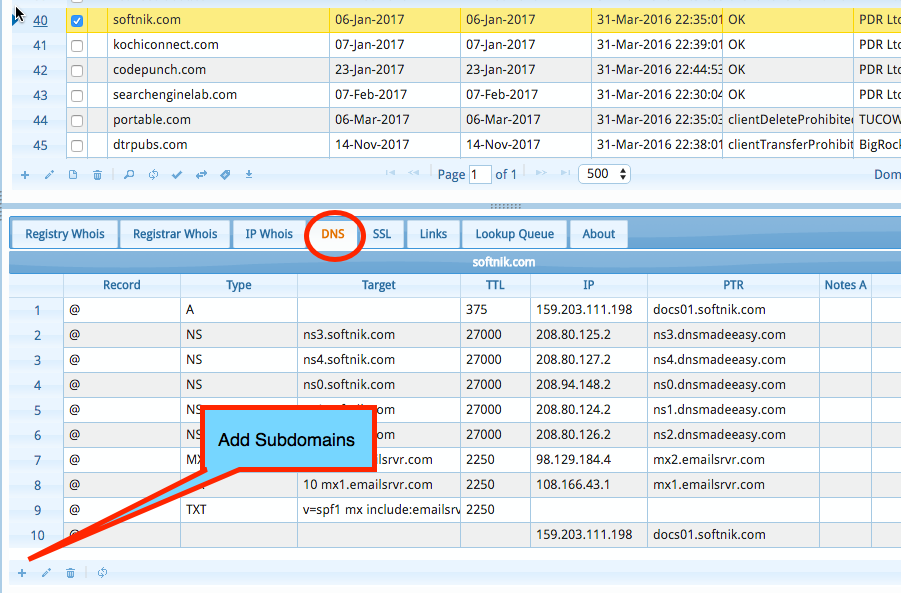
How to add subdomains
Use the add button at the footer of the subdomain table to add subdomains.
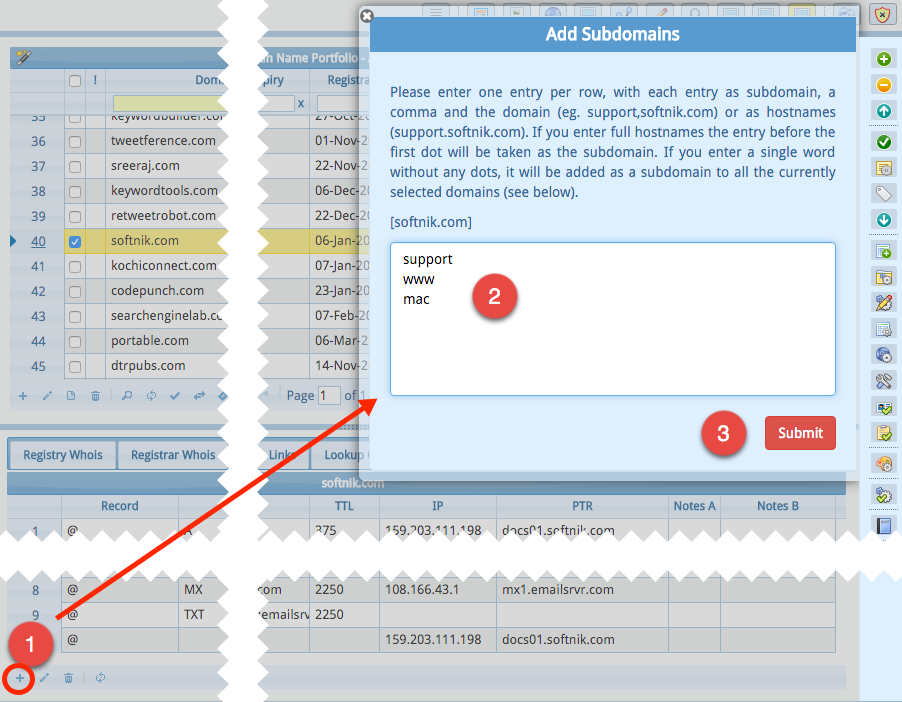
You can use full hostnames if the subdomain has no extra dots in them. For example, the following entries will work.
demo.softnik.com demo.softnik.co.uk
The above will add demo as the subdomain for softnik.com and
softnik.co.uk domains.
If the domains are not already present in the database, they will be added. Any default subdomains you have configured will also get added.
If the subdomains contain dots (eg. alpha.my), you should use a comma to separate subdomains
and the actual domains.
alpha.demo,softnik.com beta.demo,softnik.co.uk
The above will add alpha.demo and beta.demo as the subdomains
for softnik.com and softnik.co.uk respectively.
Make sure that you enter each entry as a single row. You can mix both the comma separated entries and full hostnames. See below.
alpha.demo,softnik.com demo.softnik.co.uk beta.demo,softnik.co.uk demo.softnik.com
SPF, DMARC and other TXT Records
Watch My Domains SED supports TXT record lookups, so you will be able to monitor your SPF and DMARC records.
You can also monitor the DKIM records if you add the selectors as a sub-domain entry. Make sure to enable
Extended Subdomain Lookups in application settings (see screen-shot) so that the TXT records for added subdomains
are also looked up.