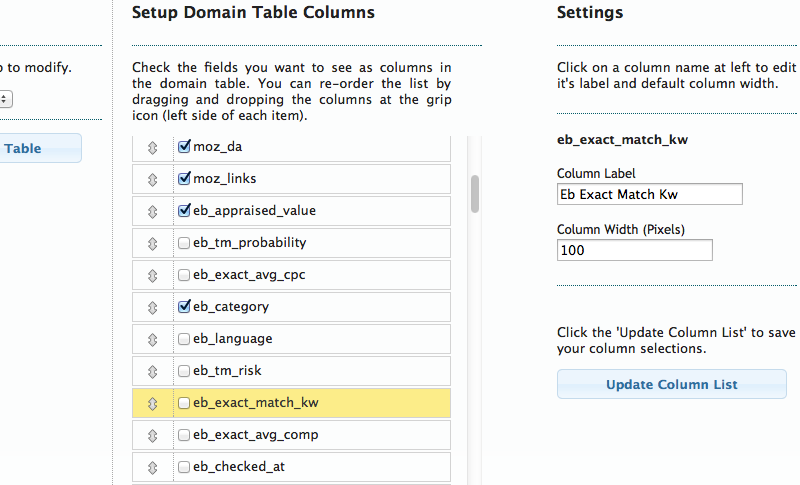Integrating Estibot data into Watch My Domains SED (Server Edition)
Estibot Expert Account Required
If you have Estibot Expert account, you can automatically integrate the Estibot data into Watch My Domains SED data columns. Please see the screen-shot below.

The Estibot Integration Script
Make sure that you have version 2.3.15 or better of Watch My Domains SED.
Open the config-sample.php file in the lib/php/thirdparty/ folder and edit it to
include the Estibot credentials. You can obtain the Estibot credentials after signing up for an expert account here.
Then save it as config.php in the same folder.
Run estibot.php as a cronjob at regular intervals.
What estibot.php does
Every time you run estibot.php, it will...
- Create the extra columns (estibot_xxx) if they are missing.
- Check if the Estibot data for any of the domains require a refresh. You can specify how often the data should be refreshed. For example, you can make the script update the Estibot data every 2 months.
- Update the Estibot data for 'N' domains. The number of domains it refreshes ('N') is configurable. By default it is 5.
You should run estibot.php as a cron job (set it to run every 5 minutes or so).
If all your domains have been checked for Estibot data and none of them require a refresh, the script will return without doing anything.
Estibot.php Options
d - lookup domains that haven't been looked up (for Estibot data) within the last 'd' days. Set d=1 for refreshing everyday. The default is 30 days.
b - Specify Estibot batch size (the number of domains looked up in each API call). The default is 5 domains.
v - Verbose mode. Show details on screen.
Examples
From your browser
http://local.domainpunch.com/wmdsed23/lib/php/thirdparty/estibot.php?v&d=60
As a cron entry that runs every 5 minutes
*/5 * * * * wget -q -O /dev/null "http://example.com/estibot.php?d=90" >/dev/null 2>&1
OR
*/5 * * * * php /home/public_html/estibot.php d=90 >/dev/null 2>&1
Configure the Application to Display the Columns
You should configure the data columns in Watch My Domains SED interface to display the extra columns. You can do this from the Basic App Setup.