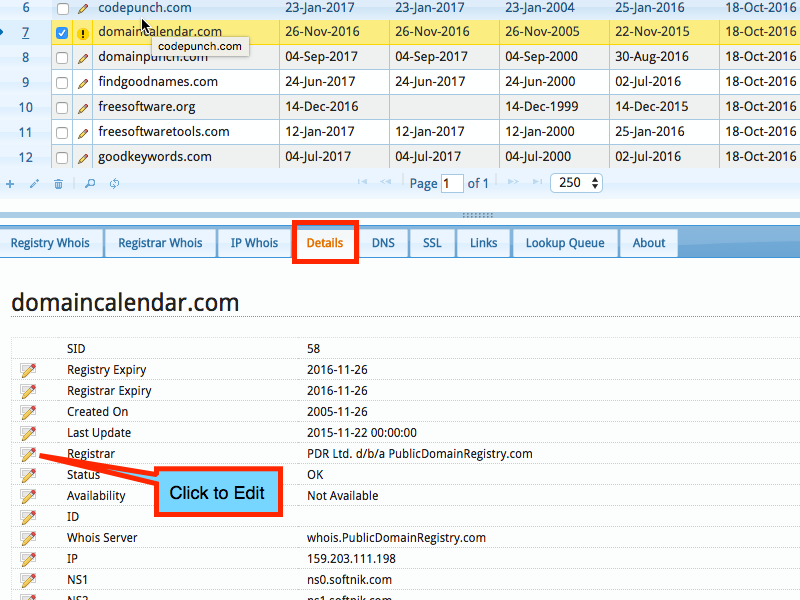What's New in Watch My Domains SED v3
Visual Interface
The visual interface has been modified to make it much more user friendly and easy to use. The fonts are bigger by default, you can also adjust the font size from within the interface.
You can do almost all the configuration and setup from within the main interface itself. You need not go to a separate screen to configure whois or setup data table columns.
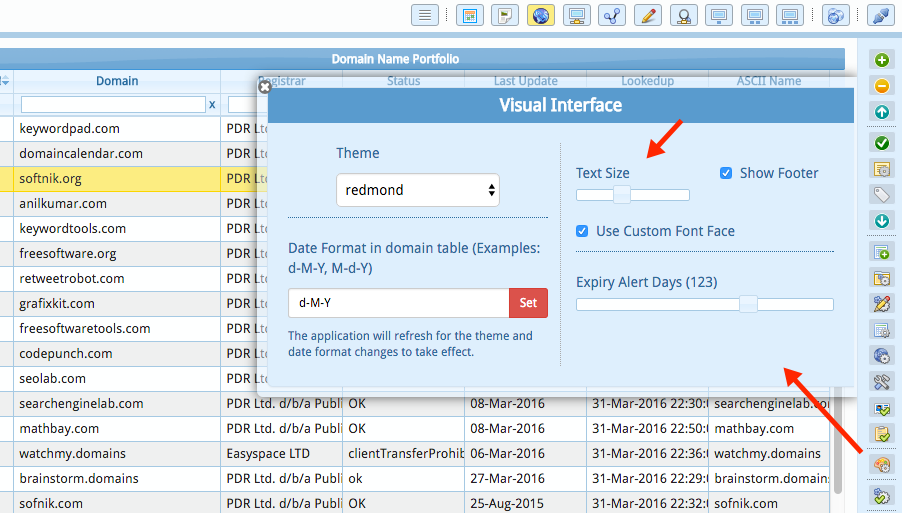
Alert Icons
Watch My Domains SED will now show icons in the main interface to signal alerts. For example, you can use the expiry date highlight setting to show an alert icon for domains that will expiry within the next 60 days. This is very similar to the alart icons in the desktop editions.
![]()
Improved SSL and Subdomain Management
We have split the SSL certficate and DNS tabs into two separate ones for ease of use. You can now monitor SSL expiry dates and other DNS data much more easily. The DNS manager also finds and displays reverse PTRs
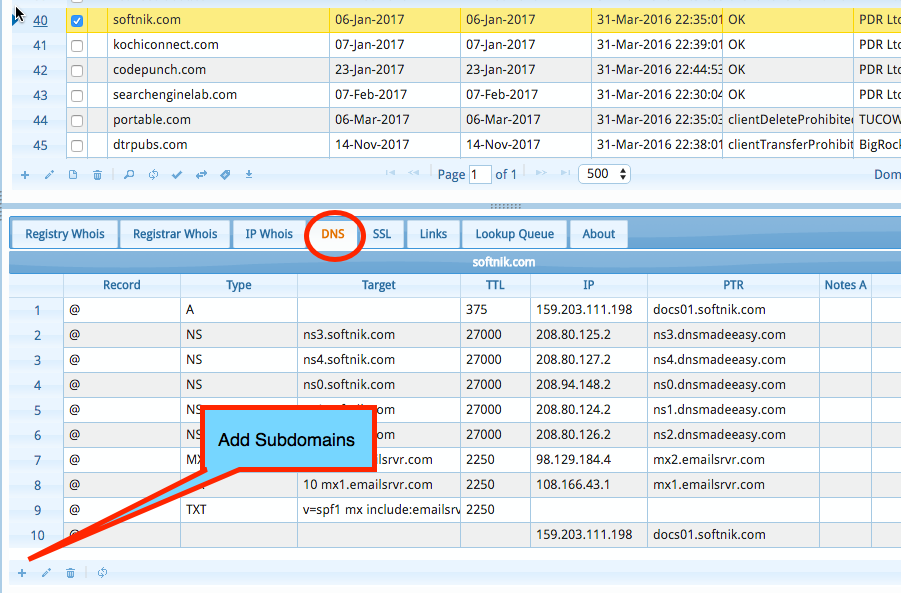
Vastly Improved Subdomain Manager
The sub-domain manager is now more powerful than ever. The Category, Auto Filter and Custom Query options are available from within the subdomain manager also. You can categorize domains or add domains to lookup queue when using the subdomain manager also.
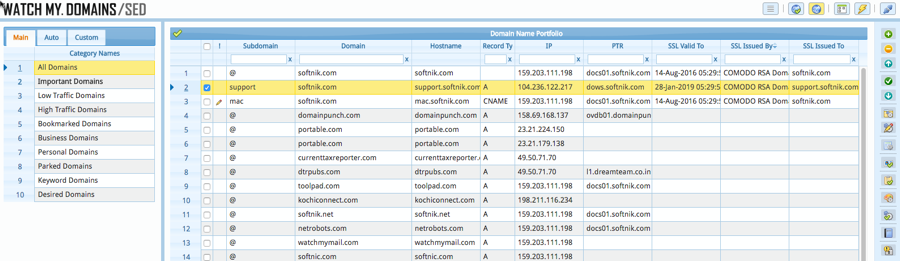
Add and Edit Auto Filters
You can now add and edit the auto filters from within the interface. Previously this required the use of an extra script or phpmyadmin.
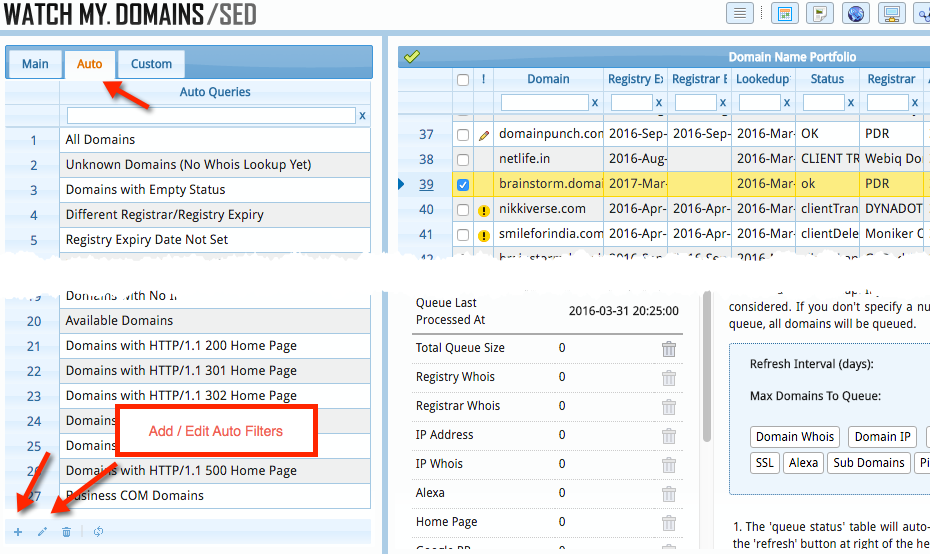
Built-in Custom Queries
The custom queries are now part of the main interface. This is very similar to the display and lookup SQL options in Watch My Domains ISP (for Windows desktop). You can also quickly convert custom queries into auto-filters.
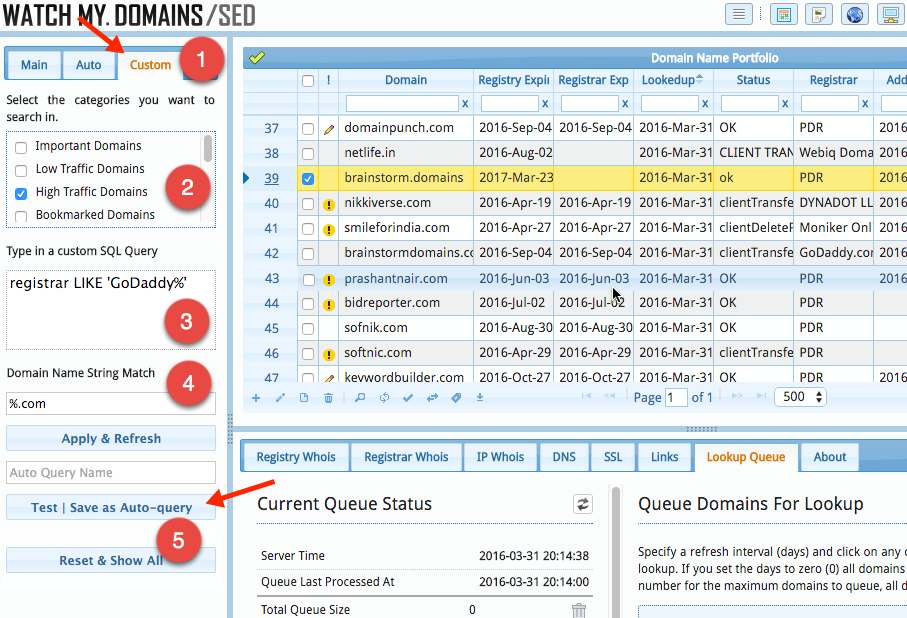
The custom query features in v3 replaces the 'reports' module in the earlier v2.x. The column setup used by the earlier 'reports' module is now available as the 'Custom 03' display group in the top toolbar.
Non administrative Users
Non administrative users will now have a much better experience. All domains that are viewable will be visible from under the 'All Domains' category. Previous version supported only the specific categories they were allowed to see and so there was no way to see all the domains in one place.
Non administrative users can now search and filter domains much more easily. All features available to administrators are available to non-administrative users also as long as they have the proper access rights.
Audit Log
Version 3 supports a basic audit trail. You will need to enable user authentication to see the audit logs.
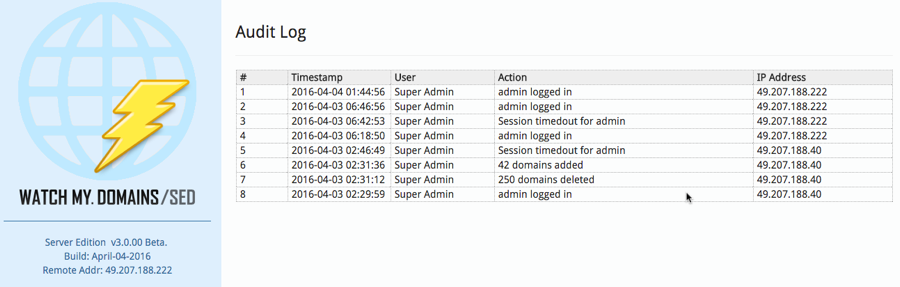
Details Tab
You can view and edit any of the columns for individual domains from the 'Details' tab.