How to refresh the domain data at regular intervals
Manually Refreshing Data
You can use the buttons in the "Lookup Queue" tab in the lower pane to manually refresh the domains.
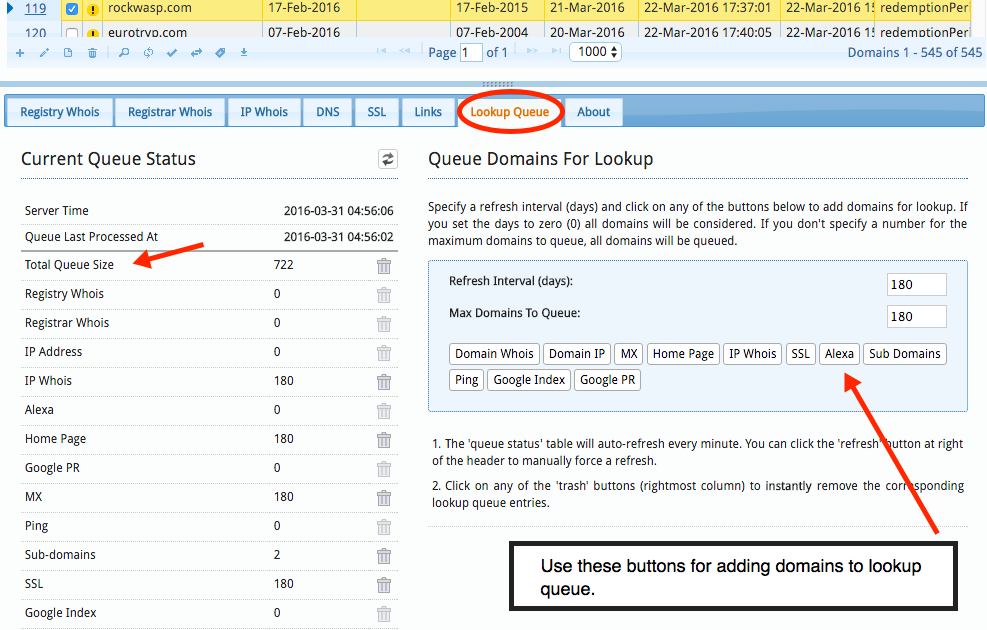
The above interface makes use of makeq.php (please see below). The 'data refresh interval (days)' setting corresponds to the variable 'd' and the 'Max Domains to Queue' corresponds to the variable 'l'.
Automatically Refreshing Data Using MakeQ (makeq.php)
The root folder includes a script called makeq.php that will allow you to schedule lookups on domains at regular intervals.
You can add makeq.php to the crontab and set it to run once a week, once a month etc as required.
RunQ should always be part of your cron, otherwise
the lookups will never happen. MakeQ is useful for automatically queuing domains for lookups (you can do this manually instead).
MakeQ Options
d - lookup domains that haven't been looked up within the last 'd' days. Set d=0 for all domains. default is 180 days. Avoid using this script for extremely frequent lookups (d=0). If you have to do it make sure that the domain list / category is small.
cat - specify a category name to lookup domains that belong to that category alone.
l - limit the number of domains that will be added to lookup queue to 'l'. The script may timeout if you have a large domain list and this value is not set.
w - specify what to lookup. Default is domain whois (dw). The other supported values are
dw,ipw,mx,ping,alexa,ip,ssl,dns,gi and http. You can combine multiple lookup types by separating them with a
comma (in older versions you could use only one of the lookup types in a single call to MakeQ). For example,
you can do w=ip,ssl,mx to add all the three lookups to the queue.
kill - remove all entries from the lookup queue. Can be combined with 'w' to remove only selected lookup. Combine with w=all to kill all lookup queue entries.
ue - Lookup all domains that have a 'past' expiry date or are nearing expiry (within the next 'ue' days). If you specify 'ue' without a value, it will be set to 30. Maximum is 60. Other options will be ignored if you specify a 'ue' value.
The 'ue' option allows you to quickly refresh the data for domains after you have renewed them. You can also invoke this script from the crontab once every month.
Examples
Refresh domains that haven't looked up within the last 5 days and belong to the category 'Important Domains' while restricting the maximum number of domains that will be looked up to 2000.
http://example.com/wmdsed23/makeq.php?d=5&l=2000&cat=Important+Domains&w=dw
Automatically refresh all domains with an expiry date within the next 60 days.
http://example.com/wmdsed23/makeq.php?ue=60
Below is an example cron entry to automatically refresh (monthly) domains that are near expiry date.
0 0 1 * * wget -q -O /dev/null "http://www.example.com/wmdsed23/makeq.php?ue=30" >/dev/null 2>&1
The following will do subdomain lookups on upto 300 domains that haven't been checked (for dns) in the last 30 days. The cron will run every day at 1AM.
0 1 * * * php /home/wmdsed/makeq.php w=dns l=300 d=30 >/dev/null 2>&1