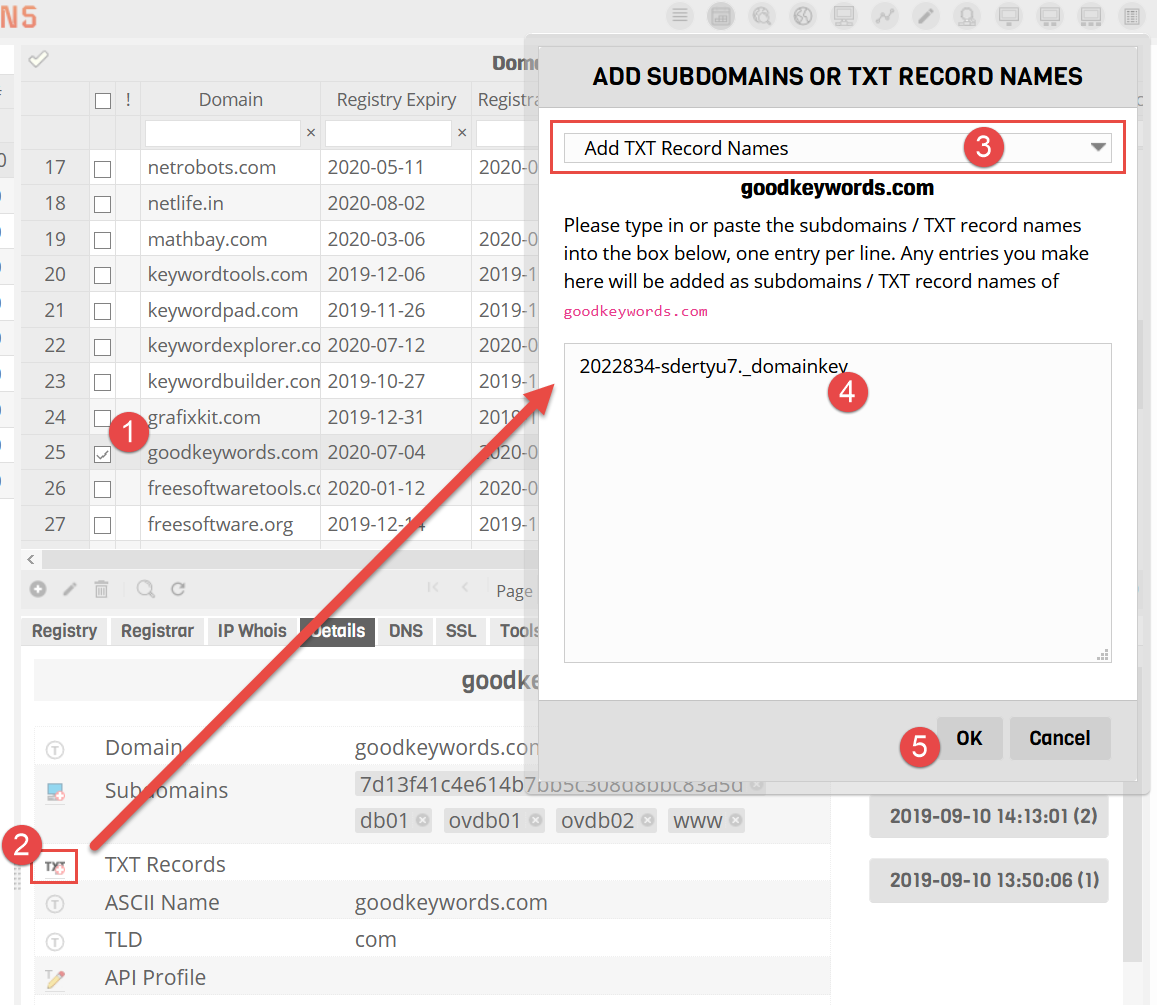Subdomains and DNS
In addition to managing domains you can also manage any corresponding sub-domains. To add sub-domains to any domain, click the 'DNS' tab in the lower pane. The 'Add' button in the footer of the sub-domain table is used to add sub-domains.
Specifying Subdomains when adding Domains
You can add full hostnames while adding domain names. If you add www.example.com,
the domain example.com will be added and the subdomain www will be attached to it.
If you further add demo.example.com, the subdomain demo will be attached to the
existing domain example.com.
The exact identification of subdomains and domain names in hostnames are accomplished with the help of the public suffix list. Please see the link below for more details.
The Details Tab
The details tab in the lower pane of the domain table interface will list all the subdomains and TXT records attached to
the selected domain. You can delete any unwanted subdomain or TXT records by clicking on the "x" button next to a record.
Subdomains vs TXT Record names
For each domain you can provide a set of subdomains (will be used to find A, CNAME records) and TXT record names (will be used to find TXT / SPF / DKIM / DMARC records)
How to add subdomains
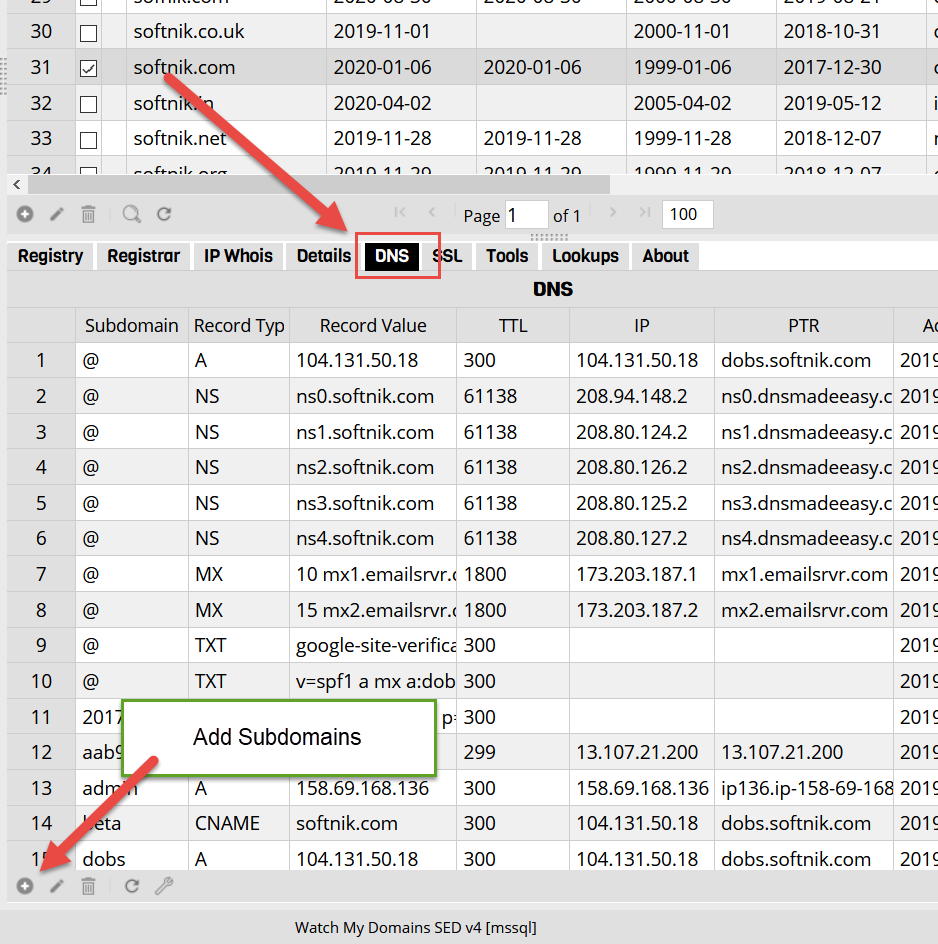
Use the add button at the footer of the subdomain table to add subdomains.
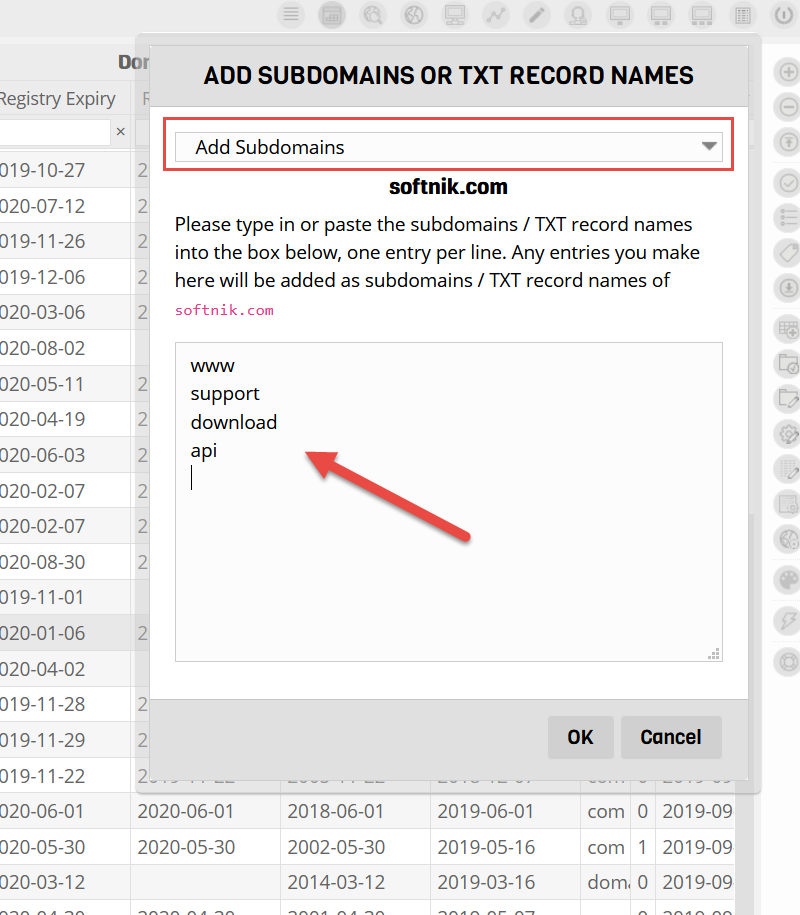
You can enter only the actual subdomains and not full hostnames here. For example, don't enter
demo.softnik.com demo.softnik.co.uk
Instead enter
demo www mac
if you want to enter full hostnames, use the 'Add Domains' option.
Subdomains and DNS / SSL tab Table
When you attach subdomains and TXT records to a domain, it will immediately appear only under the 'Subdomain' and 'TXT Records' in the 'Details' tab and not in the SSL or DNS tables.
You will have to wait awhile for the subdomain and SSL lookups to complete. Once these lookups are completed the corresponding records will appear, if they are valid, in the DNS and SSL tables too.
SPF, DMARC and other TXT Records
Watch My Domains SED supports TXT record lookups, so you will be able to monitor your SPF and DMARC records. You can also monitor the DKIM records if you add the selectors as a TXT record name entry. You can also use the DKIM / TXT scanner to find TXT records.