Custom SQL Queries - How To
Reports on Demand
The custom queries tab in the left pane allows you to generate CSV reports based on specific search conditions. Use the
Custom SQL Query box to provide specific search criteria.
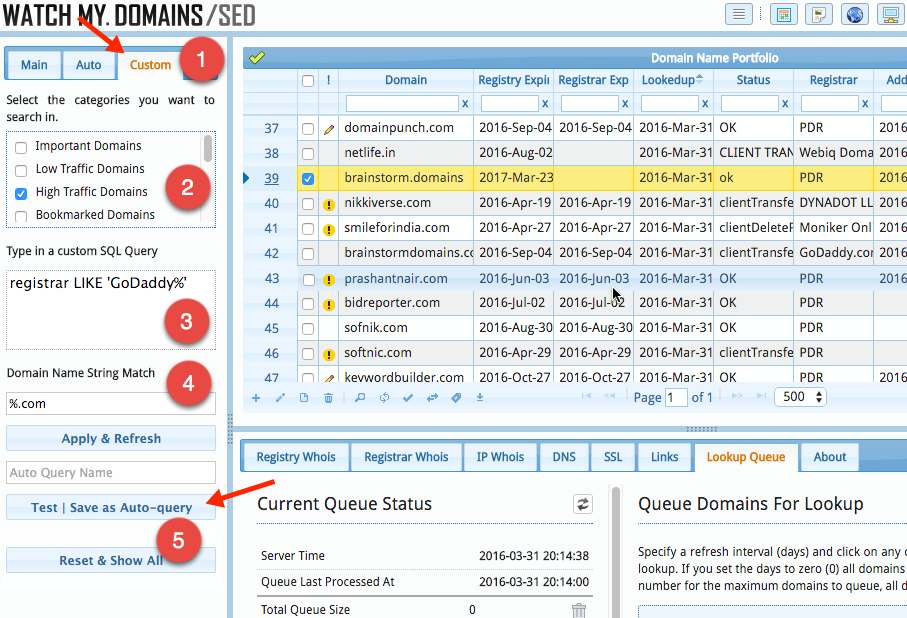
More on SQL Queries
You can use any domain data column in your custom queries. You will find many examples below.
Columns that show just the date
| registry_expiry | registrar_expiry | created_on | last_update |
These columns store just the date (no time component). Use normal mathematical operators to construct queries for these columns.
The dates should always be in yyyy-mm-dd format and should have single quotes around them.
You can use AND or OR to merge multiple queries.
Examples
registry_expiry LT '2014-7-21'
created_on GT '2001-12-31'
registrar_expiry = '2017-1-30'
created_on > '2001-12-31' AND registry_expiry < '2016-7-21'
created_on < '2000-12-31' OR created_on >= '2009-12-31'
To check if a date is set or not set...
registry_expiry is NULL
registry_expiry is not NULL
Sometimes you may need to check for 0-0-0 date entries too to find domains that have an empty date.
registry_expiry IS NULL OR registry_expiry = '0000-00-00'
Date and Time Columns
| primary_whois_checked_at | rootdns_checked_at | secondary_whois_checked_at |
| ping_checked_at | manual_edited_at | alexa_checked_at |
| home_page_checked_at | ip_whois_at | ssl_checked_at |
| google_index_checked_at | added_on | subdomains_checked_at |
You can use yyyy-mm-dd h:m:s or yyyy-mm-dd formats to compare these fields. Please note
that if you don't specify the hours, minutes and seconds, it will be taken as 0:0:0
Examples
lookedup = '2014-4-25 04:08:03'
lookedup > '2014-4-25 04:17:0' AND lookedup < '2014-4-25 04:18:59'
lookedup > '2014-4-25'
Number Columns
| pingtime | axfr_status | google_index_count |
| alexa_rank | sid |
These columns store just numbers. Use normal mathematical operators to construct queries for these columns. Don't use any quotes around the numbers.
Examples
pingtime > 300
alexa_rank < 200000 AND google_index_count > 10
alexa_rank < 150000
Boolean Columns
| page_token_found | edited | write_protect |
You can treat this as a number column. You can use != or <> for not equal to comparisons.
Examples
page_token_found = 0
page_token_found != 0
Text Columns
| registrar | ip | ns1 |
| ns2 | ns3 | ns4 |
| availability | registry_whois | registrar_whois |
| redirect_url | home_page_status | home_page_title |
| home_page_size | home_page_token | mx1 |
| mx2 | mx3 | mxip1 |
| mxip2 | mxip3 | whois_server |
| owner | organization | address |
| owner_country | admin_email | tech_email |
| billing_email | registrant_email | notes_a |
| notes_b | notes_c | notes_d |
| ip_whois | ip_net_name | ip_org_name |
| ip_rtech_name | ip_asnumber | ip_asname |
| status | ascii_domain |
These columns store text. Use single quotes around any string when you construct queries for these columns.
Examples
ns2 LIKE '%softnik%
notes_b LIKE 'sales%'
status = 'ok'
status NOT LIKE 'ok'
Like operator allows you to pick only the domains that are "like" whatever you specify. The percent sign "%" is used as a wild card to match any possible character. For example:
ns1 LIKE 'ns0%'
Will select all domains whose name server (NS1) starts with ns0. Examples include ns0.softnik.com, ns0.netnames.org, etc.
status LIKE '%delete%'
Will select all domain names whose status contains the word "delete" anywhere. Examples include clientDeleteProhibited, ServerDeleteProhibited, etc.
