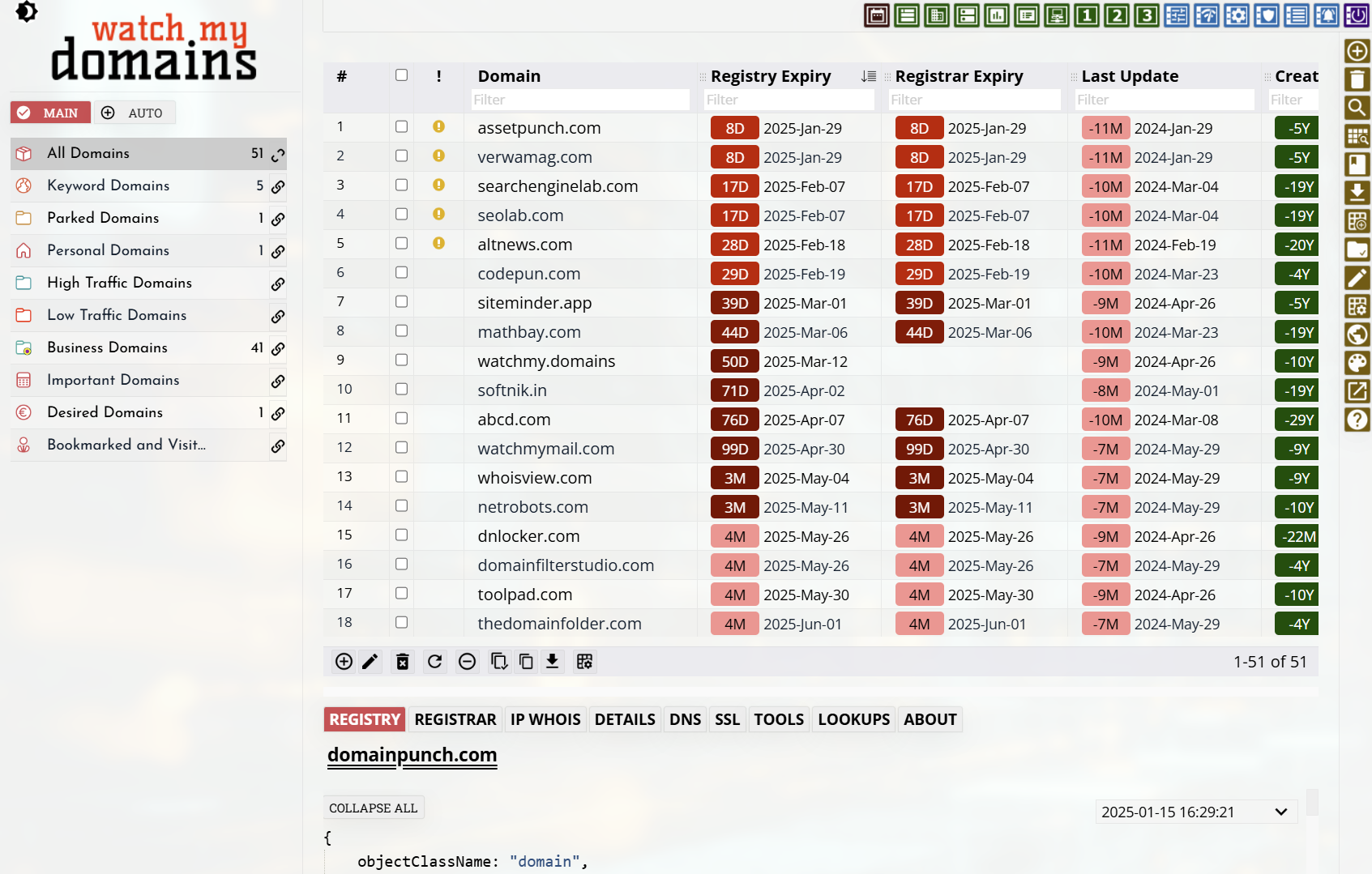About Watch My Domains SED
Watch My Domains SED is a web/cloud-based application and platform for the management of domain names, SSL certificates and DNS records and is available as an on-premise installation or as SaaS (Software as a Service). Install it on your servers within your network as a self-hosted private application or have us provide the application on a secure dedicated cloud server (SaaS) and take care of the technical aspects.
You can easily integrate Watch My Domains SED with your existing corporate applications using a comprehensive API. It also supports multiple databases (MySQL, Oracle, MS SQL, PostgreSQL, SQLite) for backend storage. Our technical support options include custom modifications. Support contracts may be yearly or for up to 3 years at a time.
You can download the application and try it yourself or contact us to set up a dedicated private installation just for you. Watch My Domains SED comes from a company that has been providing domain name management solutions for the past 25 years.
Screen Layout
The domain table interface is the default UI for Watch My Domains SED. It is split into the Category, Domain Table, and Detail panes.
Domain Monitor Interface
The domain monitor allows you to see all your domain records as data-cards with the domains that need attention appropriately tagged.
Report Viewer
The report viewer allows you to see all your domains and subdomains in a single place. You can sort, filter, add and delete subdomains from here.