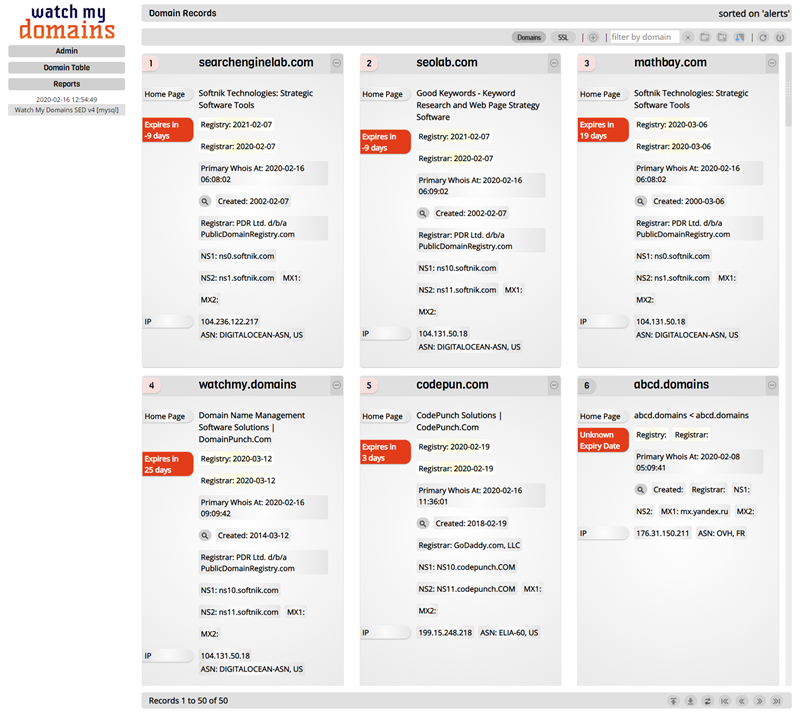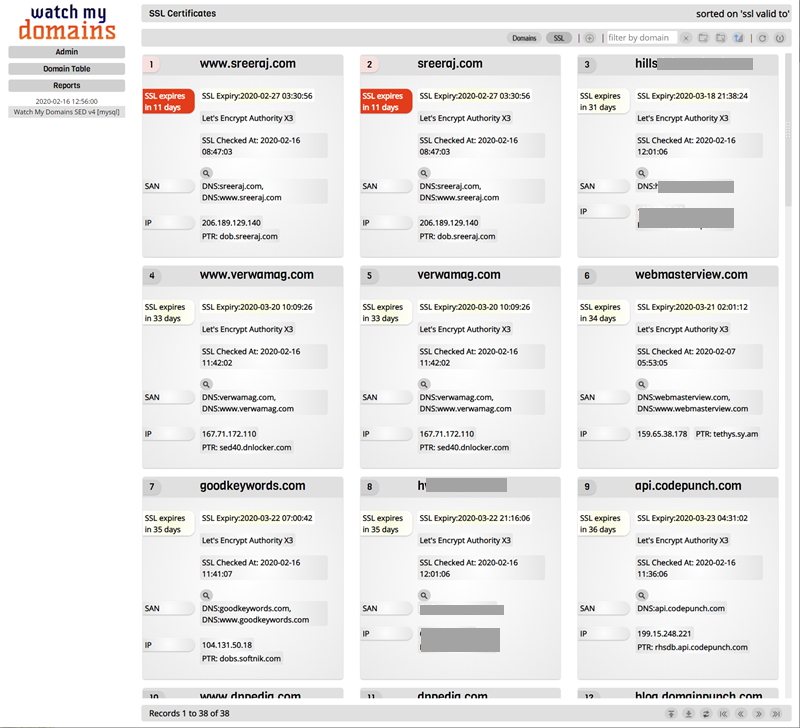Domain Name Record Alert Monitor
Browse Domains and Records that Need Attention
Use the alert monitor to find domains that require attention or quickly browse through your domain name records. Use the 'Domain Monitor' button in the top toolbar to access it from the domain table interface.
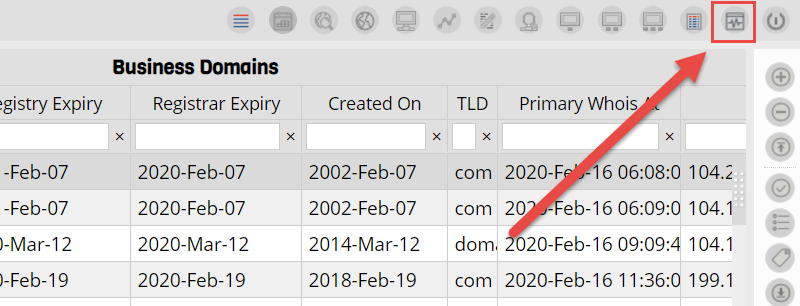
The domain monitor data can be switched between 'domains' and 'SSL Records'.
The monitor screen offers an interface different from the busy domain table interface. You can scroll through all your domains and see snapshot records for each domain. You can also add new domains, delete domains and trigger lookups.
It is possible to filter domains based on categories, auto-queries or the domain name itself.