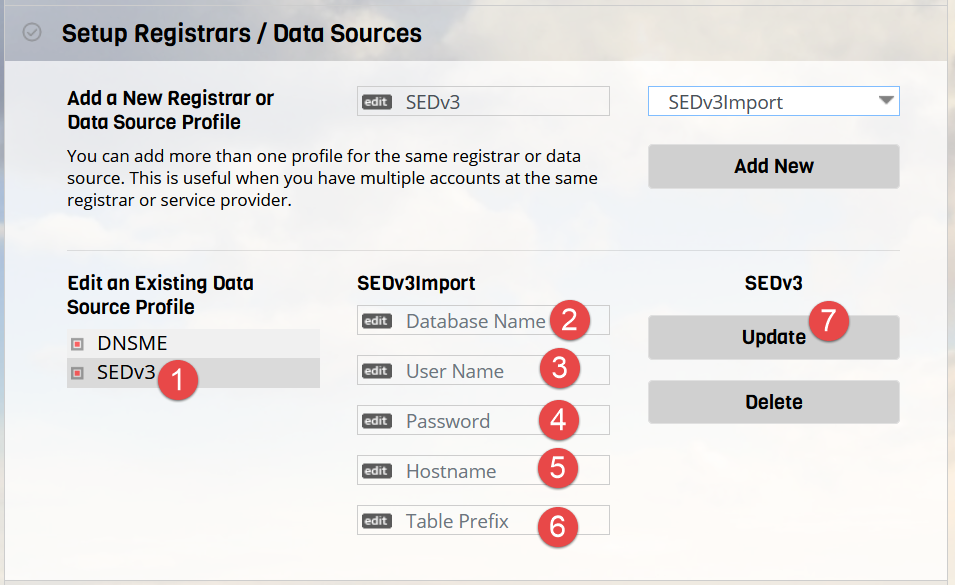Enabling Remote Access to MySQL /MariaDB Database for Importing Data
By default remote access to MYSQL databases are disabled. This will cause a problem when you want to import data from an older version of Watch My Domains SED to the current version.
These are the basic minimum steps required required to enable remote access. Additional steps may be required to make this work on your server if there are other security measures (enabling port access, changing firewall settings, etc.).
How to Enable Remote Access
There are two basic steps required to enable remote access.
The first step is changing the bind-address to the IP address of the server running MySQL. This is done by editing my.cnf file and setting
bind-address = x.x.x.x
Make sure that you set x.x.x.x to the MySQL server’s IP address. Restart the mysql server after doing this.
The second step is creating a user who can connect from your remote address. This is done by connecting to the mysql server using
mysql -u root -p
Provide the password when prompted. Now run
GRANT ALL ON wmdsed.* TO wmdsedimport@'y.y.y.y' IDENTIFIED BY 'secretpassword'
Change wmdsed to the database name and secretpassword to your password. The IP address y.y.y.y should be set to your remote address (the IP you will connect from and where the new version of Watch My Domains is installed). We are also creating a new user called wmdsedimport just to import the data into the new version of Watch My Domains SED.
Testing
From the server that has Watch My Domains SED installed, run
mysql -h x.x.x.x -u wmdsedimport -p
Replace x.x.x.x with the IP address of the mysql server and when prompted, provide the password you created in step-2 above.
If the connection works, you are in business.
Importing Data
Now create a data provider profile in Watch My Domains SED v4 and specify the proper credentials like user name (wmdsedimport), the newly created password, the hostname (where older database is, x.x.x.x or the corresponding FQDN) etc.