Whois Data Extraction Tokens
Accurately obtain data from raw whois text
Watch My Domains SED uses a highly customizable scheme for obtaining various data from whois records. This is done through what we call string tokens that identify key data elements.
In most cases a manual configuration or customization is not required. However, you may need to do a manual configuration in some rare cases.
The following section describes the configuration of extraction tokens for the IT ccTLD.
You can use the same procedure for other TLDs.
Whois Setup Screen
Click the Whois Setup button in the top toolbar. This will take you to the
Whois Configuration screen.
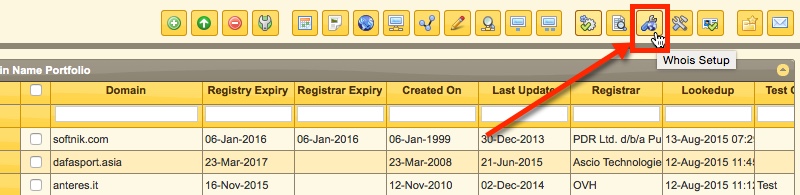
You can use the whois setup screen to add support for new TLDs and ccTLDs. You can also edit the settings for any specific whois server.
Change Settings for the IT ccTLD
Select IT in the left pane to retrieve the current settings. Please see the screen-shot below. You can locate the
entry for IT using the search filter.
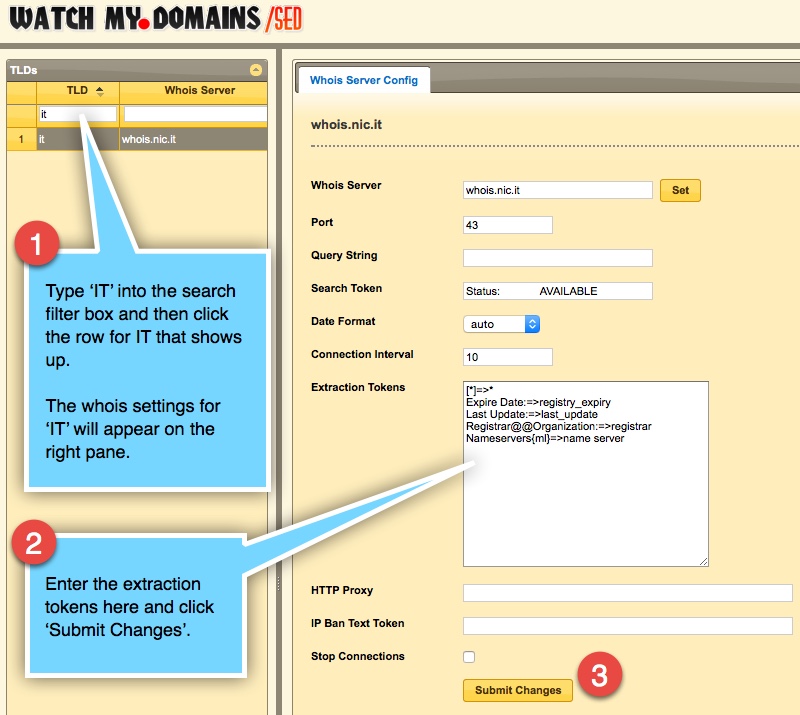
Enter (or copy and paste)the following into the Extraction Tokens box and then click the Submit Changes button.
[*]=>*
Expire Date:=>registry_expiry
Last Update:=>last_update
Registrar@@Organization:=>registrar
Nameservers{ml}=>name server
To learn more about the extraction tokens, please see here.
Get Back to the Main Interface
To get back to the main interface, click the Domain Portfolio button in the top toolbar.
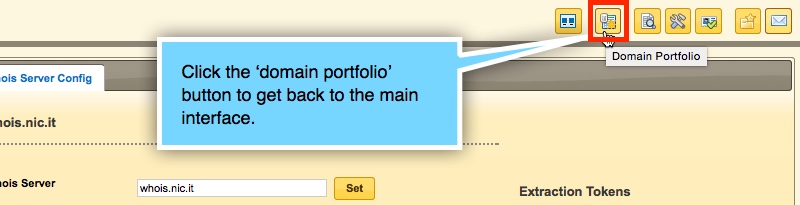
Parse the IT domains
Now that you have made configuration changes, you will need to parse the whois data again. We need to do this
only for the it domains. You can do this by typing in
%.it
into the search filter box for domain column. Once all the it domains are displayed,
select them all by checking the selection box at the top. Now parse all the selected domains using the
Parse Domain Whois button at the footer of the domain table.
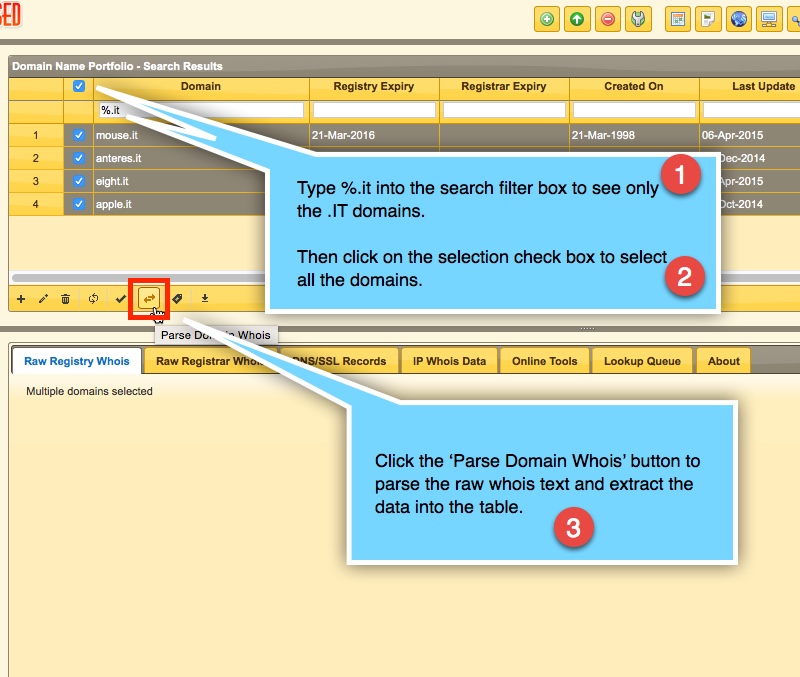
Global Extraction Tokens
Global extraction tokens are applied to all whois server outputs. This is useful when you want to extract data for your custom columns from the whois output.
Here is a screen shot that shows how to extract the billing name and organization.
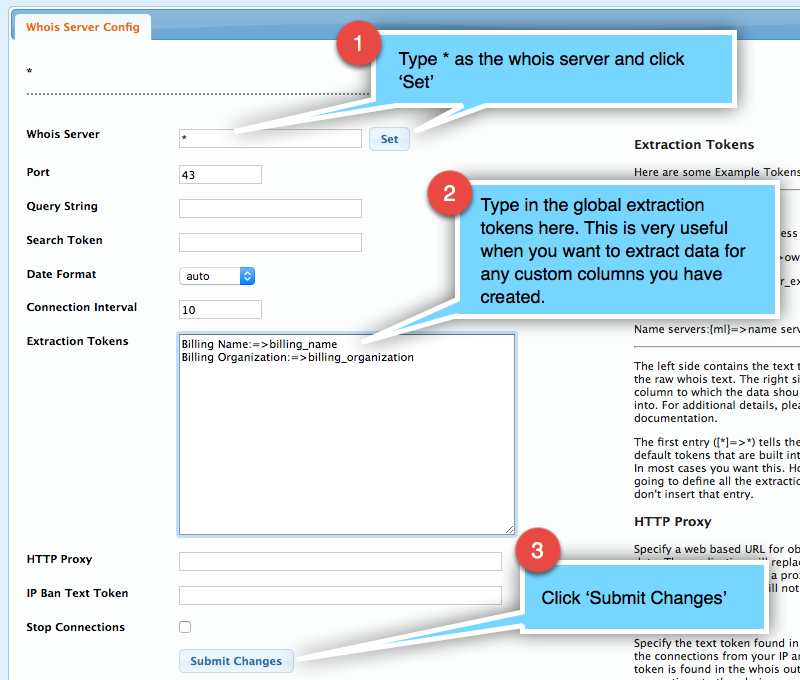
Related Articles
How-to: Add support for additional TLDs / ccTLDs in Watch My Domains Server Edition

