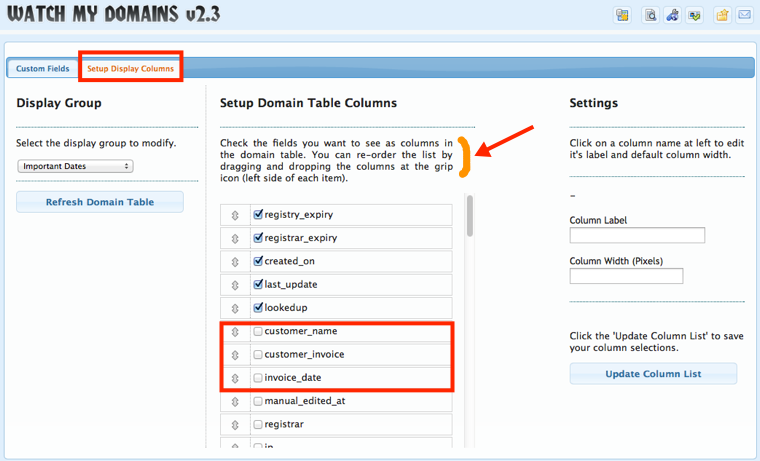Custom Data Columns
Watch My Domains SED supports custom data columns. You can add your own data fields to the database and then have the application display these in the data table. You can also edit the column values or import data into the database from a CSV file.
To create your own data columns, click on the 'Basic App Setup' button in the toolbar.
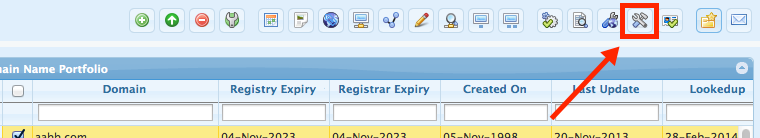
Creating Custom Data Fields
The 'Custom Fields' tab allows you to create any number of custom data fields. You can specify the type of data (text, date, date+time, etc).
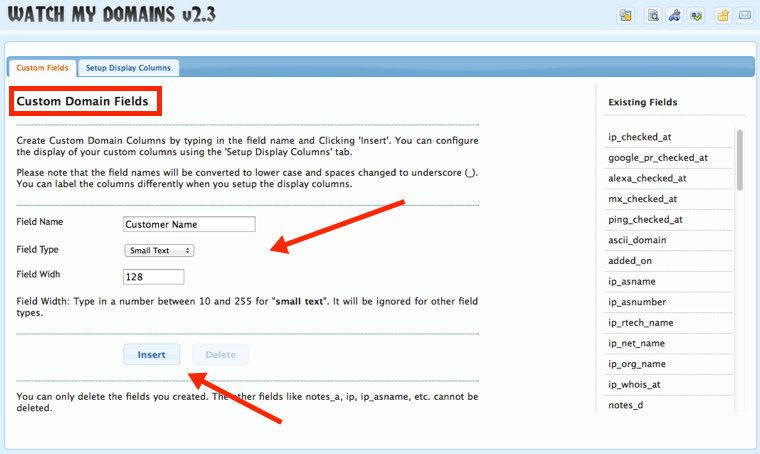
Setup the Display Data Table
Watch My Domains SED supports a number of display groups. Each display group shows a set of data columns. You can configure the display groups to show exactly the columns you want. If you don't see the custom data fields in the list, click the 'Refresh Domain Table' button. You can also set the order by dragging the entries around.