How to customize the fonts and colors of the domain data table
Your own CSS for domain table rows and columns
You can use your own css to style the contents of the domain data tables.
To do this open the file 'custom-sample.css' in the 'lib/css' folder and rename it to 'custom.css'
Read the instructions at the top of the file and add your css to the 'custom.css' file. Save and upload.
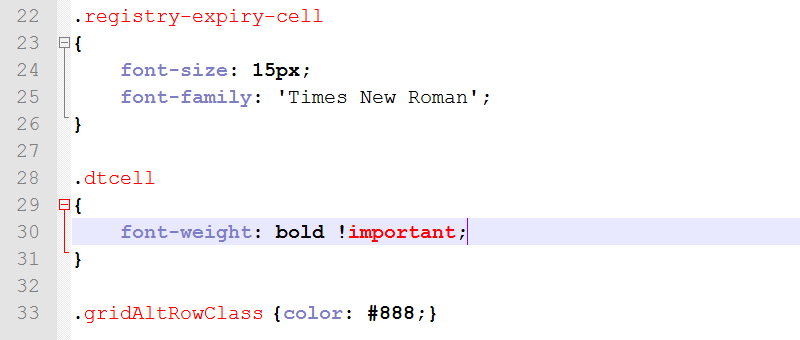
The above settings will cause...
- The 'registry expiry' column to use a different font.
- All the domain table entries to be in bold text.
- Text in alternate rows to use a different color.
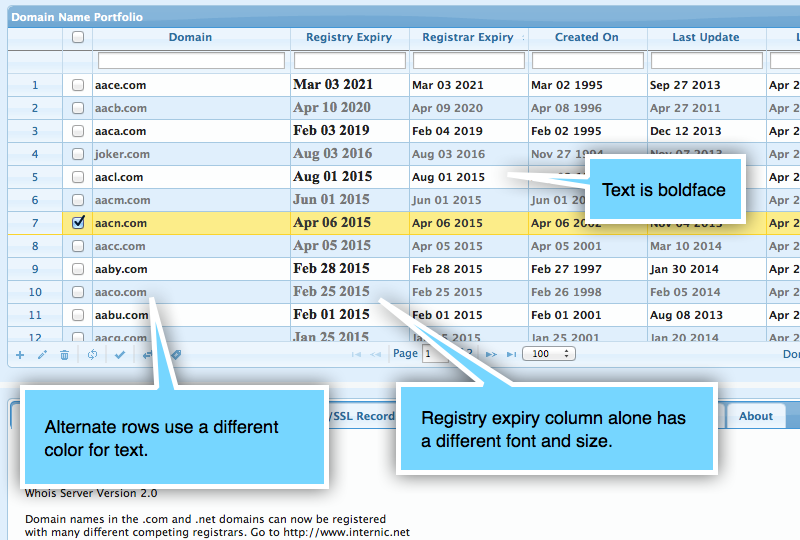
More information on CSS class names
- The class
dtcellcan be used to specify css for domain table. - The class
dccellcan be used to specify css for domain category table. - The class
aqcellcan be used to specify css for auto query table. - To specify css for a specific column, append
-cellto it's name. If a column field has underscores, replace with hyphen (-), For example, registrar_expiry will become registrar-expiry-cell. - The class
gridAltRowClasscan be used to style the alternate rows in domain table. - The class
catGridAltRowClasscan be used to style the alternate rows in category and auto-query tables.

