Branding the Installation
You should normally do branding changes only after purchasing the application. However, you may make the changes if you need to fully demonstrate the application, prior to purchase, within your organization.
You may brand your installation by changing the title image that appears at the top left corner. You may also change the links pointed to by the last few buttons in the toolbar.
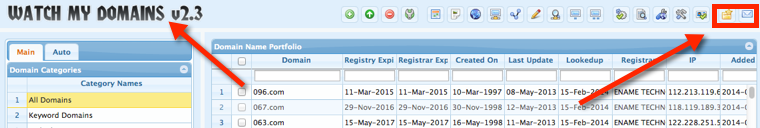
To change the title image, theme and Links
Create a new title bar gif/ png / jpg image with 300x34 dimensions. Copy it to a folder within the Watch My Domains SED installation.
Use the Interface tab in Basic App Setup to specify the title image and links.
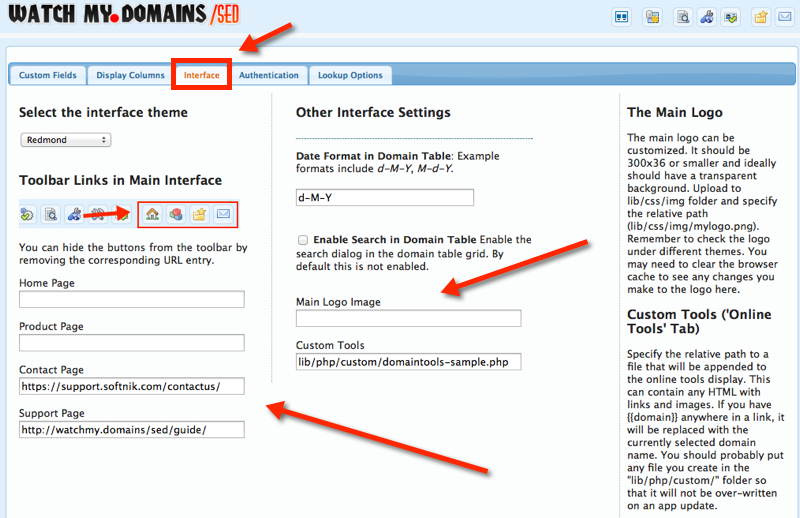
You will need to specify the image file path relative to the installation root folder. So if you copied the
image file to lib/css/img/ folder, you will have to specify the image as lib/css/img/yourfile.png.
You may also specify a full URL to the image file. For example,
http://example.com/images/mylogo.png
