Installation Troubleshooting
Want us to Install?
Don't want to do the installation yourself? or require a hosted solution? Please click here for additional options. We can also install application on a dedicated cloud server (at DigitalOcean, Linode, etc.) that typically costs $5 to $30 USD per month. We also have a tutorial on installing the application at DigitalOcean
Basic Diagnostic Tool
You can run the basic diagnostic tool by opening
http://server/<installation folder>/lib/php/test.php
in your browser. For example, if your installation is at example.com/wmdsed you should open
http://example.com/wmdsed/lib/php/test.php
![]() click to zoom
click to zoom
Completely Blank Screen?
Check if PDO_MySQL is installed if you see a completely blank screen when you open the application.
If you have a cPanel installation, you will need to login to WHM and use the EasyApache's PHP modules section to enable PDO_MySQL and then rebuild.
Unable to connect to whois server
Check your PHP log file. You may see a message like the following (mostly on CentOS)...
PHP fsockopen error - permission denied (13)
It means httpd has been denied permission to connect to that IP address and port. The most common cause of this is SELinux configuration not permitting httpd to make network connections.
To resolve it, you need to change an SELinux boolean value (this will persist across reboots). You may also want to restart httpd.
/usr/sbin/setsebool httpd_can_network_connect=1
click here for more information on httpd_selinux.
Please contact us if you still have whois connection problems.
FTP Upload Problems
In some cases your FTP uploads may not be complete and you will see a broken interface in your browser. In such cases upload the files again and make sure that all the files are fully over-written.
If you have SSH access, use wget to download and install the application instead of using FTP.
Check PHP Log Files
Check your PHP log files for clues. In most cases the installation problems will be related to ionCube and / or PHP modules.
PHP Timezone Problem
NOTE: The time zone problem shouldn't normally exist because the application will autoset the proper timezone. So for 99% of the time you wouldn't need to worry about this.
The timezone specified in the php.ini file should match server's timezone (used by MySQL / MariaDB), otherwise the application will be unable to make connections at proper intervals.
Make sure that you insert, uncomment and / or edit a line similar to...
date.timezone = "America/New_York"
... in your php.ini file. Replace America/New_York with the appropriate
timezone text string based on your server's timezone setting. You will be able to find
the server's timezone by using the date command or by using the installation test
script in lib/php/ folder.
Please see here for more details. A list of timezones are available here.
After changing the timezone setting in php.ini, you will need to restart Apache.
If you can't or don't want to edit PHP.ini
NOTE: The time zone problem shouldn't normally exist because the application will autoset the proper timezone. So for 99% of the time you wouldn't need to worry about this.
You can open the config.php file in the root folder of the Watch My Domains SED installation and add the following line at the end (above the ?>).
date_default_timezone_set("America/New_York");
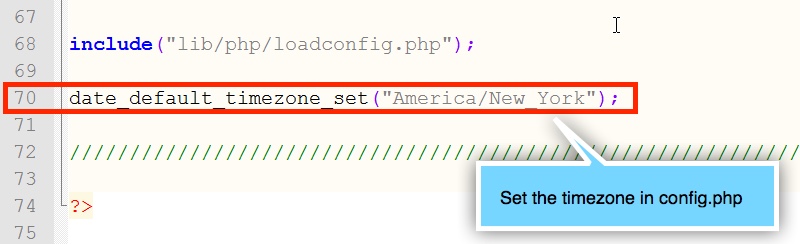
Remember to replace America/New_York with the appropriate
timezone text string based on your server's timezone setting.
PHP Version Problem (only for older versions)
Please note that the older versions of the application (prior to v2.4.20) require PHP 5.2.x, 5.3.x or 5.4.x. If you have PHP 5.5, the ionCube encoded files will not work and you will see errors or blank data tables when you open the application in your browser.
In such cases you can use the encoded files in the lib/php/ioncube/8 folder. By default the lib/php folder contains stdgrid.php
and stdgrid.inc.php encoded using ionCube encoder v7. If you want to use the application with PHP5.5, you can copy the two files from
lib/php/ioncube/8/
to
lib/php/
and refresh the application in your browser.
Contact Us
If everything fails, contact us for help.

