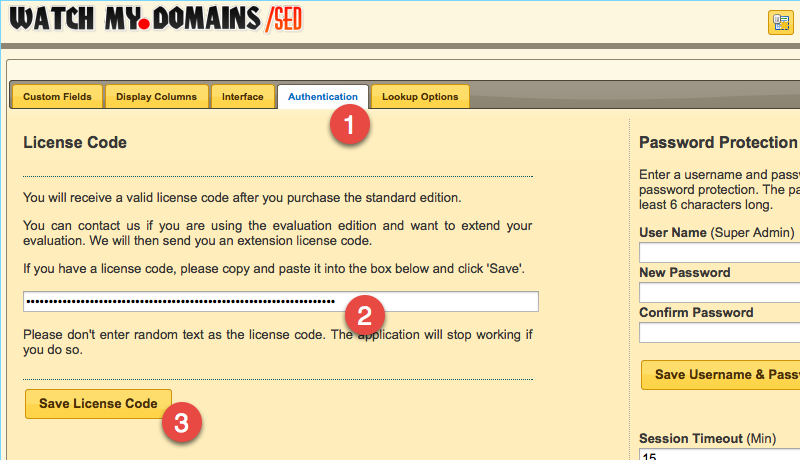License Code Setup for Standard Edition
Requires version 2.4 and above
These instructions assume that you have the latest version of the application. If not, please update your installation after getting the current version from the download page.
Post Purchase Instructions
If you purchase the standard edition of Watch My Domains SED, you will receive a license code by email. You can use the license code to authenticate the installation and convert the demo edition into the standard edition.
To do this, click on the Basic App Setup button the application toolbar.

Click on the Authentication tab and copy-paste your license code into the box shown below. Click Save License Code
and you are done.