Creating Reports
Custom, Daily, Weekly Reports
Watch My Domains SED includes a number of sample custom report generation scripts in the lib/php/custom folder.
For example, the 'expiry-sample-report' creates a summary report of domains expiring in the next 90 days. It is also emailed to a pre-configured address. You can easily change the number of days and the report format (if you wish to)
To get daily summary reports by email, add this script to your crontab. Set it to run once daily.
You can create any number of different reports using the provided sample report scripts as templates. You only need to change the sql query as required.
You can also contact us to get any type of report created. Registered customers can get this done at no extra charge as long as the reports you want are not overly complicated.
How to setup email alerts - Click Here
Report on Demand
Watch My Domains SED also includes a quick report generation tool. This is accessible from the main toolbar at the top. You can use it to find domains based on categories, pattern matching, custom SQL queries and more. You can also download the domain table into a CSV file.
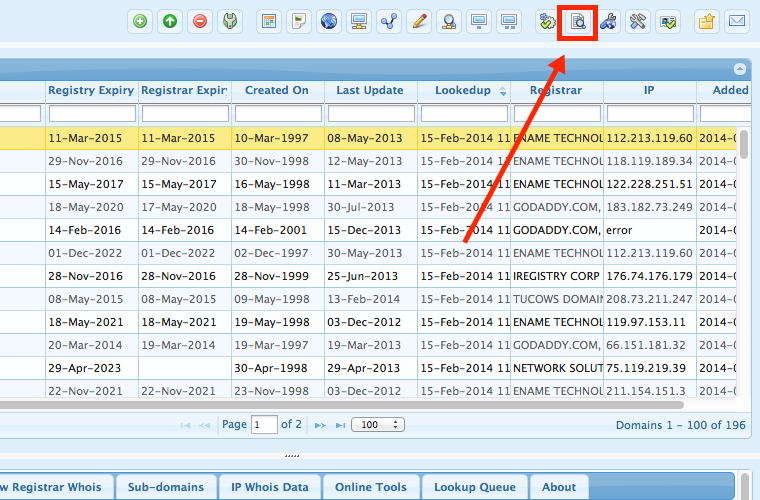
From the Reports module, you can download data in CSV format using the download button at the footer of the domain table.
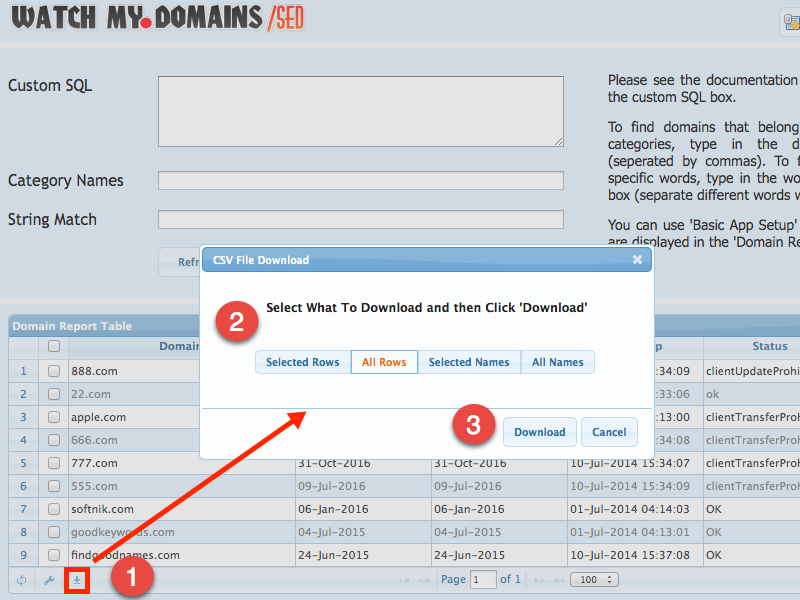
Setup Report Columns
You can use the Basic App Setup option to configure the columns that are displayed in the report table. Please see the screen-shot below.

You can use the 'Basic App Setup' to specify the columns that are part of the report table.
Sample Custom SQL Queries
Here are some sample custom SQL queries that will work for report generation. Please note that you should not type in the entire SQL query with SELECT, FROM etc.
registry_expiry > '2016-05-01' domain LIKE '%.org'
The first query will list all domains that have the registry expiry date after 01-May-2016. The second wil list all .ORG domains.
Please see

