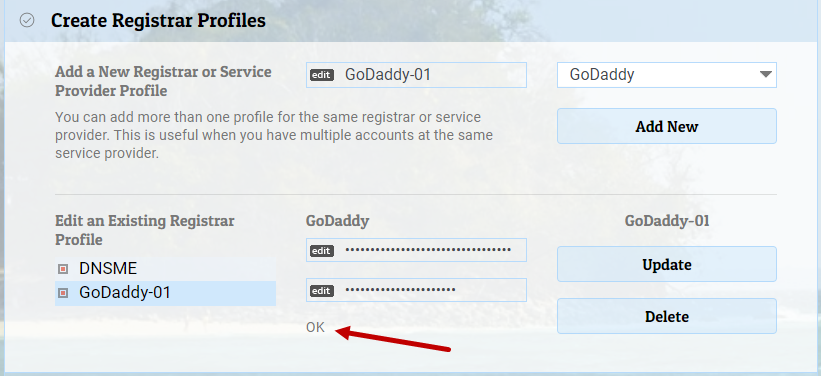Configure Registrar / Data Provider APIs
Do this only if you have the required API keys
You can add your domain names to the application manually by simply copying and pasting a list or by importing from a text or CSV file. In some cases you can also import your domain names directly from your registrar.
Configure this only if your registrar is supported and you have the required API keys.
Create a New Profile
You should always create a new profile based on your registrar data provider. This makes it easy to import data from different accounts at same registrar or data provider.
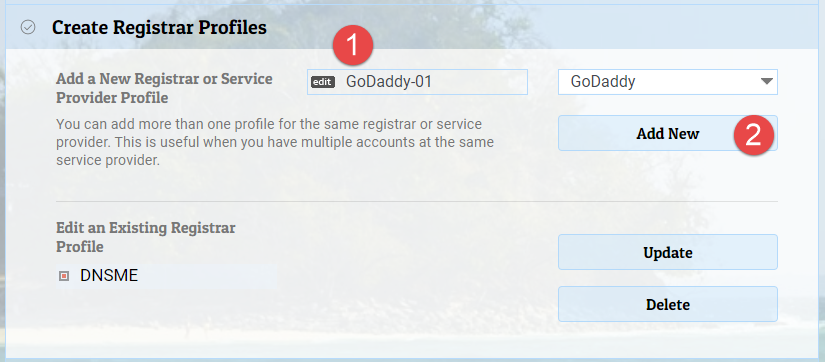
Edit the profile
After a profile is created, you can edit it by clicking on it in the list. Specify the required parameters and click 'Update'.

You should obtain the required configuration data for each registrar / data provider from your account at the corresponding provider. As an example, for GoDaddy you require an API key and an API Secret that you can get from the API key management page at GoDaddy.
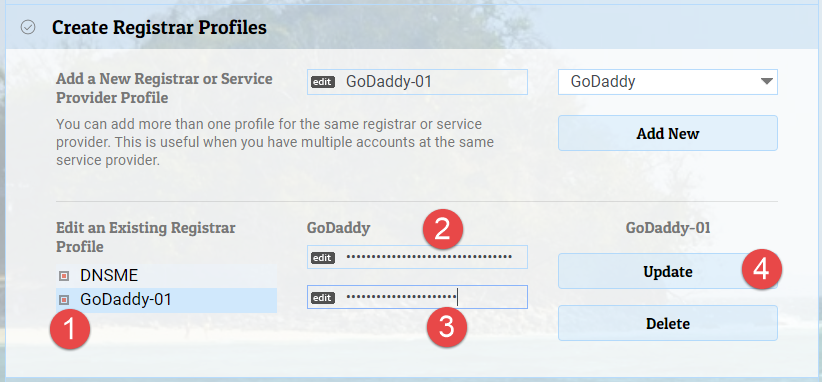
Wait for the 'OK' message to ensure that your changes have been recorded.