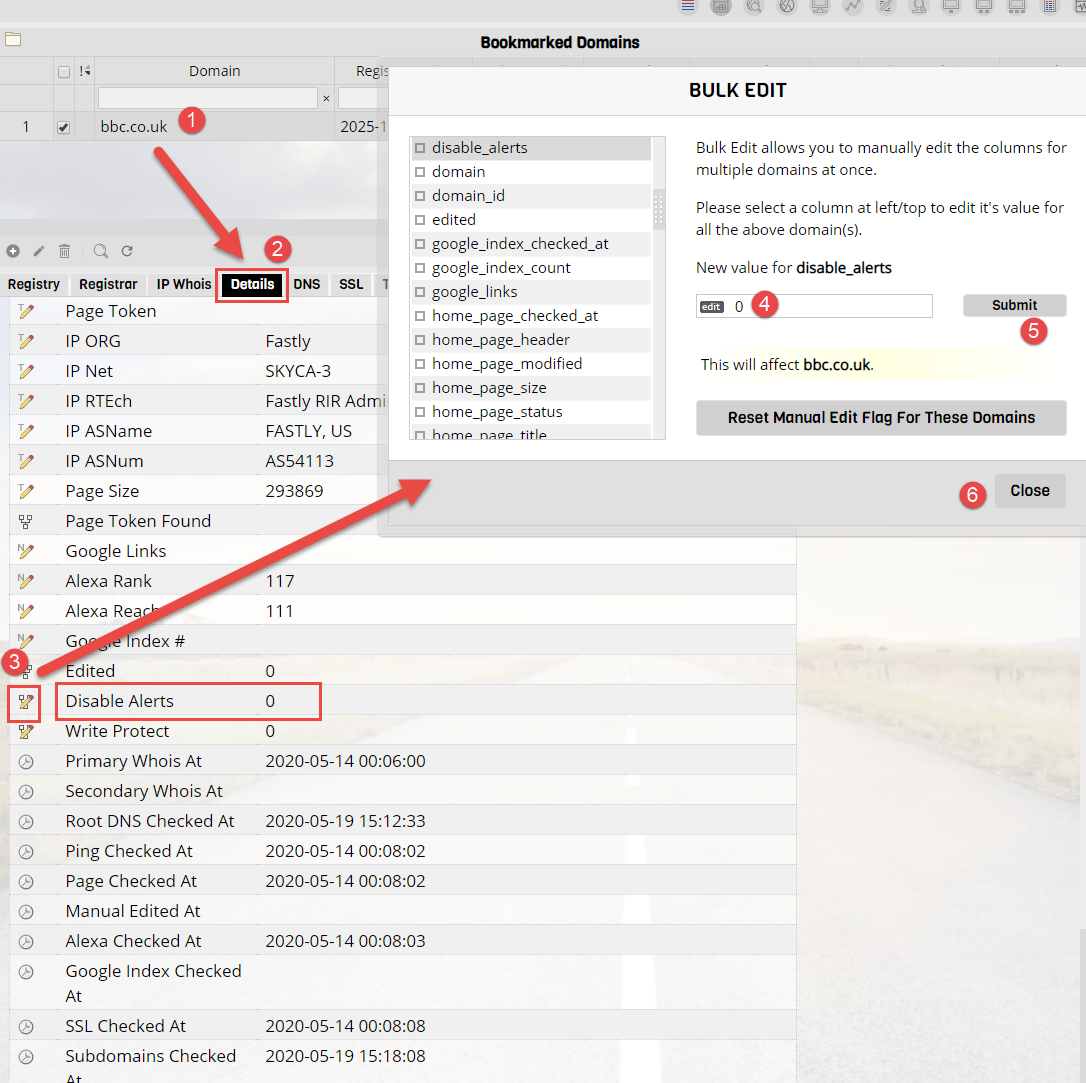Setup DNS Alerts
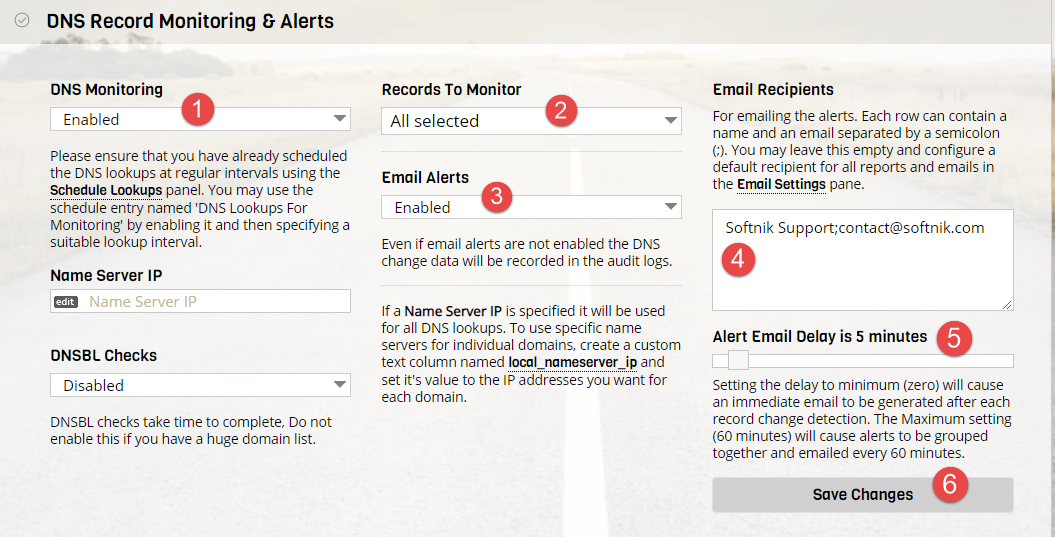
You can specify what records to monitor for alerts from amongst A, CNAME, NS, TXT and MX records.
Setup the Scheduler
You should configure the scheduler to do regular 'root DNS' and 'extended (subdomain) DNS' checks at the required regular intervals for the DNS alerts to function properly. If you do DNS checks only once in a month, the alerts will also happen only once a month. The ability to get faster alerts will depend on how many domains you are monitoring and how often you schedule the DNS checks.
You can monitor a subset of your domains for DNS changes (instead of the entire portfolio). To do this, specify an additional filter in the scheduler. For example, to do DNS checks every 15 minutes, but only on domains that are in the 'DNS Monitored' category add...
[IN_DNS Monitored]
as the 'query' entry under additional filtering and set the scheduler interval to 15 minutes.
Monitoring for DNS Record Additions
By default, alerts are not generated when new DNS records are observed. You can change this by enabling the 'Alert New DNS Records' setting.
One disadvantage of this is that a large number of alerts will be generated immediately after the scheduler completes the DNS checks for the first time on newly added domains. Adding a large number of new domains will then create a huge number of first-time alerts. It may be a good idea to add all your domains and wait for the first-time DNS checks to complete before enabling this.
Custom Name Server for DNS Lookups
You can use a custom name server for all DNS lookups instead of using the server's default name server by specifying the
IP address in the Name Server box. A custom DNS server like for example, 8.8.8.8 or 1.1.1.1, will allow you to obtain the public DNS data
instead of local DNS data (if you have a different local DNS).
You can also specify a custom name server for individual domain names by specifying the name server IP address
in the local_nameserver_ip column for the domain. You should create local_nameserver_ip as a custom
column if it is not already present in the domain table.
DNS Monitoring using Zone Transfer (AXFR)
Please see the separate knowledge base article DNS Monitoring Using Zone Transfer (AXFR).
AXFR based lookups have priority over custom DNS lookups and any AXFR transfer IP setting will override the
local_nameserver_ip setting for DNS lookups.
Too many Alert Emails?
You can specify an email delay to control the number of alert emails that are generated. Setting the email delay to zero will cause an email to be generated immediately on a record change, setting it to 30 will cause all the alerts generated during the past 30 minutes to be send in a single email.
If you setup DNS alerts on domains that use load balanced servers or are parked
you may notice frequent DNS alerts. You can disable alerts on such domains by setting the
disable_alerts and setting it to true (1) from the 'Domain Table' interface.