Configure Email Settings
Configuring the email settings include specifying From Address,
From Name, Email Method etc.
In most cases you can leave the "Send Method" at "default" and
you don't have to provide a smtp password or login name.
In some cases you may need to use SMTP and not the default method to prevent the emails from getting labelled as SPAM.
Save your settings and then provide a test email address and check if youare able to receive the test email. Please make sure that you have saved the changes before running the test.
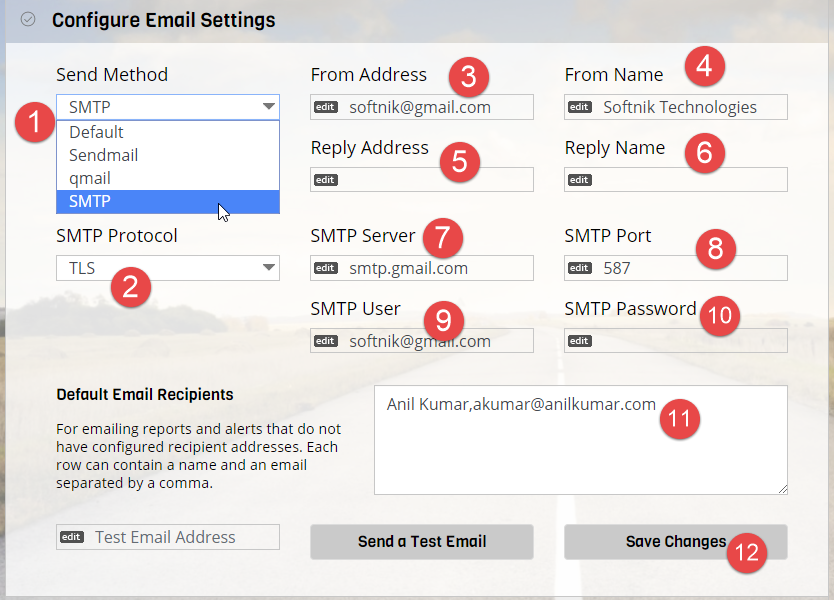
Troubleshooting
The SED command line tool sed.php can be used to troubleshoot email problems. You will need terminal access to the server.
SSH into the server and change to the folder that has SED installed. Use the sed.php script with mailtest and debug options as below. Remember to replace the email address with your own.
php sed.php mailtest=testemail@domain.com debug=2
The debug setting can be a number from 0 (no debug info) to 4 (maximum debug info).
For most practical purposes use debug=2. If you are using Windows you may have to specify full paths
c:\xampp\php\php.exe "C:\Users\CodePunch\Documents\sites\wmdsed4\sed.php" mailtest=testemail@domain.com debug=2
Here are some sample output screens
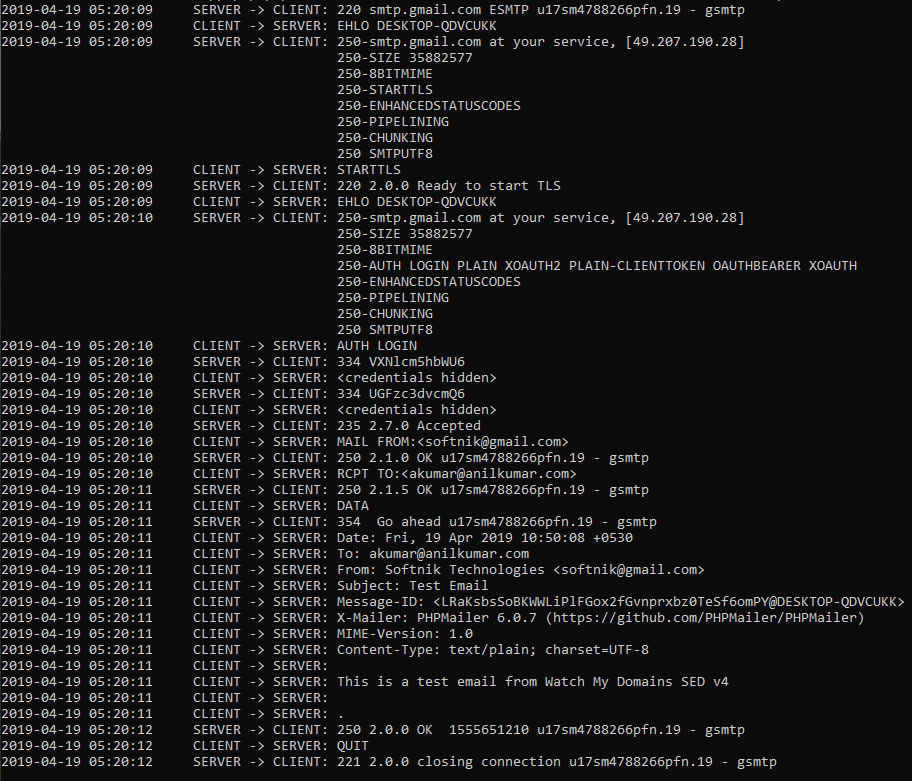
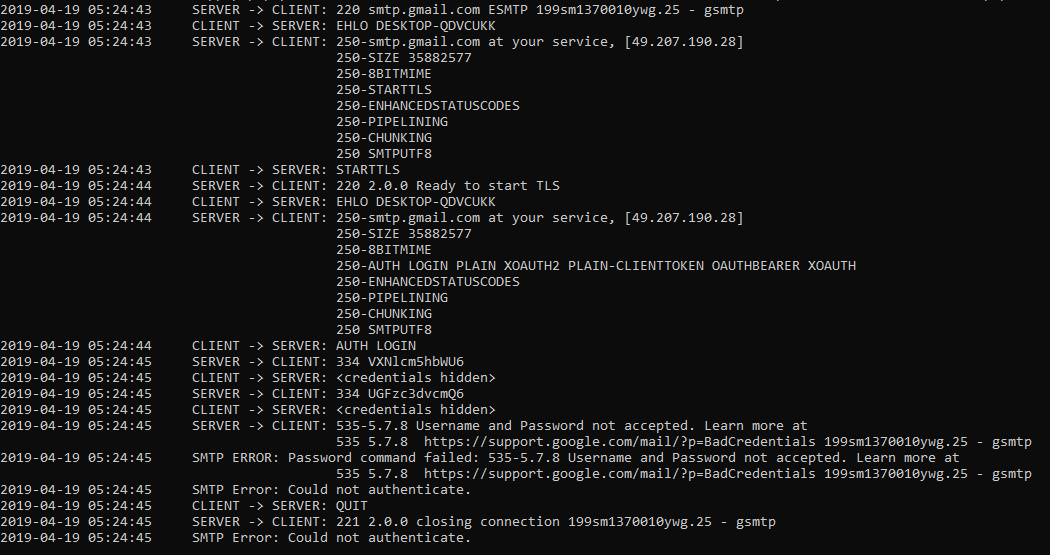
Here is a more readable sample output.
php sed.php mailtest=contact@softnik.com debug=2
php sed.php mailtest=contact@softnik.com debug=2
2019-03-22 11:37:10 SERVER -> CLIENT: 220 smtp.gmail.com ESMTP 17sm11272228pgt.0 - gsmtp
2019-03-22 11:37:10 CLIENT -> SERVER: EHLO Adria.local
2019-03-22 11:37:10 SERVER -> CLIENT: 250-smtp.gmail.com at your service, [27.5.78.67]
250-SIZE 35882577
250-8BITMIME
250-STARTTLS
250-ENHANCEDSTATUSCODES
250-PIPELINING
250-CHUNKING
250 SMTPUTF8
2019-03-22 11:37:10 CLIENT -> SERVER: STARTTLS
2019-03-22 11:37:10 SERVER -> CLIENT: 220 2.0.0 Ready to start TLS
2019-03-22 11:37:10 CLIENT -> SERVER: EHLO Adria.local
2019-03-22 11:37:10 SERVER -> CLIENT: 250-smtp.gmail.com at your service, [27.5.78.67]
250-SIZE 35882577
250-8BITMIME
250-AUTH LOGIN PLAIN XOAUTH2 PLAIN-CLIENTTOKEN OAUTHBEARER XOAUTH
250-ENHANCEDSTATUSCODES
250-PIPELINING
250-CHUNKING
250 SMTPUTF8
2019-03-22 11:37:10 CLIENT -> SERVER: AUTH LOGIN
2019-03-22 11:37:10 SERVER -> CLIENT: 334 VXNlcm5hbWU6
2019-03-22 11:37:10 CLIENT -> SERVER:
2019-03-22 11:37:11 SERVER -> CLIENT: 334 UGFzc3dvcmQ6
2019-03-22 11:37:11 CLIENT -> SERVER:
2019-03-22 11:37:11 SERVER -> CLIENT: 235 2.7.0 Accepted
2019-03-22 11:37:11 CLIENT -> SERVER: MAIL FROM:
2019-03-22 11:37:11 SERVER -> CLIENT: 250 2.1.0 OK 17sm11272228pgt.0 - gsmtp
2019-03-22 11:37:11 CLIENT -> SERVER: RCPT TO:
2019-03-22 11:37:12 SERVER -> CLIENT: 250 2.1.5 OK 17sm11272228pgt.0 - gsmtp
2019-03-22 11:37:12 CLIENT -> SERVER: DATA
2019-03-22 11:37:12 SERVER -> CLIENT: 354 Go ahead 17sm11272228pgt.0 - gsmtp
2019-03-22 11:37:12 CLIENT -> SERVER: Date: Fri, 22 Mar 2019 17:07:09 +0530
2019-03-22 11:37:12 CLIENT -> SERVER: To: contact@softnik.com
2019-03-22 11:37:12 CLIENT -> SERVER: From: Softnik Support
2019-03-22 11:37:12 CLIENT -> SERVER: Reply-To: Softnik Support
2019-03-22 11:37:12 CLIENT -> SERVER: Subject: Test Email
