Registration Data Access Protocol (RDAP)
The Registration Data Access Protocol, or RDAP, is soon going to replace the traditional port 43 Whois. Once RDAP has been deployed, ICANN no longer requires gTLD registries to provide a port 43 whois service.
Registries and registrars are likely to begin providing more information about their plans to phase out the port 43 service in due course. This will happen after the current Registry Agreement (RA) and Registrar Accreditation Agreement (RAA) are amended. As per an ICANN blog post negotiations have been initiated to begin this process and to define a coordinated transition from the WHOIS protocol to RDAP.
How to Use RDAP instead of Whois
The newer versions of Watch My Domains Pro, Domain Punch etc. automatically supports RDAP in addition to Port 43 Whois and Registrar APIs. These applications will automatically choose the appropriate option when looking up domains. For example, RDAP will be used if a TLD supports it and if the RDAP lookup fails it a Whois lookup will be attempted. You may individually disable RDAP or Whois lookups in the 'settings' dialog.
RDAP Parser Settings
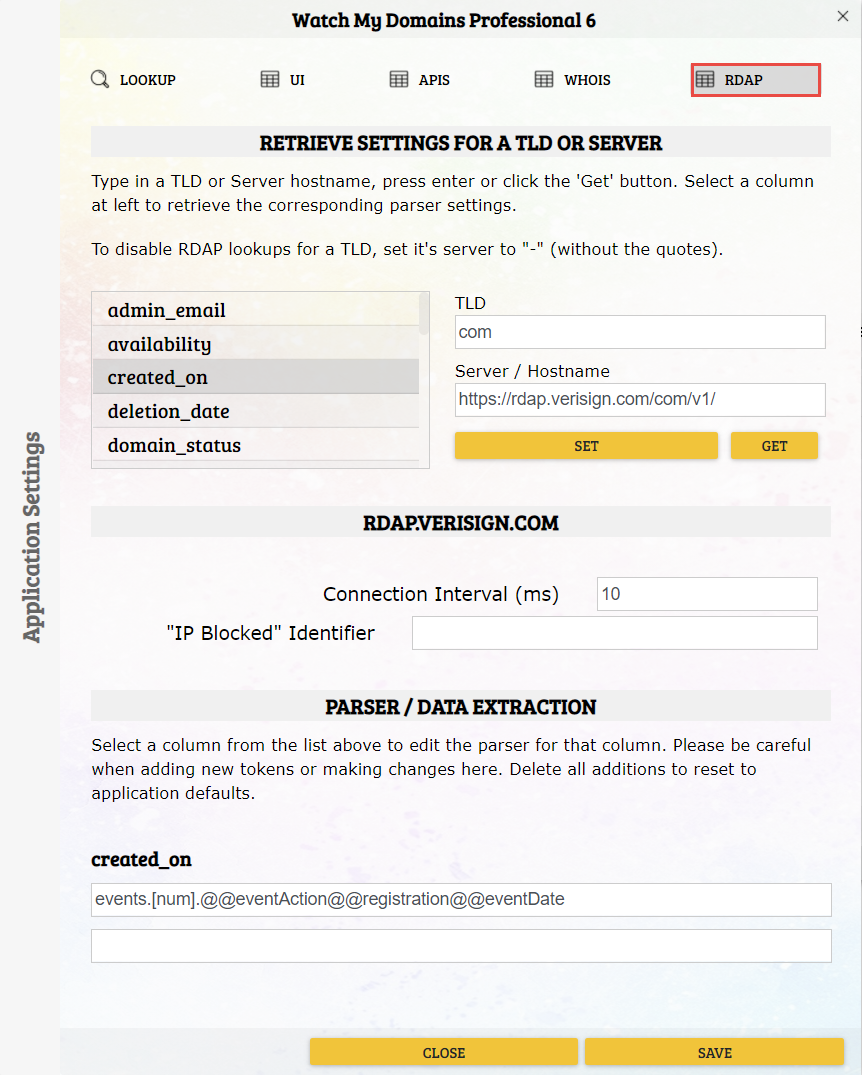
The above screen shot shows the parser token for 'created_on' field as ...
events.[num].@@eventAction@@registration@@eventDate
If you look at the raw RDAP data you will see that the 'created date' appears as follows.
events.0.eventAction: registration events.0.eventDate: the_data_we_want
The parser token
events.[num].@@eventAction@@registration@@eventDate
Looks for a events.x.eventAction that equals 'registration' and then picks the data corresponding to events.x.eventDate where x is the same number.