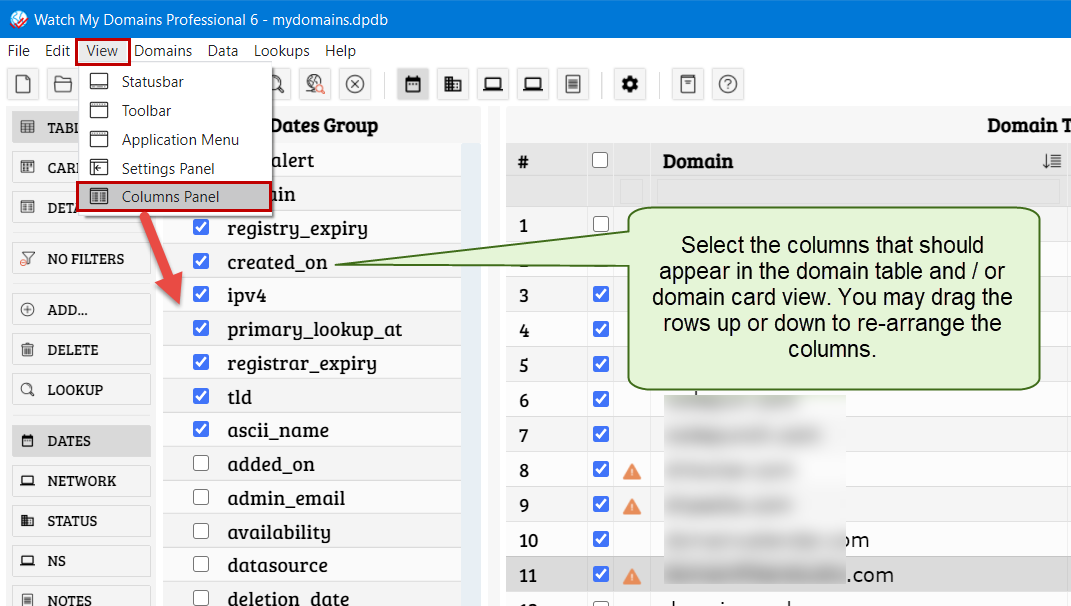Domain Data Table
Classic Interface
The domain data table is the classic user interface available from the very first versions. The data is displayed as a neat table with additional details shown in a lower split pane. You can sort the columns by clicking on the header column. Please see the screen shot below to better understand the available options.
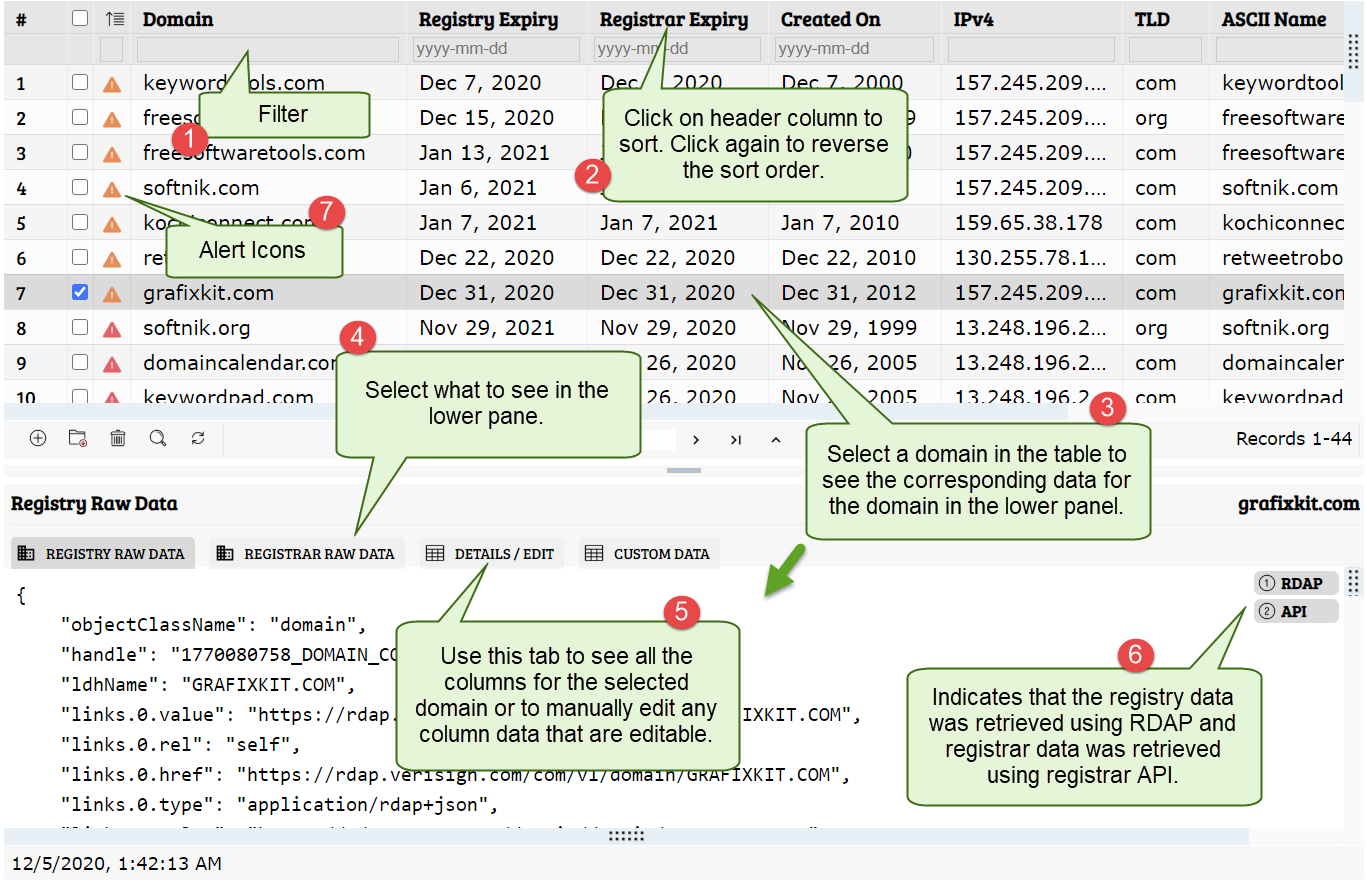
Select Multiple Domains
To select a range of domains in the list, click on the first domain and then hold down the shift key in the keyboard while clicking the second domain. You can now right click within the list to carry out operations on all the selected domains.
To select random multiple domains in the list, use the Ctrl key instead of shift.
Selecting the Columns
Use the 'View > Columns Panel' menu option to enable the display of the column selector.