Adding Domains
Manually
Use any of the 'Add DOmain' buttons or the menu option to open the 'Add Domains' dialog box and select the 'Manually' tab.
Enter the domain names, one entry per row and then click 'Submit'. You may also copy-paste a list of domain names from the clip board.
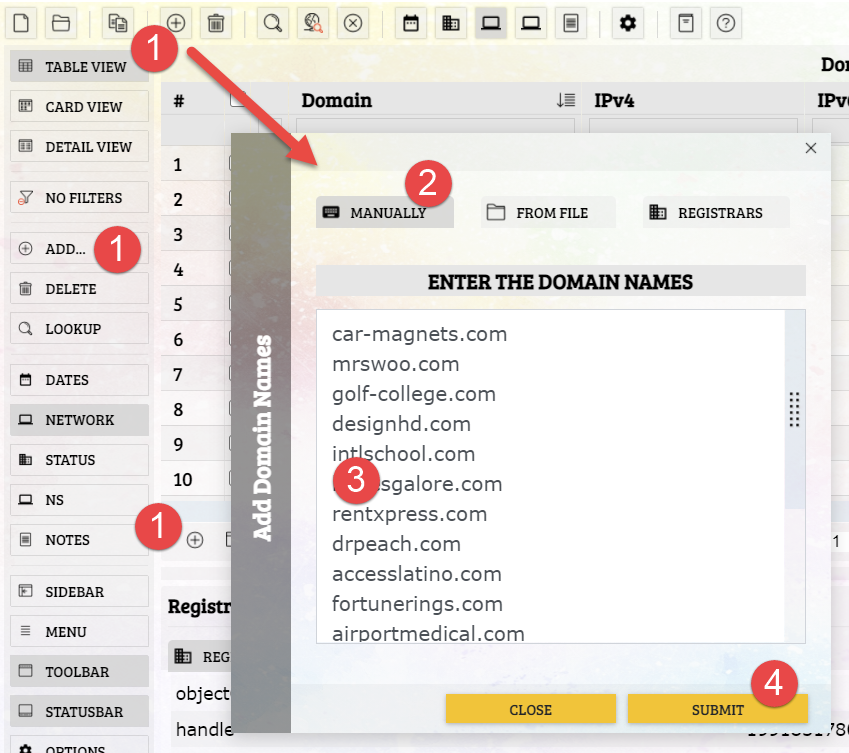
Specify multiple TLDs
You can add multiple Tlds with a oneline entry like the following.
softnik:com,net,org
The above will add softnik.com, softnik.net and softnik.org
From a Text or CSV file
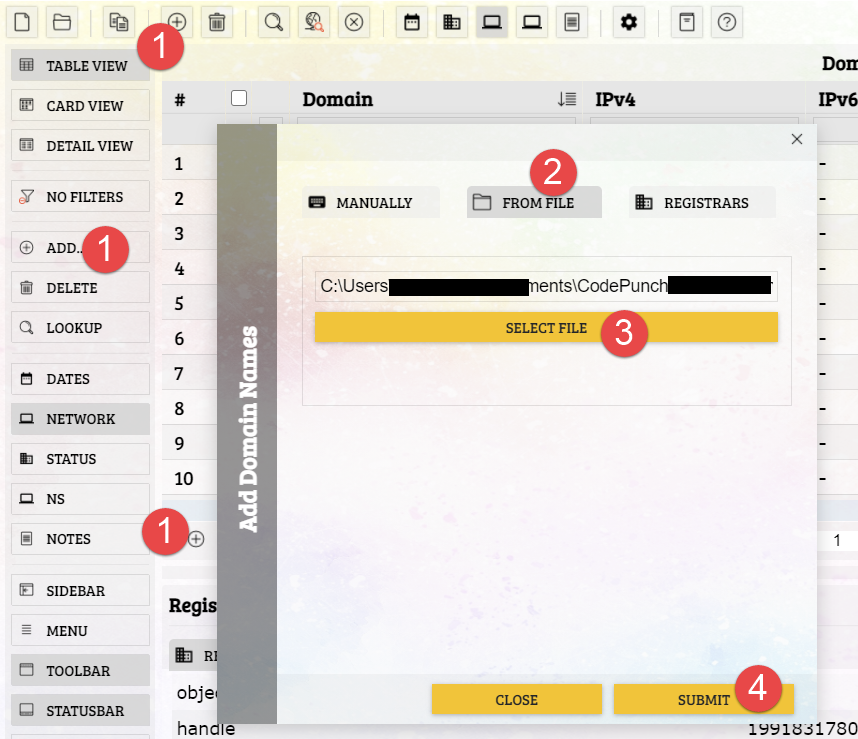
From supported Registrars or Data Sources
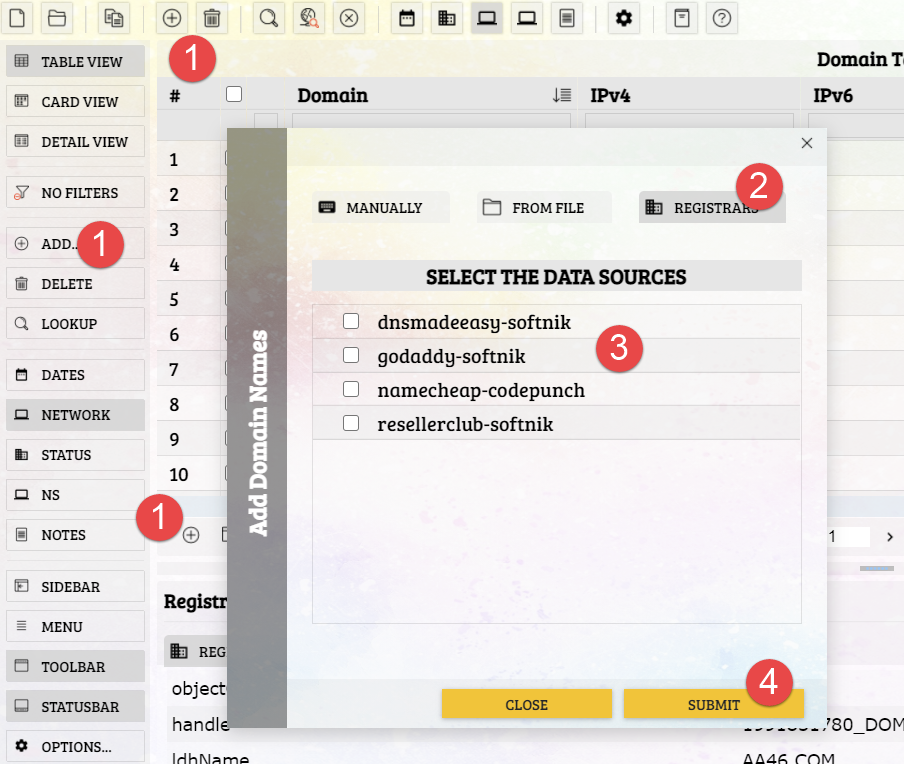
This requires that the registrar API are already setup. Please see Configuring Registrar APIs for more on this.