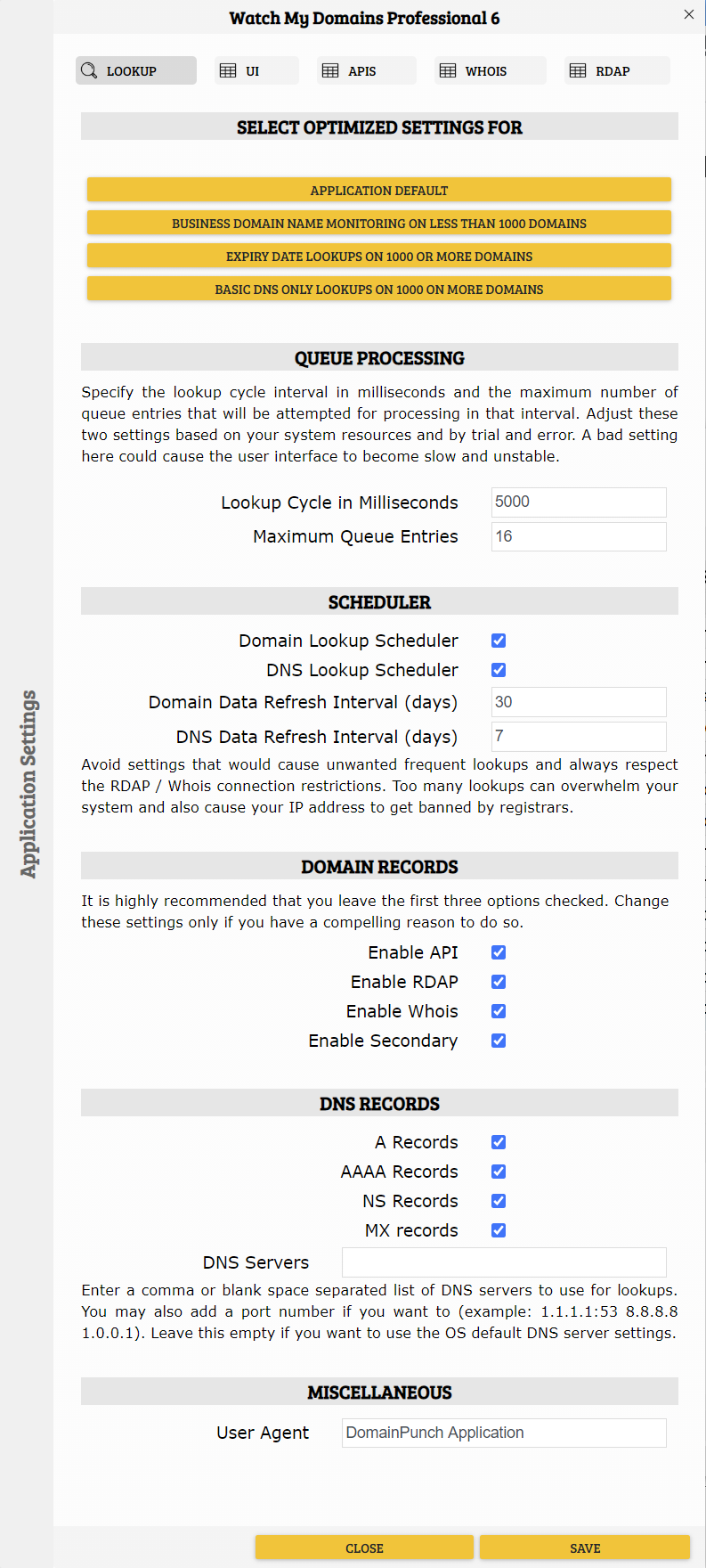Lookup Options
Optimized Settings
Click on one the buttons to automatically select an optimized setting. This will make changes to the settings that are below.
Queue Processing
Watch My Domains Pro handles domain record and DNS lookups by first queueing the requests and then processing the queue entries. The queue processing is handled though lookup cycles that process a specified maximum number of queue entries per cycle.
The length of a lookup cycle is specified in milliseconds and can be set to between 2000 and 60,000 milliseconds.
The number of queue entries that will be attempted per lookup cycle may be set to between 2 and 64.
Scheduler
The Lookup Scheduler, if enabled, will automatically create lookup queue entries for domains that need to be refreshed.
You can also specify how often (in days) the domain record and DNS data should be refreshed.
Domain Records
Specify how to obtain domain data records. It is recommended that you enable RDAP, Whois and API for optimum results.
The secondary lookup option tells the application if it should get data from the registrar by doing a second lookup. Secondary lookups are always slow because most registrars restrict the number of domains you can check in an hour or in a day. It is better to disable this if you are checking expiry dates of a large number of domains.
DNS Records
Specify what DNS records should be retrieved. You can also specify the DNS servers to use for obtaining the data.
Miscellaneous Records
Specify the user agent string that will be used for https connections from the software.