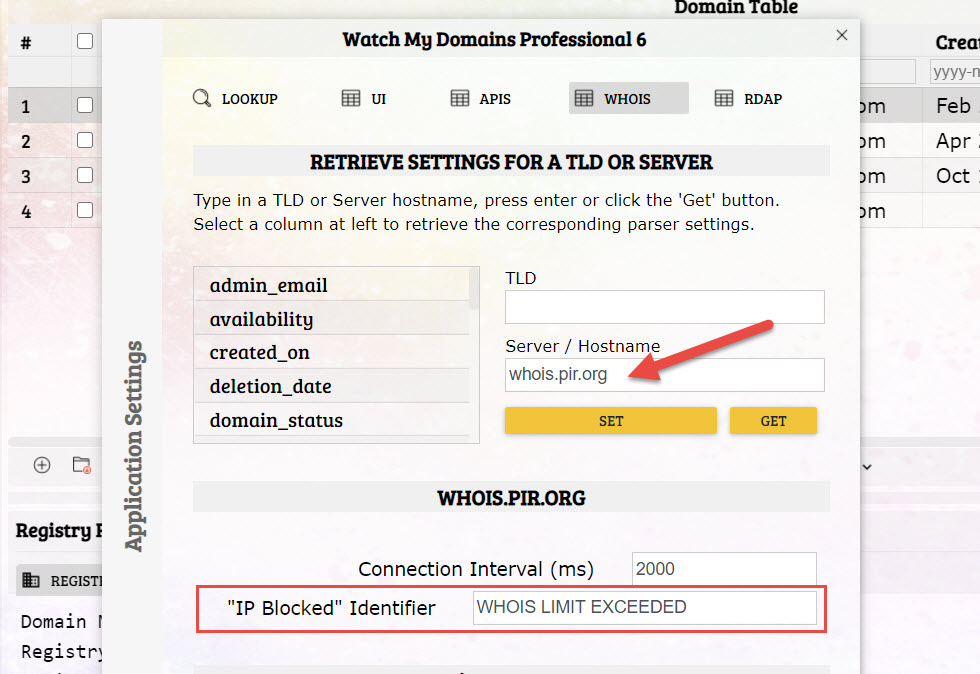Domain Lookups
Lookup Scheduler
The lookup scheduler allows you to configure the frequency at which lookups happen automatically. For example, you can configure the software to update the WHOIS/RDAP records of all domains every 30 days or to do DNS lookups every day.
Lookup Scheduler is available from under the 'Lookups' tab in the 'Settings' panel.
Manually Looking Up Domains
You can manually refresh the domain records or DNS records by right clicking on a domain and selecting one of the lookup options. These options are also available from the application toolbar or menu.
Lookup Restrictions
Registrars and registries often restrict access to their WHOIS and RDAP servers to protect their systems. If you do too many lookups in short time periods your IP address is likely to get blocked. Some registrars and registries inform you when they do this while some others don't.
The software supports automatically stopping connections to a whois or RDAP server when the IP address is blocked. This is done by looking for specific text tokens in WHOIS or RDAP outputs. These can be configured for each WHOIS or RDAP server by setting the 'IP Blocked Identifier' in the settings panel.