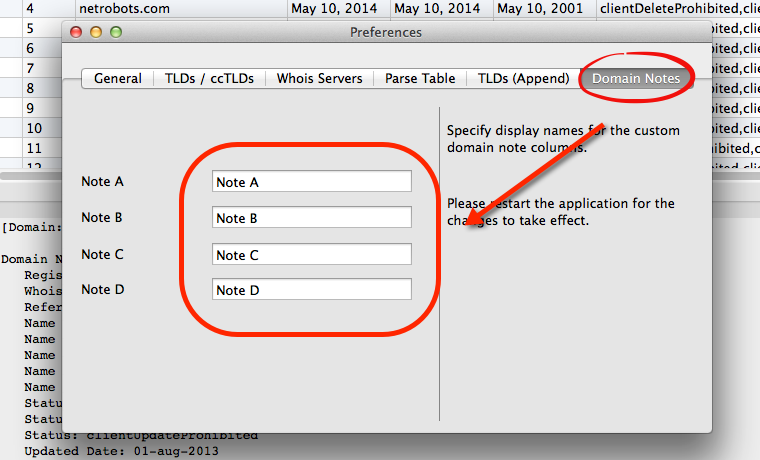Attaching "Notes" to Domains
Attaching Notes
You can attach upto 4 different notes to each domain. The "Notes" display group will display notes in the data table.
To attach a note to a domain, right (ctrl) click on the domain and select one of the "Note" options.
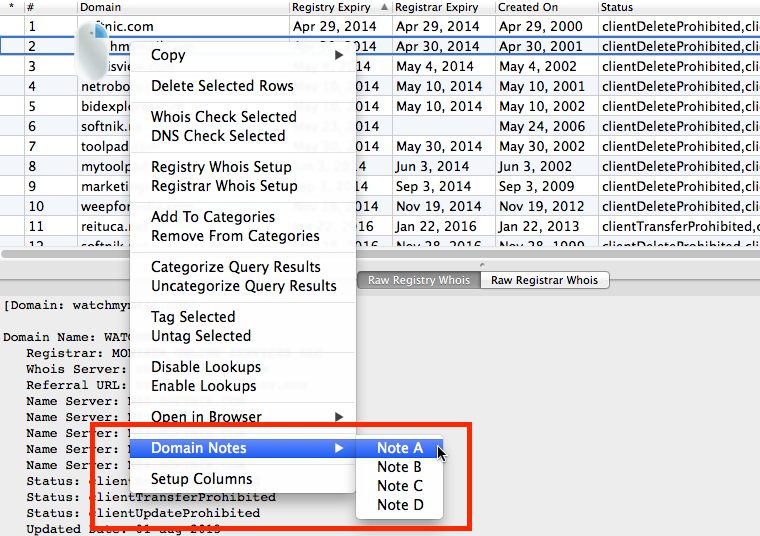
You may change the labels that are displayed (instead of the default "Note-A", "Note-B", etc.) from the "Preferences" panel.