Adding Domain Names
Internationalized Domain Names (IDN)
Internationalized Domain Names (IDN) are supported. You can easily add non-English words / domain names.
Adding or Importing Domain Names Manually
You can add names into Watch My Domains using the toolbar. You can manually type in the names or import names from a text file .
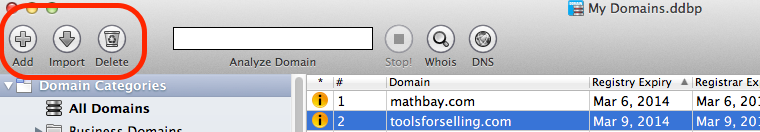
While manually typing in the domain names, if you don't specify a domain extension (like com, net, etc.) the software will add extensions automatically based on your top level domain list selection. You can edit the TLD list from the "Preference" pane.
Enter only valid domain names
When entering domain names, make sure that you type in only valid top level domains. One common mistake is entering URLs or typing in host names like www.softnik.com. The whois lookup will return a "not found" message if you add invalid domain names.
Here are some examples of valid domain names.
softnik.net softnik.com software.biz cats.info cats.co.uk
The following are not valid entries
www.softnik.com www.business.info
Creating Domain Names from Keywords and patterns
The application menu contains additional options for constructing domain names from keywords and character templates.
Domain Names From Keywords
You can create domain names by merging two or more keywords. For example you can create domain names like computerworld.com, softwarebiz.com by merging words (computer & world, software & biz, etc). You can do this very easily using the "Watch My Domains Menu > Domains > Create From Keywords" option. The keyword based domain builder supports up to 3 keywords that may be merged. You can type in the keywords into the three boxes. The software comes with a built in list of keywords (accessible using the small wizard button).
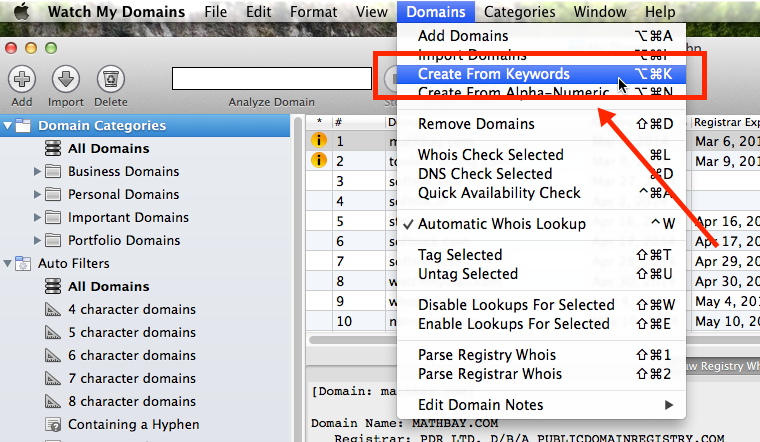
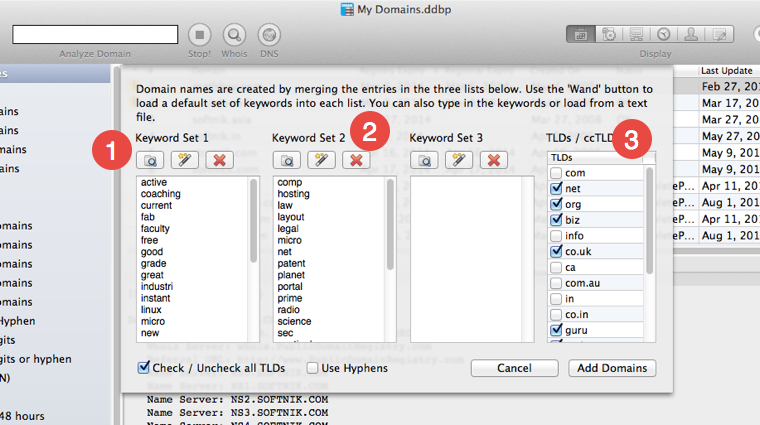
Creating Domain Names from Templates
This option ("Watch My Domains Menu > Domains > Create From Alpha-Numeric" option) allows you to create domain names from alphabets and digits. For example if you wish to generate a list of all possible 3 character domain names made up of a-z, you just need to type in &&& and click Generate. Please note that this option may create extremely huge lists and can make the application very slow. Use wisely.