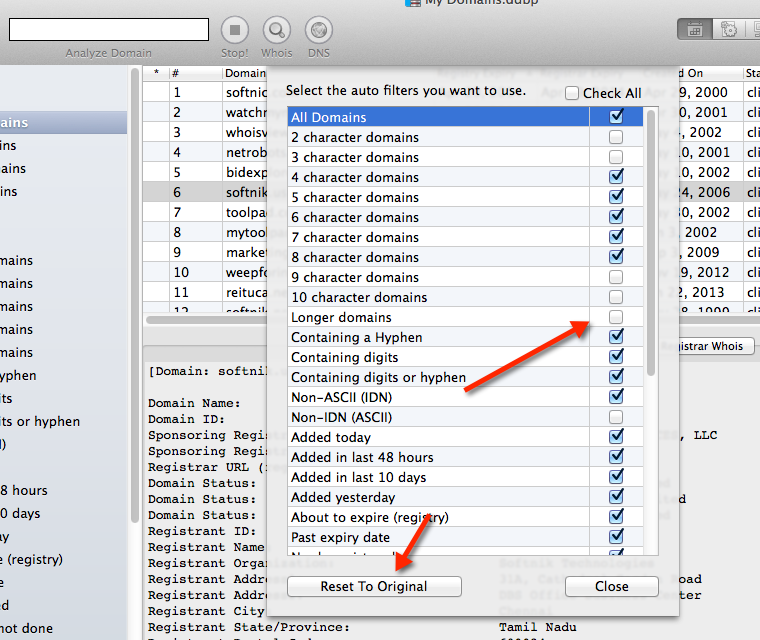Auto-Filters for Domain Display
View the domains that interest you
Auto-Filters allow you to view just the domains that interest you. You can select from a large collection of auto-filters from the left pane within the application interface.
You can setup the auto-filter list in the left pane. Right click (or Control + Left Click) on any of the auto-filters and select "Auto Filter List..." from the menu. You can then check all the entries you want enabled (see the screen-shot below). You may also reset the entire display to the application defaults.