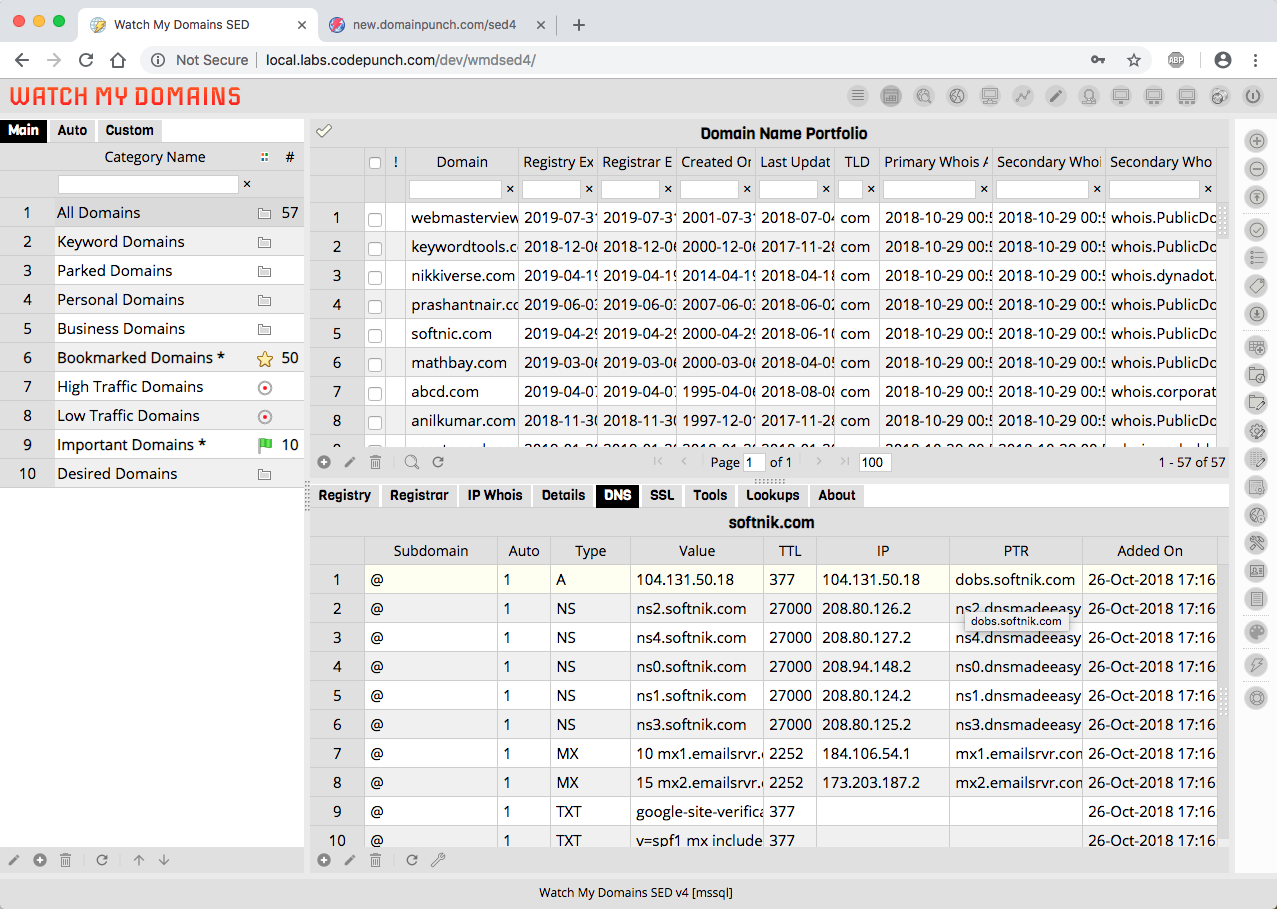How to upgrade Server Edition from v2 or v3 (but not v4) to v5
This document is meant for self-hosted editions.
Please contact us
to schedule an upgrade if you are using the hosted / managed edition.
If you are using version 4 and wish to upgrade to version 5, please use the link below.
Upgrade Watch My Domains SED v4 to v5This document explains upgrading from an older major version to a new major version. If you are only updating to a new minor version, you can just download the updated version and install it over your existing installation (overwriting the files).
New major installations should be treated as an entirely new installation.
- Don't over-write your existing installation folder. Instead, install to a new folder and edit the config.php file to use a different database. if you can't use a different database you should provide a different '$db_config_table_prefix' entry in the config.php file. This will ensure that the old tables are not overwritten. You can import data from v3 to v5.
- After installation you can import all the data (domains, categories, custom columns, etc.) from your older v3 database. Please see here.
- You will need a new v5 registration / license code if you are upgrading an existing installation.
- Please check the upgrade page to learn about the upgrade options. Do contact us if you have any questions. Include your existing registration code or purchase details. You may need to purchase an upgrade if you obtained the original license more than 12 months ago.