Download Watch My Domains Pro 6 for Windows and macOS
Watch My Domains Pro is an entry level Windows and macOS desktop software for monitoring and managing your domain name portfolio records and the associated basic DNS records. Use it to keep track of expiry dates, name servers, MX records and associated IP addresses of your domain names.
Please download the version appropriate for your version of Windows 10 (here’s how to check)
This is the macOS (Intel) edition. The application is signed and notarized so you shouldn't have any problems opening it, please let us know otherwise. We will be releasing separate downloads for Intel and Apple processors later.
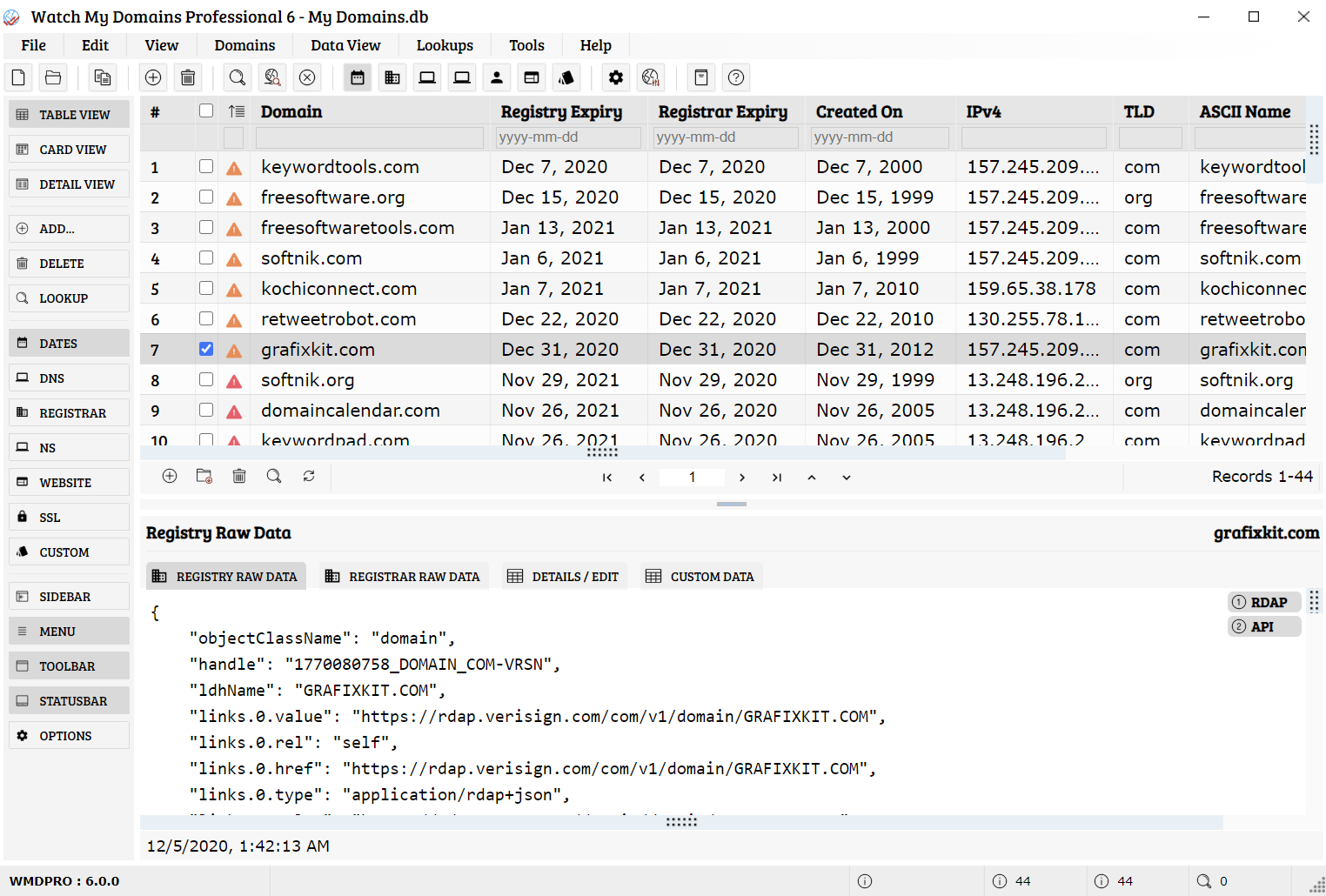
Supports Windows & macOS
The registration code for v6 and above will work for both Windows and macOS versions.
You will require Rosetta 2 to run the macOS version on a Mac with Apple silicon. We will be releasing separate downloads for Intel and Apple processors later.
System Requirements
- Windows 10 or macOS 10.13+
- The Windows setup program will install to the current user's folder if the user has no administrator or power user privileges.
- To install into the "Program Files" folder you should be logged in as the administrator / power user. You can also do this by downloading the setup executable, right clicking it and selecting "Run As Administrator".
Previous Versions
We recommend that you obtain the latest version 6.
Please note that in most cases you can continue to use older versions even if the official support has ended.
You can purchase an upgrade to v6 (if you own a v5 license) at a special price.
These are the older versions. Please download the latest version from the top panel above.
Download v5.1 Beta (RDAP) Download v5 Download v4 Download v3 Download v2