Legacy Product
This page originally belonged o a legacy product that has been discontinued. For information on currently supported desktop software products, please visit:
Watch My Domains Desktop is an Advanced Domain Name Portfolio Management Software for Windows & Mac. Monitor, sort and track everything related to domains. Domains, Name Servers, MX, IP Addresses, Expiry Dates, Landing Pages & more...
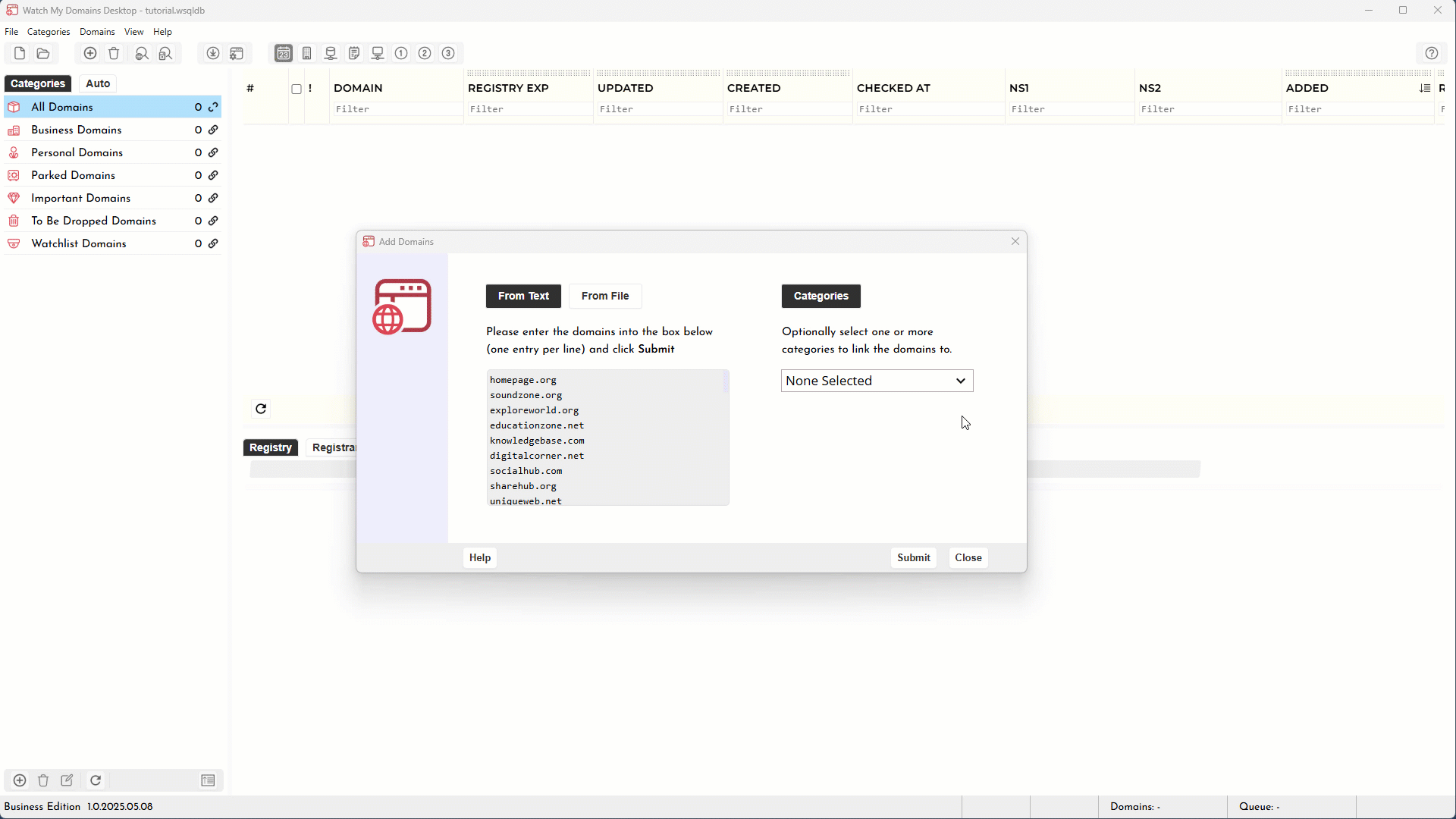
Version History for Watch My Domains Professional
The current Major Version is v6. Please see What's New for more details on v6.
New! RDAP Support, Single purchase for Windows and macOS.
Version 6 - May-14-2022 (Current)
- Added an option to show 'nameserverdisprepancy' status tag for domains whose registry and registrar data show different sets of name servers. This normally happens when the domain is in grace period and the registrar expiry date erroneously indicates that the domain has been renewed.
Version 6 - October-14-2021
- Added the total domain count in the domain table footer. Please see What's New
Version 6 - June-09-2021
- Minor updates to v6. Please see What's New
Version 6 - May-02-2021
- New major version. Please see What's New
Version 5 - August-31-2020 (Last Stable)
- Fixed an issue that sometimes resulted in only a partial import of the domain names when using NameSilo and Namecheap APIs
Version 5 - January-13-2020
- Added a 'deletion date' column to extract the date of deletion (wherever supported).
- Fixed an issue that affected 'Edit > Find' (Ctrl-F) when the previous search resulted in zero matches.
- Clean-up to remove columns no longer in use
- Minor bug fixes and updates
Version 5 - January-12-2019
- Fixed an issue with importing domain names from GoDaddy
- Minor bug fixes
Version 5 - July-18-2018
- Added support for Internet.BS Registrar API for importing and looking up domains
- Removed the 'Tagged Emails' option because it no longer relevant in the Post GDPR world.
- Minor bug fixes
Version 5 - May-09-2018
- Added support for Namecheap Registrar API for importing and looking up domains
- Added an option to set
{IGNORE}as a whois server token in whois setup. This is useful in cases you don't want the software to do a registrar whois lookup after the registry whois. - You can now select the registrars, from the supported and configured list, before doing an import using registrar API.
Version 5 - February-21-2018
- Added support for importing and checking domain names using registrar APIs. Currently GoDaddy, Rsesellerclub and Dynadot are supported. Please see Registrar API Support for more details.
Version 5 - December-02-2017
- Modified the setup executable to install into the "Program Files" folder when run from an administrator or power user account. For standard users the application will be installed to the users local folder.
Version 5 - September-16-2017
- Changed the default whois server for .BIZ to whois.biz
Version 5 - September-10-2017
- What's New in version 5
New Major Version Release
Version 4 - July-30-2017
This is an important update, please see below.
- The registrar whois server token in COM and NET registry whois has changed. This requires a manual configuration change in all our domain name management software products (please see here). This update removes the need for manual configuration change.
- Minor interface improvements and bug fixes.
Version 4 - March-20-2017
- Fixed an issue with ORG domain expiry dates. This problem occurred because the .ORG registry blanked the 'Registrar Registration Expiration Date:' row which in turn caused the software to ignore the data obtained from the actual expiry date row. This can be fixed manually by entering 'Registry Expiry Date:' as the expiry date token for .ORG domains. This update makes it work without this manual fix.
- Minor interface improvements and bug fixes.
Version 4 - Feb-28-2017
- Fixed a number of internal web pages links from within the software.
- Minor interface improvements and bug fixes.
- Changed the default whois servers for PRO and SG domains
- Minor interface improvements and bug fixes.
Version 4 - July-25-2016
- Adjusted the default connection interval for XYZ whois server to 601 seconds.
- Minor interface improvements and bug fixes.
Version 4 - June-08-2016
- Updated data extraction logic
- Minor interface and whois setup improvements
Version 4 - April-05-2016
- Updated data extraction logic for name servers and dates
- Added
Organizationto the data columns - Minor interface and whois setup improvements
Version 4 - Dec-09-2015
- Minor user interface improvements and fixes.
Version 4 - April-30-2015
- Fixed an issue that prevented expiry dates after 2100 from being shown in the table. Some domains have expiry dates set in the next century!
- Fixed an issue with raw whois data display when the wrong cleanup text is entered.
- Minor improvements and fixes.
Version 4 - February-02-2015
- Fixed an issue with some whois servers when domain names are entered in all uppercase.
- Some domain status columns displayed the ICANN url along with the status. This was cleaned up.
- Minor UI improvements and bug fixes.
Version 4 - January-16-2015
- Improved auto detection of whois servers
- Added an option in "App Settings" to make the application remember the last used sort column and sort order in the domain table.
- Minor UI improvements and bug fixes.
Version 4 - October-26-2014
- Modifications to support the changes in
WSwhois server - Minor improvements and bug fixes.
Version 4 - September-21-2014
- The software will now automatically do whois setup for new global TLDs. You no longer have to do manual configurations or wait for a software update.
- Minor improvements and bug fixes.
Version 4 - July-08-2014
Version 4 - May-24-2014
- Added an option to reset the domain columns to default while configuring the data columns.
- Added support for more TLDs. Previously this required a manual configuration change.
- Minor improvements and bug fixes.
Version 4 - April-19-2014
- New Major Version Release. Please see What's New for more details.
- You can obtain a free upgrade if you purchased version 3 within the past year. Please goto the upgrade page.
- If you are not eligible for a free upgrade and own a version 3 license, you can upgrade to v4 at a special price. Please use the 'upgrade page' link above.
- Please note that you can continue to use the older v3. The download page has links for downloading the prior versions.
New Major Version Release
Version 3.0 - February-05-2014
- Added an extra 'Registrant Email' column. The new ICANN rules require a validation from the registrant email.
- Added default support for the new gTLDs (guru, camera, etc.) from Donuts Inc. Previously this required a manual configuration change.
- When an alert icon is displayed for domain status change, the corresponding row will not be highlighted.
- You can now select the domain status column entries that will cause the alert icon to be displayed. Please use the 'App Settings' option for this.
- Added default support for additional ccTLDs (SU, рф). Previously this required a manual configuration change.
January-02-2014
- Minor visual interface tweaks and improvements.
- Added a 'TLD' column. You can enable the display of this column from the 'Config' Tab > 'Column Setup' ribbon option.
- Added default support for additional ccTLDs and secondary TLDs. Previously this required a manual configuration change.
November-27-2013
- Much improved scrolling when the domain list is large.
- Minor visual interface tweaks and improvements.
- Added options to highlight expired and "about to expire" domains differently. The highlight coloring options are now in "App Settings".
- Added an option to highlight "about to expire" domains based on registrar expiry also (in addition to registry expiry)
- Added options to differently highlight domains that have specific status codes (REDEMPTIONPERIOD, AUTORENEWPERIOD, SERVERHOLD, etc.)
September-30-2013
- Cleanup tokens modified for whois.godaddy.com. This fixes the recent issue that affected domains registered at GoDaddy. Please see this blog post for details.
- Minor bug fix that prevented manual entry of a blank cleanup token.
August-04-2013
- Minor Interface improvements
- The domain table now displays small icons that indicate various domain states
- Improved CSV data import
May-09-2013
- Important changes. Please read below!
- New options to view the IP address of the base domain (softnik.com) as well as "www."+domain (www.softnik.com). So there is a new column called "WWW IP".
- Removed the "Append WWW for DNS check" setting. The "IP" column will always display the IP of the root domain. Use the "WWW IP" column for seeing the IP of the www+domain name. See above.
- Previously the software used to give preference to the domain status reported by the registrar (not the registry). It will now combine both. For example, if the registry returns "redemption period" and the registrar returns "locked" the extracted status will now display "locked,redemption period".
- Some visual improvements.
- Setup will now create the "Safe Mode" link within a folder called "Safe Mode". Previously this link was created in the root folder. You can use the safe mode link to reset the software interface and to open without loading the last used project.
June-08-2012
- Added a new column called "Registry Created". This will display the domain creation date
from the registry whois record and is meaningful for domains that have a separate registry whois data (Com, Net, TV, etc.).
This is needed because the registry provided creation date differs from the registrar provided date for some domains.
Use the "Setup Columns" option to enable the display of the extra column (if needed). - Some minor internal improvements
March-11-2012
- Added default support for additional domain TLDs including XXX. Previously this required manual configuration.
- Changed the application icon and improved some of the visual elements.
Jan-12-2012
- Fixed problem with CA domain expiry dates because of a format change (required a manual configuration change before)
- Added support for JP domains
- Improved data extraction
- Added an option in "App Settings" to specify the URL that will open when a domain name is double clicked. You can also use it to open third party sites by double clicking a domain in the list. If you specify {D} as a token in the URL, the {D} will replaced by the domain name. Ex: http://www.alexa.com/siteinfo/{D}
- Added extra configuration (app settings) buttons to default ribbon tab.
Oct-27-2010
- Improvements in lookup speed
- Added options in context menu (right click within domain list) to copy domain table in 'tab' separated format. You can paste 'tab' separated data directly into Excel.
Aug-30-2010
- Added built-in support for CO domains (required manual configuration in earlier builds)
- Added an option to disable secondary lookups for 'com' and 'net' domains (in app settings dialog)
July-26-2010
- Now you can define http based proxy for any specific whois server. Please see http based whois.
- Support for HTTP/1.1 based whois proxy script (only if you use web based whois). Previous versions worked only if the whois script was uploaded to a hosting account with a dedicated IP address. It now supports virtual hosts.
- Name servers are always displayed in lower case now. Previously it was picked up exactly as it is in the last read whois data. This caused the NS data to be shown in mix of lowercase and uppercase.
- Secondary lookup support for CC domains. CC domains require a second lookup (similar to NET/COM/TV domains). The software does it automatically now.
- When you open a new document and lookups are in progress, you will be prompted to stop the lookups.
- The "Whois Setup" dialog displayed a harmless "Delete Selected" button that did nothing. This was removed.
February-22-2010
- Routine maintenance update. Includes minor interface changes.
October-03-2009
- Added support for simple http based whois lookups.
- Added support for properly parsing dates that contain "rd", "nd", etc. Example: 22nd June 2007.
July-17-2009
- Routine maintenance update. Includes minor interface changes.
July-02-2009
- If you drag the mouse and shrink the domain table or the details view panel to almost zero size, the panel will become hidden. You can now prevent this from happening in the "Application Settings..." dialog.
- Added default support for
.TELdomains. Previously you had to manually configure.TELsupport.
May-09-2009
- Simple maintenance update.
Mar/16/2009
- The details tab now displays/edits dates in mm/dd/yyyy format. You can change
this to dd/mm/yyyy using the "Config > App Settings" dialog. Please
make sure that you restart the software if you change the date format for
the details tab.
Note: this is different from the date format for regular data display within domain list. Regular domain data list always uses the date format as specified in the system regional settings. - Now you can sort TLD-wise by clicking on the "#" column.
- You can optionally make the "#" column to sort based on original insertion order by changing the setting in the "Config > App Settings" tab button.
Feb/03/2009
- Improved some of the messages displayed by the software.
- Added built-in support for KR domains. (KR domains were already supported through manual configuration)
- Minor Interface Improvements
Jan/11/2009
- Improved Whois Configuration and TLD / ccTLD Handling
- Minor Interface Improvements
11/17/2008
- The exported CSV files include a header now.
- There was a bug in the exported CSV files when text that contain a linefeed or carriage return is part of the exported data. This is now fixed.
- The data entry box in "Add Domains" dialog has a buffer size of 1MB now. This means that you can paste text contents of upto 1MB into it. Previously this was much less (Windows default). To add domains from bigger text files, use the "Import" option instead of "Add Domains".
10/31/2008
- Added an option to import domain notes from a CSV file. Right click within the domain list and select "Extra Columns > Import Domain Notes..." The first row in the CSV file should contain the header names. If the notes contain a "," wrap the entire entry within quotes. You can see a sample CSV file below. Please note that the CSV file need not contain all four "notes" columns.
- Added support for SE domains. SE domains were previously supported through manual configuration.
- CSV export failed when the list contained domain names in other languages (IDN). Fixed
- CSV export - now prompts for a .CSV file instead of .TXT
10/18/2008
Sample CSV File
domain,notes-a,notes-b,notes-d domainpunch.com,Invoiced,"Hello, There",ZZZZZ softnik.com,AA,BB,DD
- Added a new option for data extraction (string token) that will allow picking a specific line number after a token text. For example, use Registrant:@@#L#2 as the string token to extract the second line after the occurrence of Registrant:
- Added in-built support for BE domains.
- Added a check box for enabling Internationalized Domain Names (IDN) to the "Add Names" dialog.
- Bug Fix: Fixed data extraction failure when the required data is in the very last row of whois record.
- Bug Fix: Fixed IP address display bug when the domain name contains an uppercase letter.
09/24/2008
- Watch My Domains Professional now supports IDN (Internationalized domain names). Just add domain names in their native language text and the software will automatically do the IDN conversion before lookups! Make sure that you enable IDN support from the "Application Settings" dialog.
- Added a progress dialog when deleting large lists of domain names.
- Improved performance when adding large domain name lists.
- Minor bug fixes and display changes.
09/03/2008
- Added default support for ME domains.
08/23/2008
- Improved the project "open" and "save as" dialogs.
- Changed the default data store path to My Domain Records. This will not affect any existing installations, but will make it consistent across all our domain management products.
- Minor bug fixes.
08/18/2008
- The "Programs" folder now includes a shortcut for starting the software in safe mode. This will start up the software without loading some of the registry settings and can be used to fix occasional problems due to a bad or corrupt program setting.
07/30/2008
- New Major Version Release.
07/14/2008
- Added support for MOBI domains
- Minor bug fixes.
09/22/2006
04/02/2006
- Added support for EU domains
- Minor bug fixes.
- Nominet changed the whois formats on Dec 13 2005 and this required some manual configuration changes. Download this version if you don't wish to make the configuration changes on your own. If you are installing over an existing copy, right click on any .UK domain name in the list (after installing the new version and opening any of your existing data files) and select Data Extraction Setup > Reset To Default. Press yes when you are prompted for confirmation.
12/14/2005
- Country code domains like co.uk, com.au, etc. needed to be manually configured immediately after installation. This has been fixed. Download only if you have problems looking up these domains or you haven't already configured the settings manually.
10/22/2004
- Not critical unless you have problems with DE domains. After installing the update, right click on any DE domain name and select Data Extraction Setup > Reset to Default. You will be prompted for confirmation. Select Yes