What's New in Watch My Domains SED v5
An array of new features along with vast improvements in almost all existing domain lookup and management options.
*Some features are available only in the Professional Edition
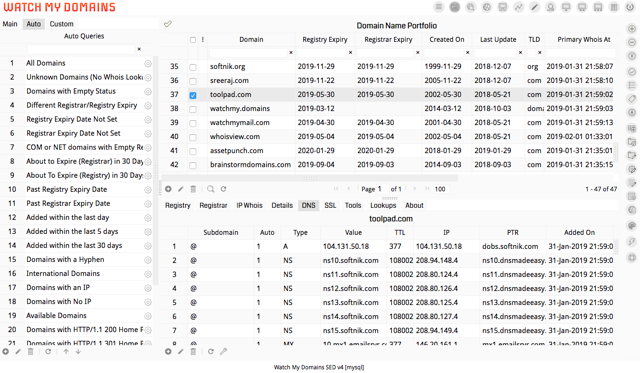
Database
Watch My Domains SED 4 allows you to use the database you want for storing your data.
The Basic and Standard editions support MySQL/MariaDB and or SQLite 3. The Professional edition supports MySQL/MariaDB, SQLite 3, PostgreSQL, MS SQL and Oracle.
Data Import
Watch My Domains SED supports direct import of data from a number of registrars including GoDaddy, Namecheap, NameSilo, Dynadot, InternetBS, ResellerClub, DomainerDE, etc. In addition you can also import data from DNSMadeEasy. For other registrars you can use the standard port 43 Whois or the new RDAP for retrieving data.
Schedulers
Supports any and all domain lookups through a scheduler. You can configure the scheduler to select specific domains that satisfy a criteria and then refresh the data by doing lookups. For example, you can configure the scheduler to do daily DNS checks on domains registered at GoDaddy & have a specific text token at a page of that domain.
Reports
Create and Configure Reports that show precisely what you require. You can also configure the application to email these reports at a specific time. Watch My Domains SED comes with a number of pre-configured reports and you can create more.
Interface
Unlike the earlier versions you needn't run reports or other tasks through extra cron jobs or by running scripts on the server. The user interface supports almost all tasks including running / scheduling lookups / reports, configuring two factor authentications, viewing error logs and more.
Error Logs
Watch My Domains SED 4 logs most of the errors and warnings to a log folder that you can setup from the configuration file (config.php). The logs are saved on a daily basis separately for both the web accessed scripts and the command line scripts.
CLI Tool
SED-CLI is the command-line interface for Watch My Domains SED. You can update the application, change settings, test configurations and much more, without using a web browser. You will need SSH access to the server for using this.
SAML / SSO
Watch My Domains supports SSO via SAML 2.0. You must have a service that acts as the identity provider. Currently OneLogin and Okta are supported, more options will be added soon. You can configure SAML / SSO from the administration module.
DNS Data
The DNS monitoring has been massively improved in version 4. Support for external name servers, AXFR data retrievals, much better retrieval of TXT records are some of the changes.
Access Levels
It is possible to assign access levels to almost any domain data column and prevent users without the right privileges from accessing those columns. For example, only users who have access level of 5 and above will be able to access columns that have access level 5.
API
Watch My Domains SED has a comprehensive API which can be used to create your own interface or to integrate the details into your own websites. The user interface of Watch My Domains SED uses the same API, so it is possible for you to completely create your own interface too.
Dashboard
The domain dashboard provides you a quick summary of the domain data. You can see the number of domains, host names and SSL certs with information on number of domains that are expiring soon, domains that couldn't be checked for expiry dates, etc.
Themes
Supports the standard MacOS / Windows default dark and light themes. Additional customization is also possible by adding user created style sheets.
Data Records
In previous versions it was difficult to view the entire data for multiple domains that include domain, DNS and SSL information. The only solution was to run a report script and view the static report. The report viewer in version 4 allows you to see all the data in a single table that can be sorted and filtered.
Downloads
The CSV data download option has been improved to allow downloads of currently displayed rows or all the rows in the database table. You can also select between only domain names, entire columns in the database table or only the columns in the current display table.