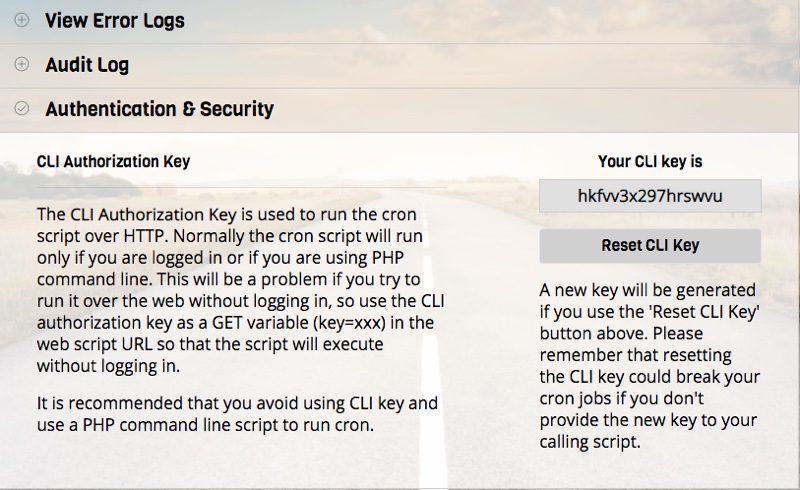The Cron job
What is Cron?
Cron is a utilty that allows you to run specific jobs (scripts or commands) at specified times or periodic intervals.
Linux systems use the crontab utilty to setup cron.
You can also setup the cron job using a web interface if your server has a control panel (eg. cPanel).
On Windows systems you can use the Task Scheduler (schtasks)
to setup the cron job. Please see the Windows Task Scheduler section.
Please contact us if you have difficulty with cron job setup.
Cron (cron.php) Script
The application processes the lookup queue using the cron.php script. So this should be executed at periodic intervals. You can do this using a cron job.
Here is a sample crontab entry. Remember to replace the path with your actual path to cron.php.
* * * * * php /home/softnik/public_html/wmdsed40/cron.php >/dev/null 2>&1
If you are running on Debian / Ubuntu make sure that ionCube loader is loaded from the CLI version of php.ini (Debian and Ubuntu use multiple php.ini files)
You can also use wget or lynx instead of PHP to run the script. You will need to authenticate using the CLI key if you are doing this.
Here is a sample crontab entry. Remember to replace the hostname and path in the URL below with your hostname and installation path.
* * * * * wget -q -O /dev/null "http://www.example.com/wmdsed40/cron.php?key=xxxx" >/dev/null 2>&1
If you use wget or lynx you should also specify a CLI authentication key (CLI Key).
This is available from the Authentication & Security tab in Administration module.
Replace the xxxx in the example above with your CLI key. This is not required when you use
PHP command line.