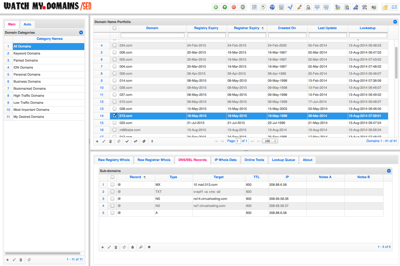FAQ : Post-Sales Questions
Installation and Registration
- I didn't get the download link or registration code after purchase!
- The registration code is not working.
- I purchased the wrong software!
- I purchased the software twice by mistake
- I lost my registration keys and can't locate the purchase receipt email.
- I need an invoice for the purchase
Technical Questions
- I need help with the software installation and /or use!
- How do I backup my data?
- How do I move my installation from one computer to another?
- What is the
Safe Modeoption I see in the start menu / screen?
I didn't get the download link or registration code after purchase!
We are sorry that this happened. Normally you should get the email receipt, the registration code and other details within a few minutes of purchase. Sometimes the email may be delayed due to technical or other reasons that are beyond our control.
Make sure that you white list our domain (softnik.com) at your email provider. This will ensure that our emails reach you.
Please wait for about 20 or 30 minutes to see if you get the email. If you don't get the email even after 20 or 30 minutes, contact us with the details and we will do everything to get you started.
Once you contact us for this problem and it gets resolved, please make sure that you email us back to let us know you received the registration code. This is important because we will otherwise assume that our emails are not getting to you.
If you absolutely don't hear back from us, go to our contact page and call the phone number listed for un-resolved problems. Please don't use this number for normal support queries. We provide efficient and speedy assistance through email.
We promise to resolve any problem within 8 hours (maximum) of your purchase.
The registration code is not working.
First, make sure that the registration code is correct and that you are copying and pasting it. Sometimes we notice that customers enter the purchase receipt number instead of the registration code.
If you are not sure what your registration code is, please contact us.
Most of our registration codes look like the following.
aaaaa-bbbbbb-cccccc-ddddd
That is, it has four parts separated by a hyphen (-). The second part will be typically your name or your company name.
The Mac OS X versions of our applications have a registration code that looks like the following.
----start---- 9EDE25EDA1FA8D7CE6D3E35D371060954AA2A7D36E214573 9ED17E629DC93557FCABAA27BBAFEDE036F1CCA626E866DD |4550D5198DDEB852841437477DC1BAE4|13778:Frances% 20E%20Byers|AD4235D4 ----end----
The server editon of Watch My Domains (SED) has a license code that looks like...
kpqAs4+voKqmbKapdWWGjl9kGypnafYqimdGqGhmSBNxxgoeqo6WfltW0dmKKiV924ig==
If it is not working even after you use the right registration code, verify that you are applying it to the right software. Many of our software products have similar interfaces and you may have downloaded multiple products. Verify the product name from your email receipt.
If you still have problems, please contact us. Include your registration code and a screen-shot of the software window you are trying to apply the registration code to. Do not use the contact form since you need to attach files, instead use the email address provided on the contact page to contact us.
I purchased the wrong software!
Contact us to get this fixed. We can cancel the purchase and issue a refund so that you can buy again or provide you an alternate purchase link to buy the software after adjusting for the payment already made.
I purchased the software twice by mistake
Contact us with details and we will issue a full refund for the duplicate purchase.
I lost my registration keys and can't locate the purchase receipt email.
Please contact us with details and we will locate the order for you.
Make sure that you include as many details as possible. Make a list of all possible email addresses or the domains you may have used for your email address and include it in the email. Additional verifications may be required if you request the registration code from a completely different email address. Normally, this will not be a problem if your email domain records match with your purchase records.
Please note that if the purchase was originally in the name of a company, the recovery request email should use the company domain name.
I need an invoice for the purchase
If you purchased using Fastspring, the invoice is usually provided as part of the purchase receipt. It is also available as PDF download. You can contact us if you can't locate the download link.
If you purchased using Paypal, please contact us.
I need help with the software installation and /or use!
Please see the support links for your application here. If you need more help contact us.
How do I backup my data?
Most of our products use a folder labelled data store path to store the
data. You can locate this folder by looking for a ribbon bar item called data store path
(please see the screen-shot at this link).
You should backup the entire data store path and it's contents (including all sub-folders).
If you have an automatic backup system installed, make sure that this folder is part of the backup.
Some products store the data in individual files. The application will normally use the File | Save
and File | Load menu options. In such cases, make sure that the data files are part of your
normal backup schedule.
If the application uses a database, you should backup the database at regular intervals. For example, Watch My Domains SED uses a MariaDB or MySQL database. Make sure that you have an automatic script that does regular offsite backups.
How do I move my installation from one computer to another?
Start with with backing up all your data on the old computer. If the application uses a data store path,
find it's location and make sure that all the folders and sub-folders are backed up.
Make sure that you have the registration code for the software / application. If not, contact us with details.
Restore the data to the new computer and uninstall the software from the old system.
Install the software in the new system and authenticate it using the registration code.
Start the application on the new system and set it's data store to the proper folder.
What is the Safe Mode option I see in the start menu / screen?
Most Windows versions of our applications will create two types of short-cuts for the main application in the start menu.
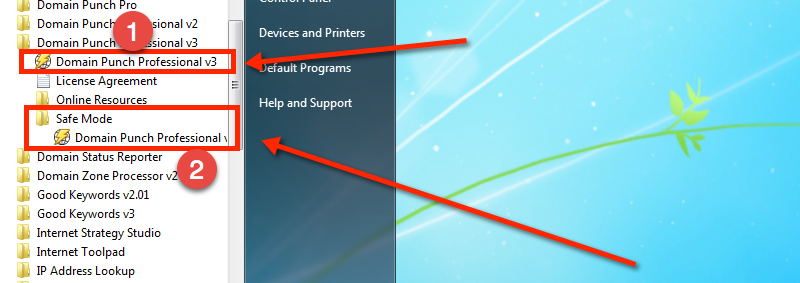
Normally you should use the standard short-cut link. This will start the application normally.
If for some reason the Windows registry settings are damaged or if you made an application setting that you are unable to recover from, you can use the safe mode short-cut. This will startup the application without loading any settings from the registry. Another advantage of the safe mode short-cut is that it will not open the last project / document at startup.