Domain Logo Designer
Textual Logo and Graphical Banner Generator for Windows
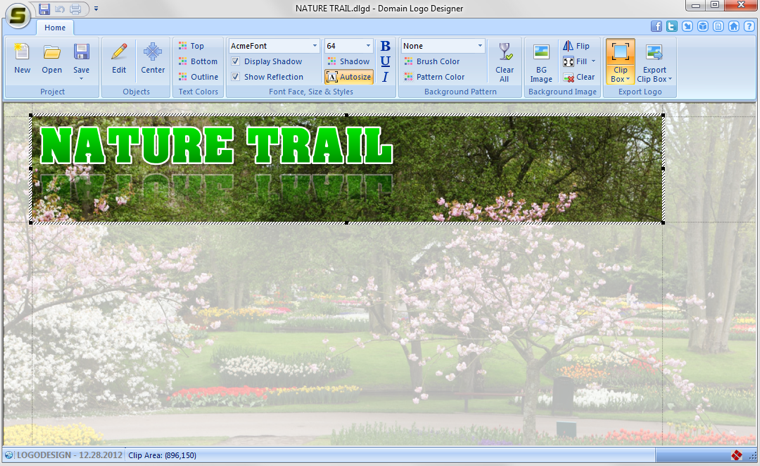
Flower Garden photo by Petr Kratochvil
What Can You Create With Domain Logo Designer?
Domain Logo Designer is a powerful software for quickly creating textual graphics. You can use it to create logos, textual designs, attractive headlines that grab attention, graphical banners and more. There is no expertise required. All you need to do is type in the text and pick a few options.
If you want more, you should look at Domain Logo Designer Pro. This is an advanced version that allows you to do even more.
A Typical Textual Object

The above text object has...
- The Actual Text - Which You Type In
- A Font for the text
- Three colors for the text - a top fill color, a bottom fill color and the outline color. Any color you select can have a transparency (fully transparent to fully opaque). The Pro version has a style library that makes this even more easy.
- An optional background image which you can pick / change any time
- A optional background fill pattern - select from a number of patterns and pick colors for the pattern as well as the fill background.
- A optional shadow and it's color
- An optional reflection. You can enable / disable it.
You can Insert Images in the Pro Version
If you buy the professional version, you can add custom images to the logo. Then align the text and image objects to create the perfect logo.
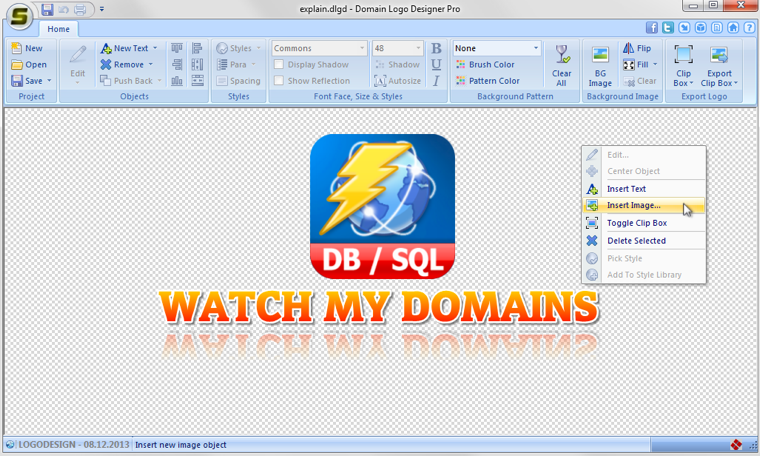
Here are some Samples
Each took less than a minute each to create and have fully transparent backgrounds.

As seen above, you can create logos in other languages too.
If you want More
You should consider getting the advanced Domain logo Designer Pro if you want the ability to add multiple text objects, add images, create stylish paragraph texts and more.
Domain Logo Designer Pro has a style library that allows you to pick a design from a number of styles. You can also add your own designs to the library with a single click and then re-use the same design for other logos.